Connecting to the computer – Samsung ML--6100 User Manual
Page 24
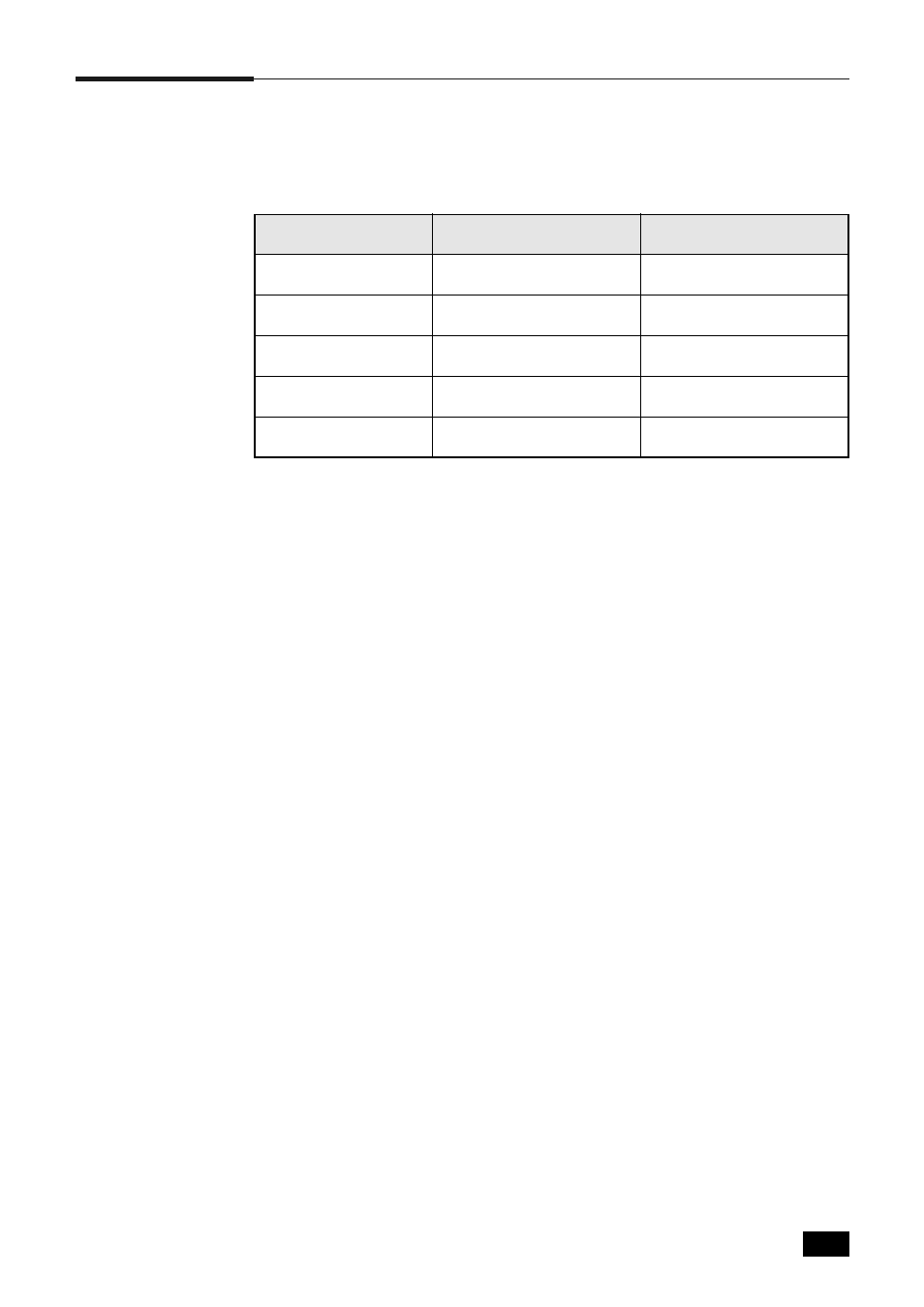
2.
7
Printer Setup
Connecting to the Computer
Your printer can be connected to a Windows-based PC or to an Apple
Macintosh computer.
* Windows 98 systems only.
†
Requires installation of the Serial/LocalTalk or Network interface option card. Refer to
“Printer Options”.
There are three interfaces for Apple Macintosh computer
1. LocalTalk interface
Mininum System requirements for Macintosh
•Mac OS 7.0 or later
•LaserWriter 8
•Macintosh System with LocalTalk port
ML-6100 Option required
•Serial/LocalTalk Option
2. USB interface
Mininum System requirements for Macintosh
•Mac OS 8.6 or later
•Macintosh System with USB port
3. Network(Ethertalk) interface
Mininum System requirements for Macintosh
•Mac OS 7.0 or later
•LaserWriter 8
•Macintosh System with Network(Ethertalk) port
ML-6100 Option required
•Network card Option
If you do not have these option cards, contact your authorized Samsung
dealer. For more information about installation instructions, see “Printer
Options”.
Once you have installed the required options and connected your printer,
you will need to install the PostScript driver. This driver is provided on
the CD-ROM that came with your printer. For more information about
installation, see “Installing the PostScript PPD” on the page 2.14.
Interface
Windows PC
Macintosh
Parallel
Yes
Not available
USB
Yes*
Yes
Serial†
Yes
Not available
LocalTalk†
Network†
Not available
Yes
Yes
Yes
