Sony SRX- R110 User Manual
Page 3
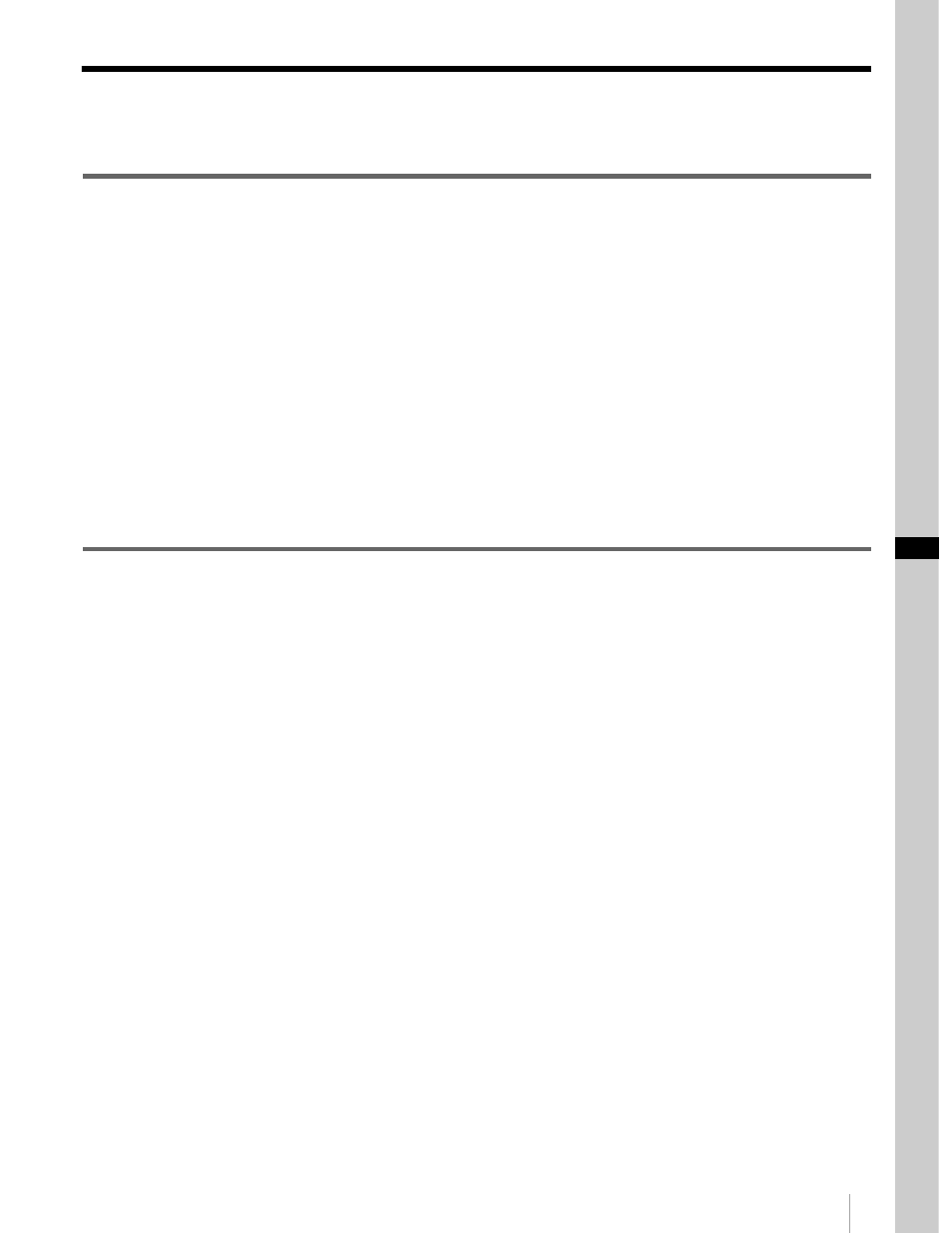
3
GB
GB
Table of Contents
Chapter 1 Overview
Precautions ......................................................................................5
Using the CD-ROM Manual ............................................................. 6
CD-ROM System Requirements ........................................................... 6
Preparations ........................................................................................... 6
Reading the CD-ROM Manual.............................................................. 6
Features ............................................................................................ 7
Location and Function of Controls ................................................ 8
Front/Top............................................................................................... 8
Left Side/Rear........................................................................................ 9
Control Function Menu Window .......................................................... 9
Remote Commander............................................................................ 11
Chapter 2 Preparations
Precautions on Installation ........................................................... 13
Unsuitable Installation......................................................................... 13
Unsuitable Conditions ......................................................................... 14
Installation...................................................................................... 14
Using the Carrying Handles ................................................................ 14
Using the Adjusters ............................................................................. 14
Installing the Projector ........................................................................ 15
Installing the SRX Controller in a Computer for Controlling the
Projector .................................................................................. 15
System Requirements .......................................................................... 15
Installing the SRX Controller.............................................................. 15
Connecting a Computer for Controlling the Projector ............... 17
Connecting the Computer via the Ethernet ......................................... 17
Connecting the Computer via the RS-232C ........................................ 17
Starting the SRX Controller .......................................................... 18
Starting the SRX Controller ................................................................ 18
Changing the Connection Mode.......................................................... 18
Connecting the Projector .............................................................. 19
Connecting with HD-SDI Equipment ................................................. 19
Connecting with Component/Video GBR Equipment ........................ 19
Connecting with a Computer............................................................... 20
