Color/frame window, Signal adjust, Color – Sony SRX- R110 User Manual
Page 27
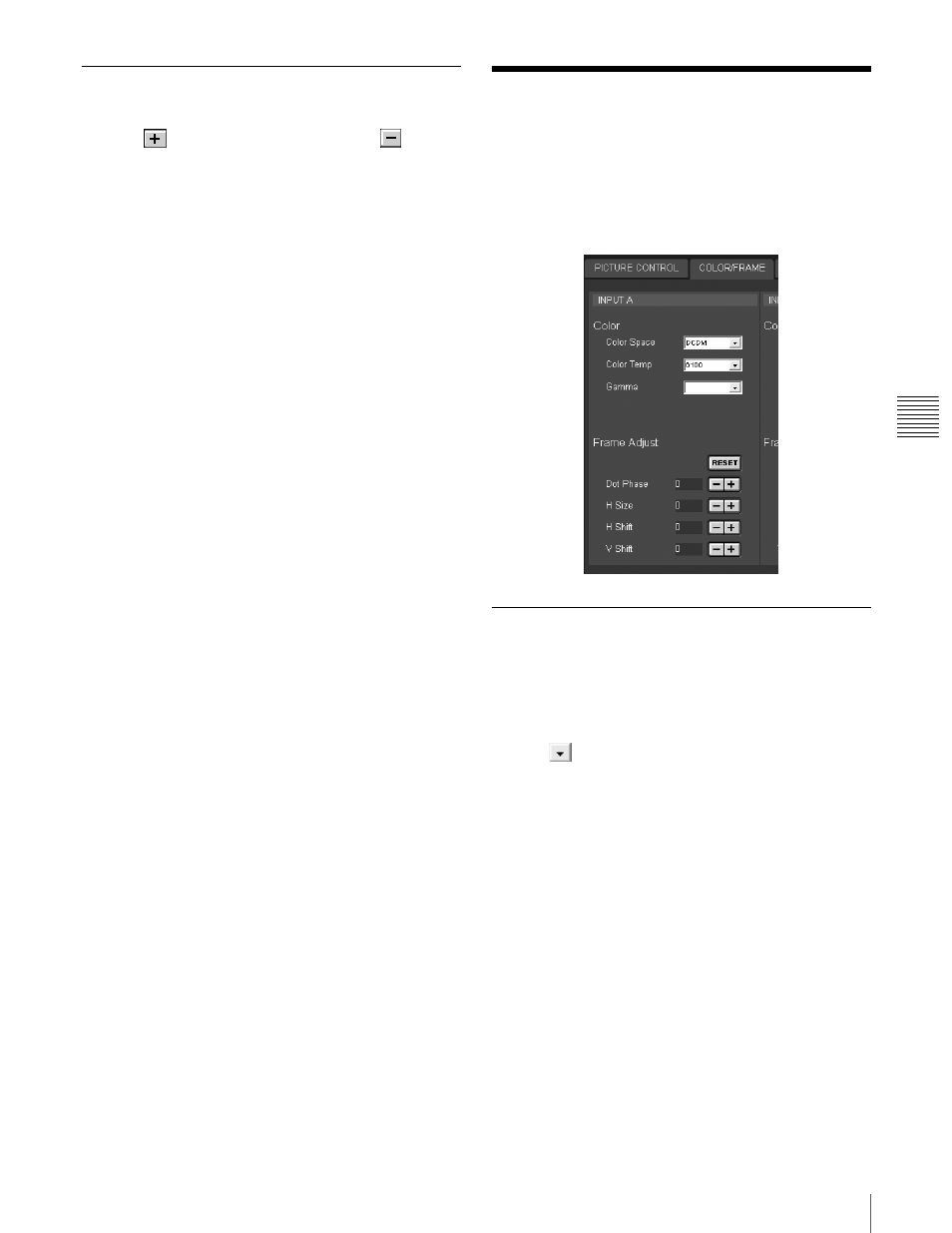
27
GB
COLOR/FRAME Window
Cha
pt
er 4
A
d
jus
tment
s
a
nd Se
tt
ing
s
Us
ing t
he SRX
Con
tr
oller
Signal Adjust
Adjusts the picture quality of the input signal.
Clicking
increases the setting value, and
decreases it.
Clicking the RESET button resets all the settings to the
factory preset values.
Contrast: Adjusts the picture contrast. The higher the
setting, the greater the contrast.
Brightness: Adjusts the picture brightness. The higher the
setting, the brighter the picture.
Color: Adjusts the color intensity. The higher the setting,
the greater the intensity.
Sharpness: Adjusts the picture sharpness. The higher the
setting, the sharper the picture. The lower the setting,
the softer the picture.
COLOR/FRAME Window
The COLOR/FRAME window is used to adjust the input
signal.
When the screen mode is set to “dual-screen” or “quad-
screen,” the items can be independently adjusted for each
input channel displayed on the screen.
Color
Adjusts the items so that you can obtain precise color
reproduction.
If the color of an image is not correct, check the setting of
“Color Space” first.
Select the setting from the drop-down list displayed by
clicking .
Color Space: Selects the color gamut.
709: Select when projecting a normal high-definition
signal or RGB signal.
DCDM: Select when projecting a special source such
as a movie.
CIEXYZ: This item is for future use.
Color Temp (temperature): Selects the color
temperature from among “DCI W/P,” “6500,”
“CUSTOM1,” “CUSTOM2,” “CUSTOM3” and
“CUSTOM4.” “DCI W/P” is preset in CUSTOM1 to
4 settings in the factory.
“6500” is recommended for a normal high-definition
signal or RGB signal. Set this item to “DCI W/P” to
project a movie source.
Gamma: Selects a gamma correction curve from among
“2.6,” “2.2” and “1.8.”
The smaller the value, the brighter the image. Select
the setting depending on the signal source. “2.2” is
recommended to project a normal high-definition
signal or RGB signal.
