SMC Networks BARRICADE SMCWBR14-N2 User Manual
Page 25
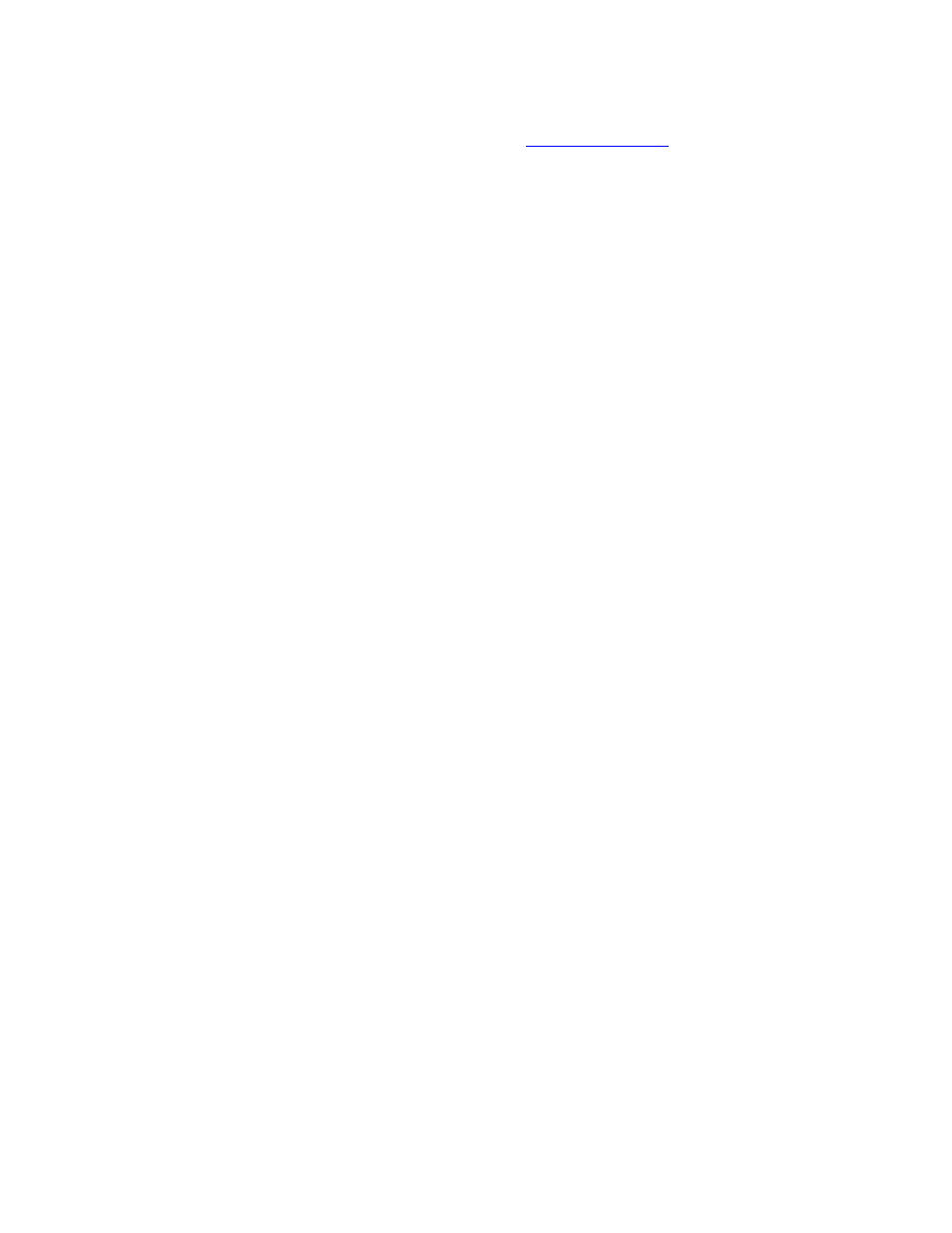
22
server computer that has a manually configured address of 192.168.2.100. Because
this falls within the "managed range" be sure to create a reservation for this address
and match it to the relevant computer (see
Static DHCP Client
below).
DHCP Lease Time
The amount of time that a computer may have an IP address before it is required to renew
the lease. The lease functions just as a lease on an apartment would. The initial lease
designates the amount of time before the lease expires. If the tenant wishes to retain the
address when the lease is expired then a new lease is established. If the lease expires
and the address is no longer needed than another tenant may use the address.
Always Broadcast
If all the computers on the LAN successfully obtain their IP addresses from the router's
DHCP server as expected, this option can remain disabled. However, if one of the
computers on the LAN fails to obtain an IP address from the router's DHCP server, it may
have an old DHCP client that incorrectly turns off the broadcast flag of DHCP packets.
Enabling this option will cause the router to always broadcast its responses to all clients,
thereby working around the problem, at the cost of increased broadcast traffic on the LAN.
Add/Edit DHCP Reservation
This option lets you reserve IP addresses, and assign the same IP address to the network
device with the specified MAC address any time it requests an IP address. This is almost the
same as when a device has a static IP address except that the device must still request an IP
address from the router. The router will provide the device the same IP address every time.
DHCP Reservations are helpful for server computers on the local network that are hosting
applications such as Web and FTP. Servers on your network should either use a static IP
address or use this option.
Computer Name
You can assign a name for each computer that is given a reserved IP address. This may
help you keep track of which computers are assigned this way. Example: Game Server.
IP Address:
The LAN address that you want to reserve.
MAC Address
To input the MAC address of your system, enter it in manually or connect to the router's
Web-Management interface from the system and click the Copy Your PC’s MAC
Address
button.
A MAC address is usually located on a sticker on the bottom of a network device. The
MAC address is comprised of twelve digits. Each pair of hexadecimal digits are usually
separated by dashes or colons such as 00-0D-88-11-22-33 or 00:0D:88:11:22:33. If your
network device is a computer and the network card is already located inside the computer,
you can connect to the router from the computer and click the Copy Your PC’s MAC
Address
button to enter the MAC address.
As an alternative, you can locate a MAC address in a specific operating system by
following the steps below:
