15 chassis intrusion, Fan headers, Serial ports – SUPER MICRO Computer SUPERSERVER 6015B-3 User Manual
Page 49: Power supply fail header
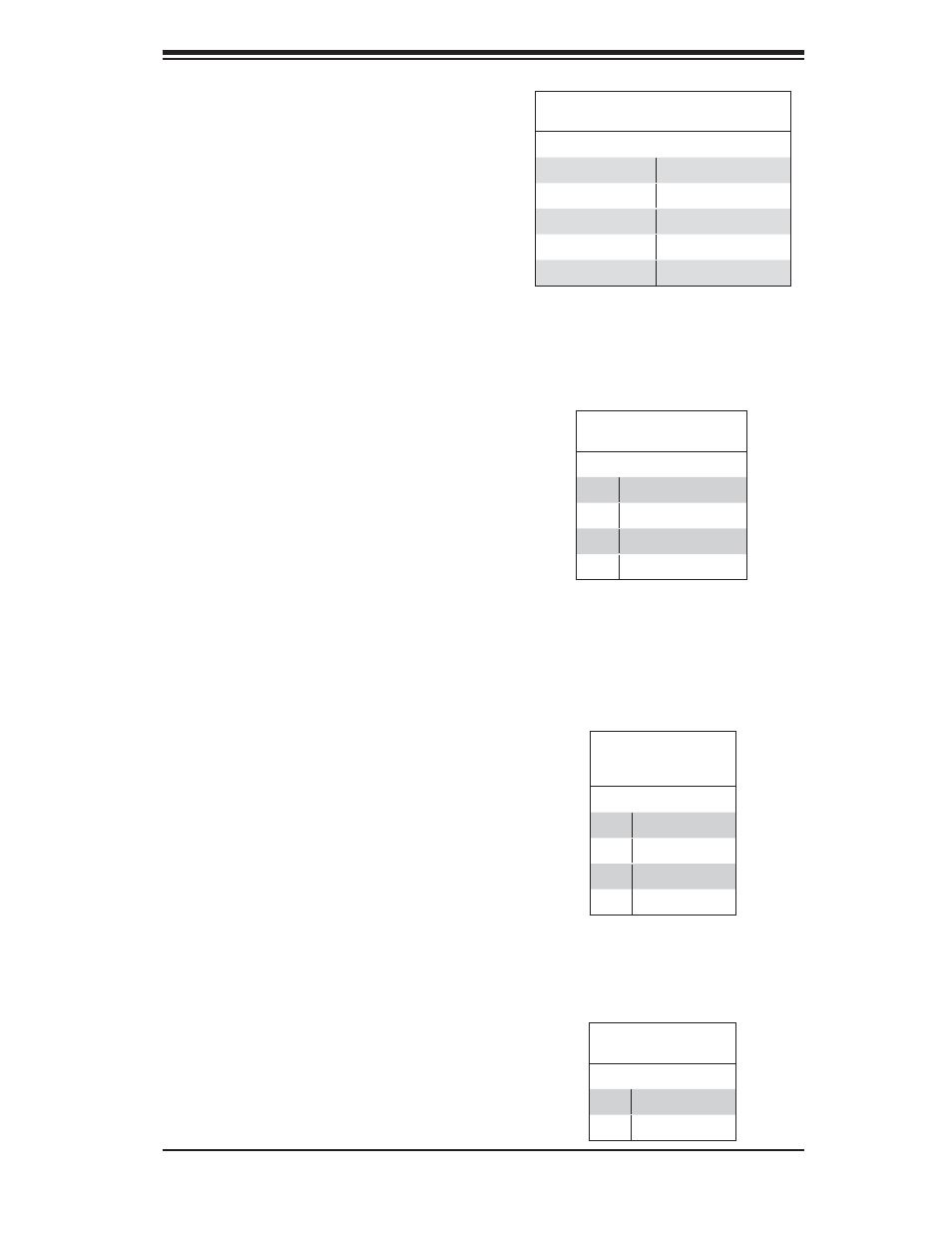
Chapter 5: Advanced Serverboard Setup
5-15
Chassis Intrusion
A Chassis Intrusion header is located
at JL1. Attach the appropriate cable
to inform you of a chassis intrusion.
Chassis Intrusion
Pin Defi nitions (JL1)
Pin# Defi nition
1
Intrusion Input
2
Ground
Fan Headers
The X7DBR-3/X7DBR-E has fi ve fan
headers, designated Fan1 through
Fan5. Fan speed is controlled via
Thermal Management with a BIOS
setting. See the table on the right
for pin defi nitions. (Pins 1-3 on the
headers are backward compatible
with traditional 3-pin fans.)
Serial Ports
The COM1 serial port is located on
the IO backplane. COM2 is a header
on the serverboard (see serverboard
layout for location). See the table on
the right for pin defi nitions.
Note: Pin 10 is included on the header but not on
the port. NC indicates no connection.
Serial Port Pin Defi nitions
(COM1, COM2)
Pin # Defi nition
Pin # Defi nition
1
DCD
6
DSR
2
RXD
7
RTS
3
TXD
8
CTS
4
DTR
9
RI
5
Ground
10
NC
Fan Header
Pin Defi nitions
(Fan1-5)
Pin# Defi nition
1
Ground (Black)
2
+12V (Red)
3
Tachometer
4
PWM Control
Power Supply Fail Header
Connect a cable from your power sup-
ply to the Power Fail header to provide
you with warning of a power supply
failure. The warning signal is passed
through the PWR_LED pin to indicate
a power failure. See the table on the
right for pin defi nitions.
Power Supply Fail Header
Pin Defi nitions (JPWF)
Pin# Defi nition
1
P/S 1 Fail Signal
2
P/S 2 Fail Signal
3
P/S 3 Fail Signal
4
Alarm Reset
Note: This feature is only available when using
redundant Supermicro power supplies.
Note: Currently only 3-pin control is supported
(no PWM).
