5-3. setup – Samsung BP59-00134G-01 User Manual
Page 43
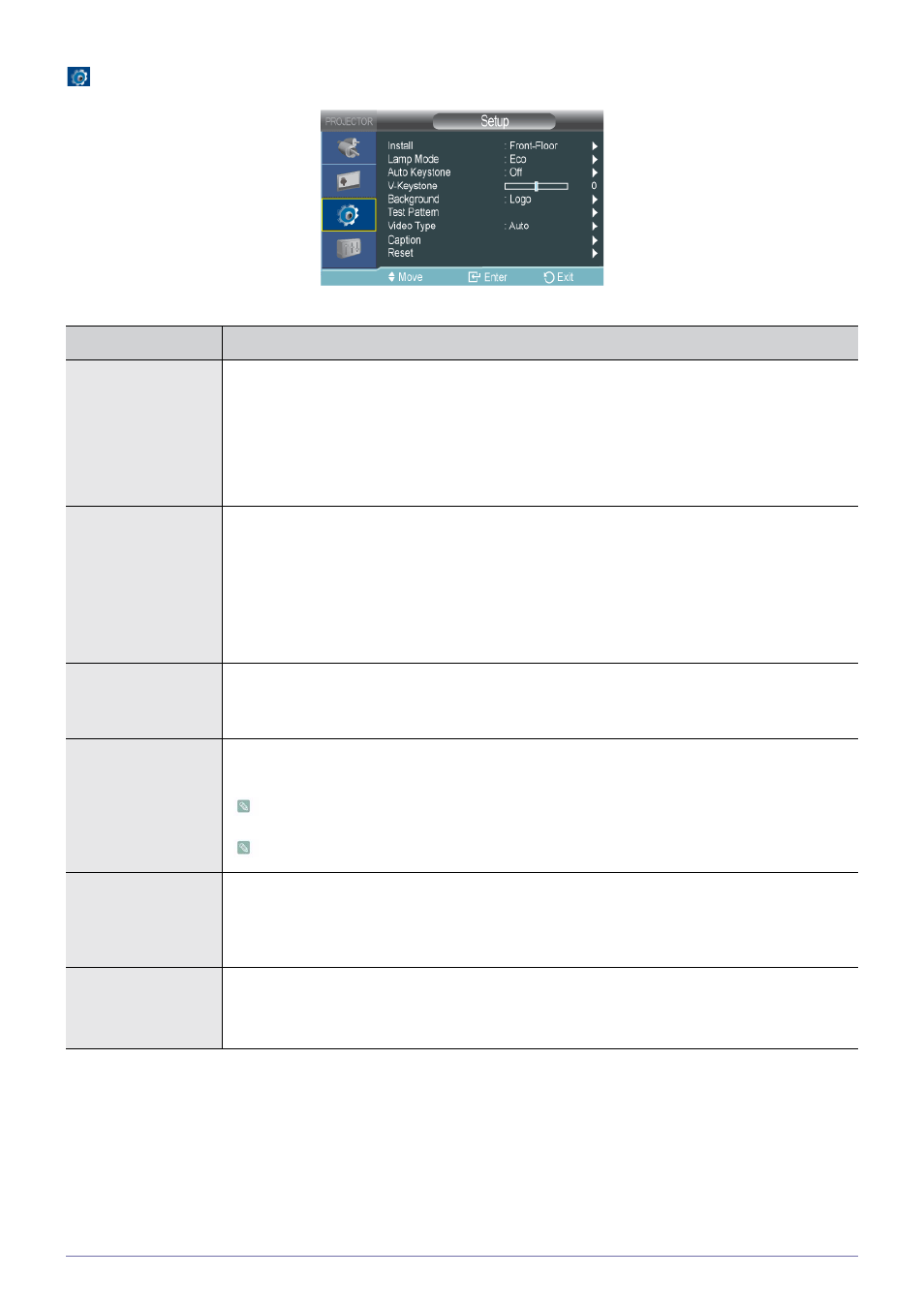
Using
3-5
3-5-3. Setup
MENU
DESCRIPTION
Install
To tailor the picture to the installation location, you can invert the projected images vertically / hori-
zontally.
•
•
•
•
Lamp Mode
Used to set the image brightness by adjusting the amount of light generated by the lamp.
•
This mode decreases the lamp brightness and power consumption in order to extend the lamp
lifetime and reduce noise and power consumption.
•
the brightness of the lamp increases, the lamp lifetime can be reduced and the noise and power
consumption may increase.
Auto Keystone
If video scenes are distorted or tilted, you can compensate for this by setting the
function to
•
V-Keystone
If video scenes are distorted or tilted, you can compensate for this using the vertical Keystone func-
tion.
The sound output of your projector is temporarily stopped while the keystone is being changed.
The keystone is not compensated for in the On Screen Display (OSD).
Background
You can set the Background that is displayed when there is no signal from the external device con-
nected to the projector.If a signal is received, the Background you set disappears and a normal
screen is displayed.
•
Test Pattern
Generated by the projector itself. Use to optimize the installation of the projector.
•
•
