8 setting up the pc environment, Setting up the pc environment -8 – Samsung BP59-00134G-01 User Manual
Page 20
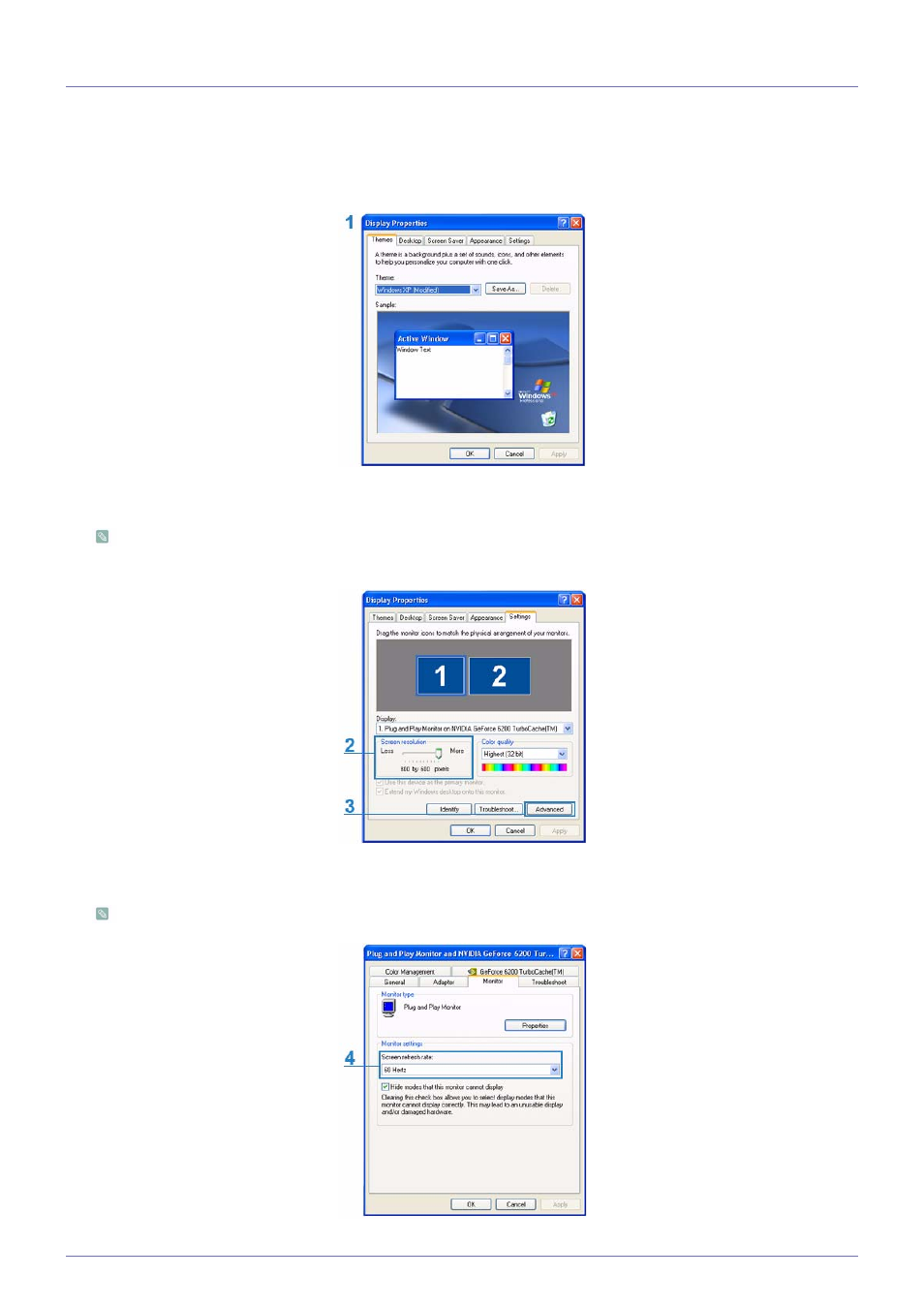
2-8
Installation and Connection
2-8
Setting up the PC Environment
Check the following items before connecting your PC to your projector.
1.
Click the right mouse button on the Windows desktop, and then click [Properties].
The
2.
Click the [Settings] tab, and then set the
resolutions supported by the projector, see the PC Timing Display Mode table in section 2-9.
You do not have to change the
3.
Press the [Advanced] button. Another property window appears.
4.
Click the [Monitor] tab and set the
the refresh rate (60 Hz, 70 Hz, etc.) next to your selected resolution in the PC Timing Display Mode table in section 2-9.
Setting the refresh rate sets both the vertical and horizontal frequencies.
