Sharp XL-E80 User Manual
Page 27
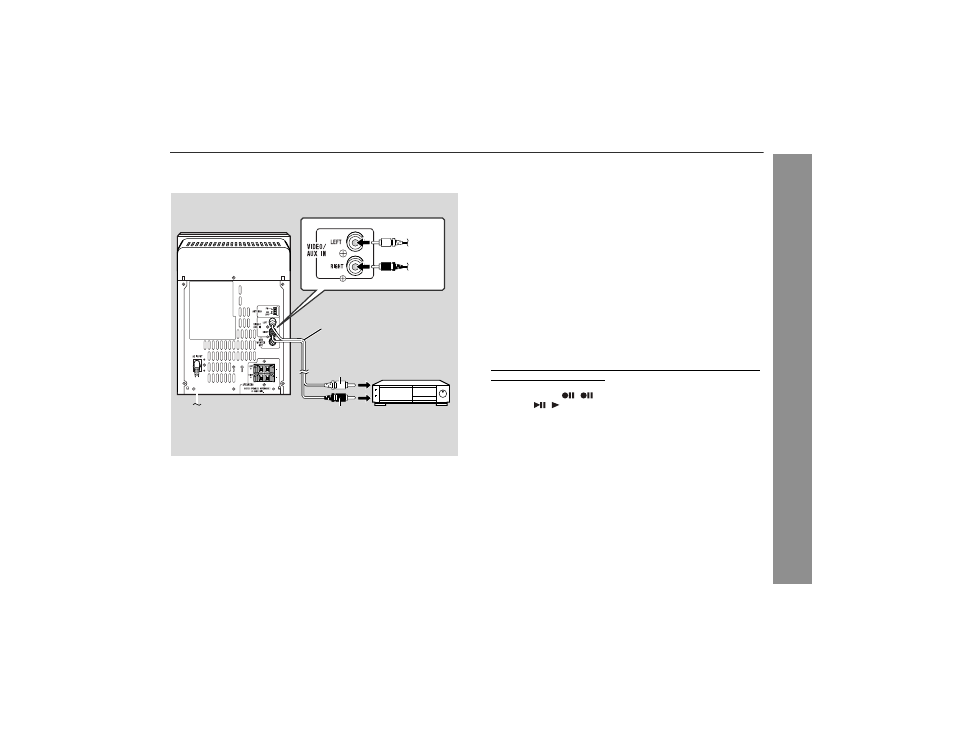
27
XL-E80
A
d
v
a
n
ced Fea
tures
The connection cord is not included. Purchase a commercially avail-
able cord as shown below.
!
Listening to the playback sounds from VCR,
DVD, etc.
Note:
To prevent noise interference, place the unit away from the televi-
sion.
!
To record on a tape
VCR, DVD, etc.
To the line output jacks
RCA cord
(not supplied)
White
Red
Red
White
1
Use a connection cord to connect the VCR, DVD, etc. to the VID-
EO/AUX IN jacks.
When using video equipment, connect the audio output to this
unit and the video output to a television.
2
Press the ON/STAND-BY button to turn the power on.
3
Press the FUNCTION button until "AUX" appears on the display.
When operating with the remote control, press the VIDEO/AUX
button.
4
Play the connected equipment.
1
Load a cassette into the cassette compartment with the side to
be recorded on facing you.
2
Press the VIDEO/AUX button.
3
Press the TAPE
(
) button.
4
Press the
( ) button.
5
Play the VCR, DVD, etc.
- XL-ES5 (31 pages)
- CD-BA250 (32 pages)
- CP-ES900 (36 pages)
- CD-SW440N (16 pages)
- CP-G20000S (48 pages)
- CD G14000 (48 pages)
- SD-AS10 (64 pages)
- MD-M1H (52 pages)
- CD-BA2100 (18 pages)
- SD-EX220 (32 pages)
- CD-ES700 (36 pages)
- CD SW340 (40 pages)
- CD-ES900 (36 pages)
- CD-ES600 (36 pages)
- MD-MX10H (40 pages)
- CD-MPS900 (42 pages)
- CD-ES770 (36 pages)
- MD-MX20 (44 pages)
- CD-BA150 (18 pages)
- CD-DP900E (32 pages)
- XL-UH240 (40 pages)
- XLDH259P (16 pages)
- XL-MP150E (48 pages)
- SD-EX200 (30 pages)
- XL-MP150 (42 pages)
- MD-M2H (52 pages)
- CD-DH950P (16 pages)
- XL-DH229 (16 pages)
- UP-3300 (249 pages)
- MD-C2H (56 pages)
- CD-PC3500 (24 pages)
- CD-SW300 (44 pages)
- CD-ES777 (36 pages)
- CD-MPS600 (42 pages)
- CD-G10000 (47 pages)
- CDPC3500 (24 pages)
- CD-BA120 (18 pages)
- XL-HP707 (36 pages)
- MD-X60H (56 pages)
- MD-MX30 (44 pages)
- XL-MP130 (42 pages)
- XL-S10 (31 pages)
- MD-X8 (60 pages)
- XL-35H (33 pages)
