Correction, 1 correction of the last entry (direct void), Section. for – Sharp Electronic Cash Register XE-A403 User Manual
Page 27: F § v a
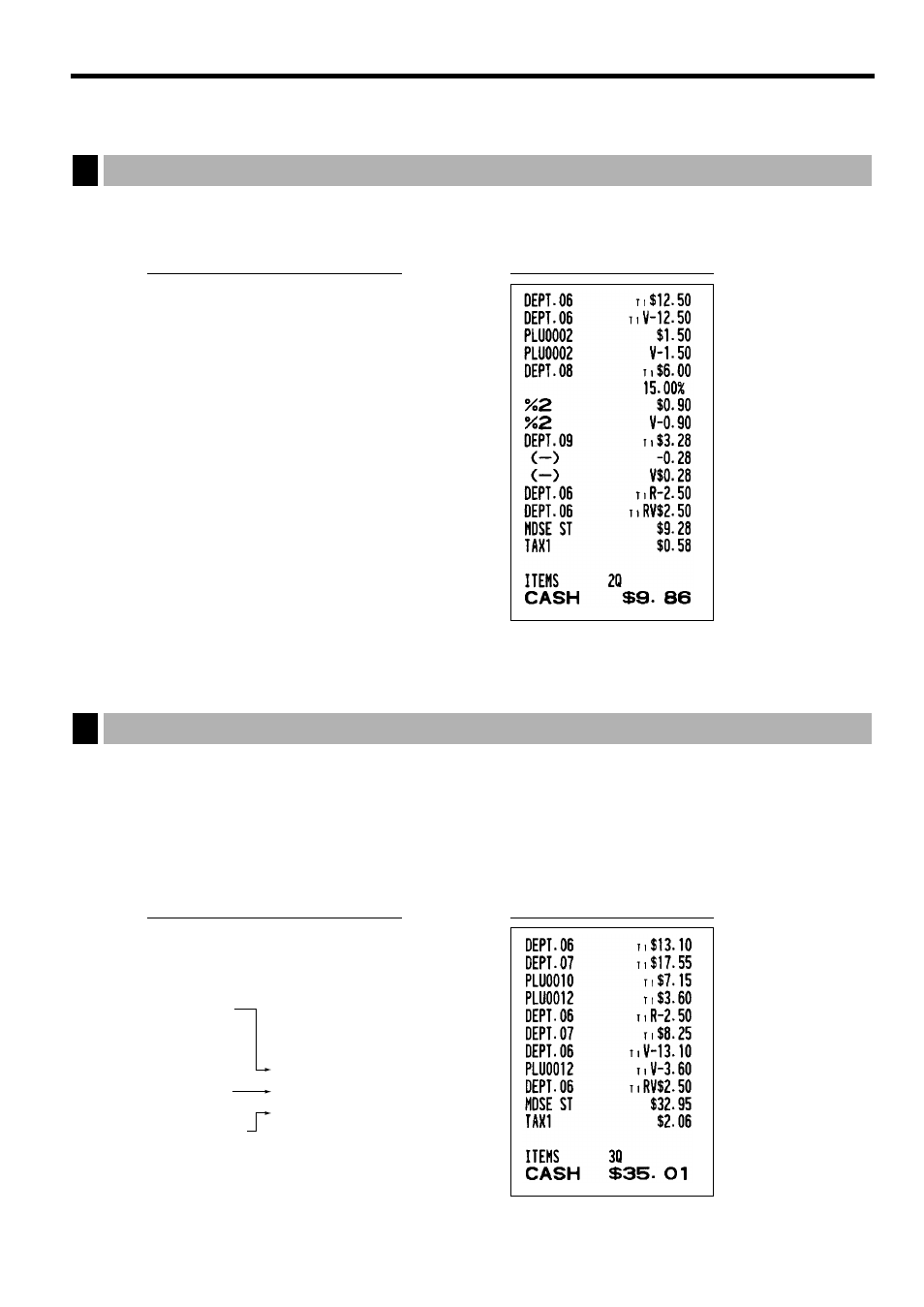
25
CORRECTION
If you make an incorrect entry relating to a department, PLU/subdepartment, percentage (
%
and
&
), discount
(
-
) or refund, you can void this entry by pressing the
v
key immediately after the incorrect entry.
You can void any incorrect department entry, PLU/subdepartment entry or item refund entry made during a
transaction if you find it before finalizing the transaction (e.g. pressing the
A
key). This function is
applicable to department, PLU/subdepartment and refund entries only.
Press the
v
key just before you press a department key,
d
key (before the first depression of the
d
key in
case open and preset entries are allowed) or
p
key. For the refund indirect void, press the
v
key after
you press the
f
key.
Correction
of a PLU entry
Correction of
a refund entry
Correction
of a
department
entry
1310
§
1755
¶
10
p
12
p
250
f
§
825
¶
1310
v
§
12
v
p
250
f
v
§
A
Receipt print
Key operation example
Correction of the Next-to-last or Earlier Entry (indirect void)
2
1250
§
v
2
p
v
600
•
&
v
328
ª
28
-
v
250
f §
v
A
Receipt print
Key operation example
Correction of the Last Entry (direct void)
1
