Sun Microsystems iPlanet Web Server User Manual
Page 42
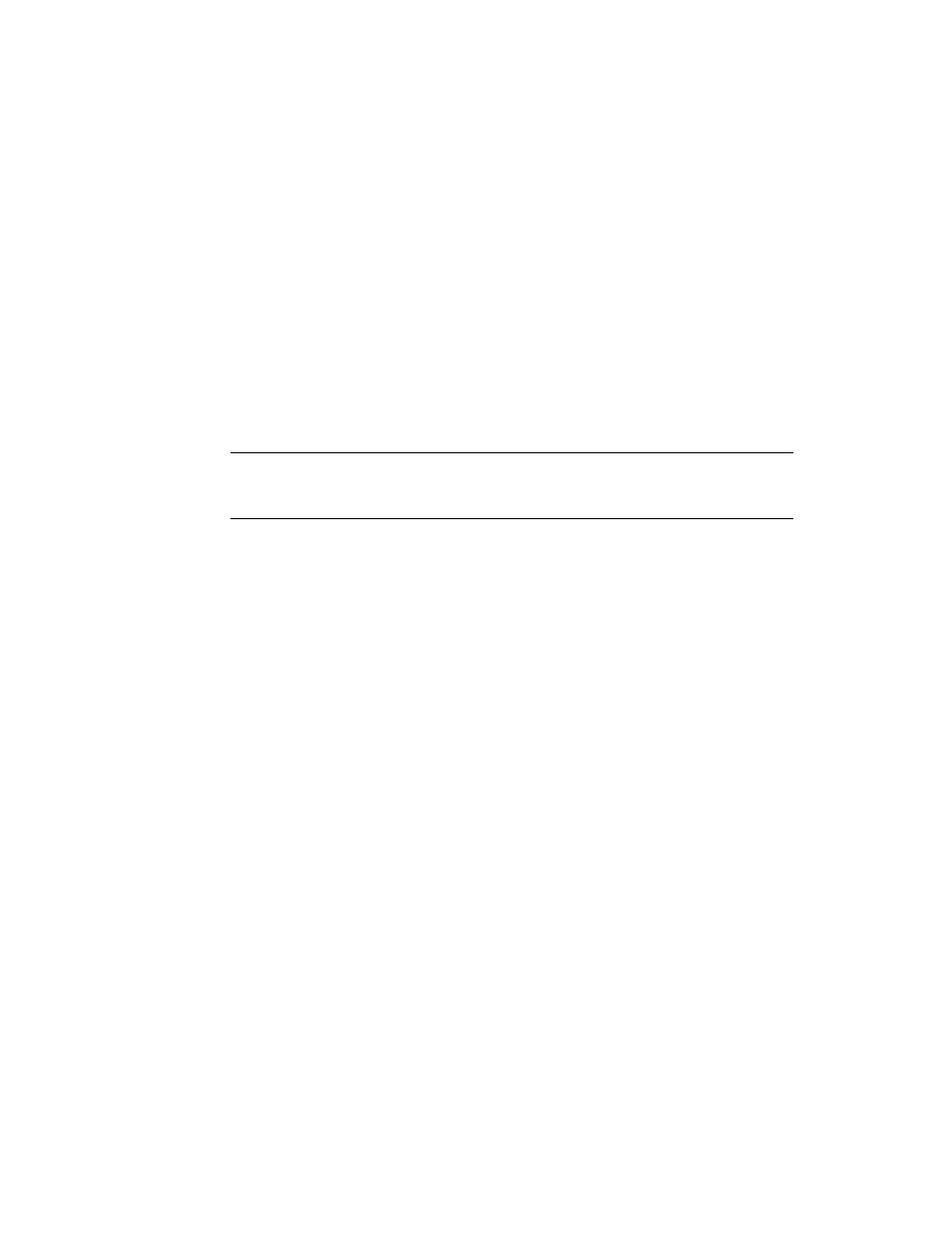
Using Uninstall on Windows NT
42
iPlanet Web Server, FastTrack Edition Installation Guide • June 2000
If you have special settings in your configuration files, renaming the files is one
way you can still access them after reinstalling the server. If you don’t rename
the files, you cannot reinstall the server.
5.
Restart your system. You must reboot before reinstalling iPlanet Web Server.
During the uninstall, you may see an error “There was an internal error and one of
the windows you were using has been closed. It is recommended that you save
your work and close all your programs and then restart your computer.” If you
receive this message, continue with the uninstall. Since you restart as part of the
uninstall process, you do not need to do a separate restart.
If you install another 4.x server (for example, Netscape Directory Server or
Messaging Server) on the same machine as iPlanet Web Server, you should have no
problems uninstalling any server if you install the servers in the same directory. If
you install the servers in different directories, you need to uninstall iPlanet Web
Server first, and preserve a copy of a DLL file before uninstalling, as shown in the
following steps:
1.
Copy
NSLDAP32V40.DLL
to a temporary directory.
2.
Uninstall iPlanet Web Server.
3.
Copy
NSLDAP32V40.DLL
back to the directory where Directory Server is
installed.
4.
Uninstall Directory Server.
NOTE
The uninstall program does not remove every server file. For
example, it does not remove keys and certificates, configuration
files, logs, ACL files or the document root.
