Using silent installation – Sun Microsystems iPlanet Web Server User Manual
Page 30
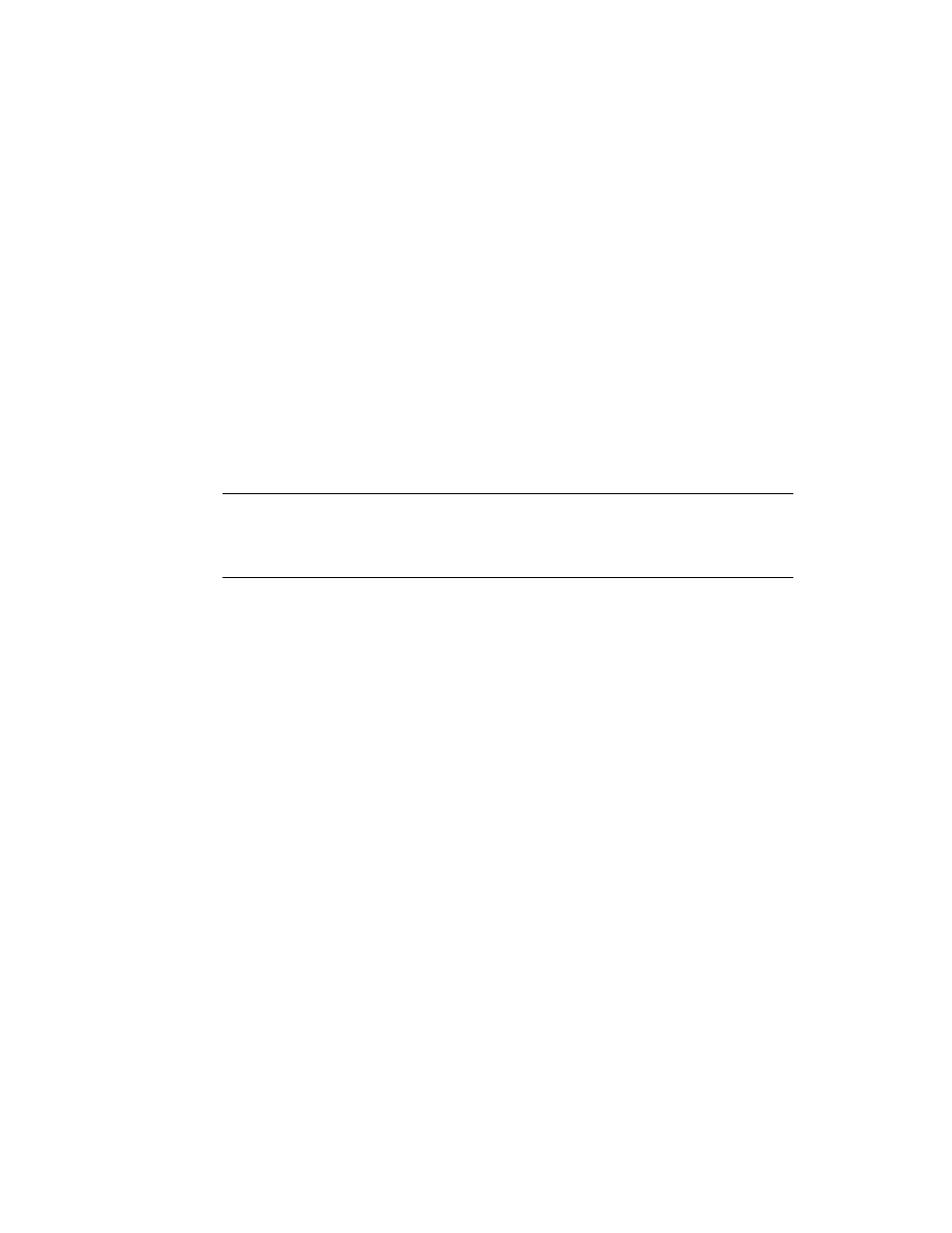
Using Silent Installation
30
iPlanet Web Server, FastTrack Edition Installation Guide • June 2000
You can now configure your iPlanet Web Server. For more information, see the
iPlanet Web Server Administrator’s Guide.
Using Silent Installation
If you want to install several iPlanet Web Servers, you can use silent installation to
create a file of responses to the setup program’s prompts. You can then edit the file,
install.inf
, and use it to install future iPlanet Web Server installations.
Silent installation works best when you use the Typical installation and your
installations are all similar.
To use silent installation, follow these steps:
1.
Run setup with the -k option, which creates a file called
install.inf
that
contains all your responses to the installer’s prompts. At the command prompt,
type:
./setup -k
2.
Answer the installer prompts and install iPlanet Web Server.
3.
When the server is installed, go to the server_root
/setup
directory, where you’ll
find the
install.inf
file.
4.
Copy the
install.inf
file to the directory where you will run setup to install
your next iPlanet Web Serve.
5.
Edit the values in the
install.inf
file to match the values of the next server
you want to install.
For example, change the machine name, port number, installation directory,
etc.
6.
Run setup using the
install.inf
file for input. For example:
./setup -s -f install.inf
7.
The server is installed.
CAUTION
The
install.inf
file contains the password used to log on to the
Administration Server. The password is not encrypted; it is in plain
text. If you use silent installation, be sure and delete the
install.inf
file once you are through with it.
