Sanus Systems VMFL1 User Manual
Page 5
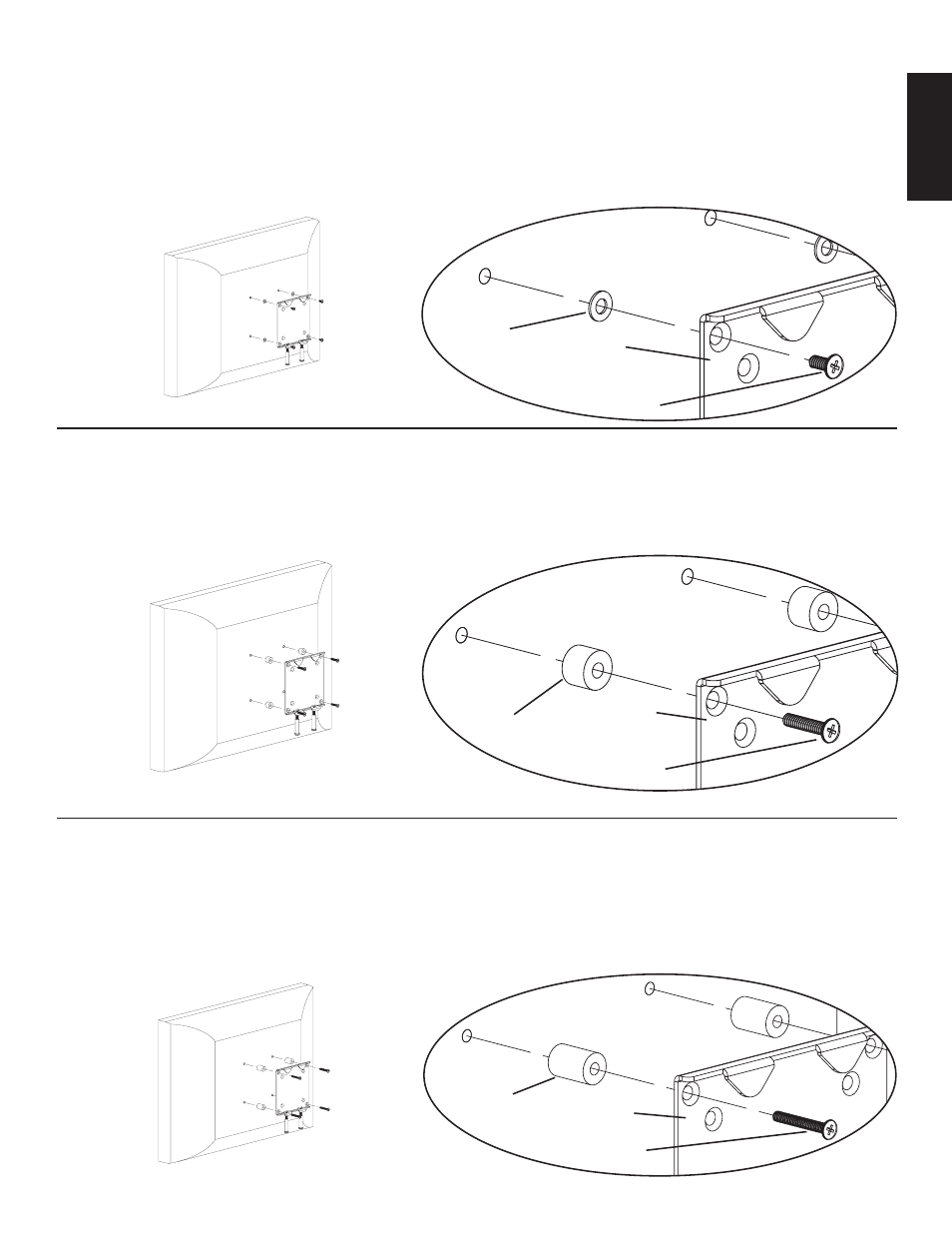
ENGLISH
Step 3: Attach Monitor Bracket to flat back TV
To attach the Monitor Bracket (b) to the TV, simply insert a M4 x 10 mm Bolt (e) through the countersunk hole in the Monitor Bracket,
the M4 Washer (i) and thread it into the TV. Repeat process until all 4 bolts are secured to the TV. See the Detailed View of Diagram 3
for assistance. Proceed to tighten each bolt with a phillips screw driver.
Note: For installations where the hole pattern is recessed into the back of the TV, see Step 3 or Step 4.
Diagram 3
Detailed View
i
b
e
Step 4: Attach Monitor Bracket to a TV with a recessed hole pattern
To attach the Monitor Bracket (b) to the TV, simply insert a M4 x 20 mm Bolt (f) through the countersunk hole in the Monitor Bracket,
the Small M4 Spacer (j) and thread it into the TV. Repeat process until all 4 bolts are secured to the TV. See the Detailed View of Diagram
4 for assistance. Proceed to tighten each bolt with a phillips screw driver
Diagram 4
Detailed View
j
b
f
Step 5: Attach Monitor Bracket to a TV with a deeply recessed hole pattern
To attach the Monitor Bracket (b) to the TV, simply insert a M4 x 30 mm Bolt (g) through the countersunk hole in the Monitor Bracket,
the Large M4 Spacer (k) and thread it into the TV. Repeat process until all 4 bolts are secured to the TV. See the Detailed View of Dia-
gram 5 for assistance. Proceed to tighten each bolt with a phillips screw driver.
Diagram 5
Detailed View
k
b
g
