Edit screens, Other screens, Installing the smcwaa-g – SMC Networks 802.11g User Manual
Page 12: Essential information and system setup, Edit screens other screens, User guide
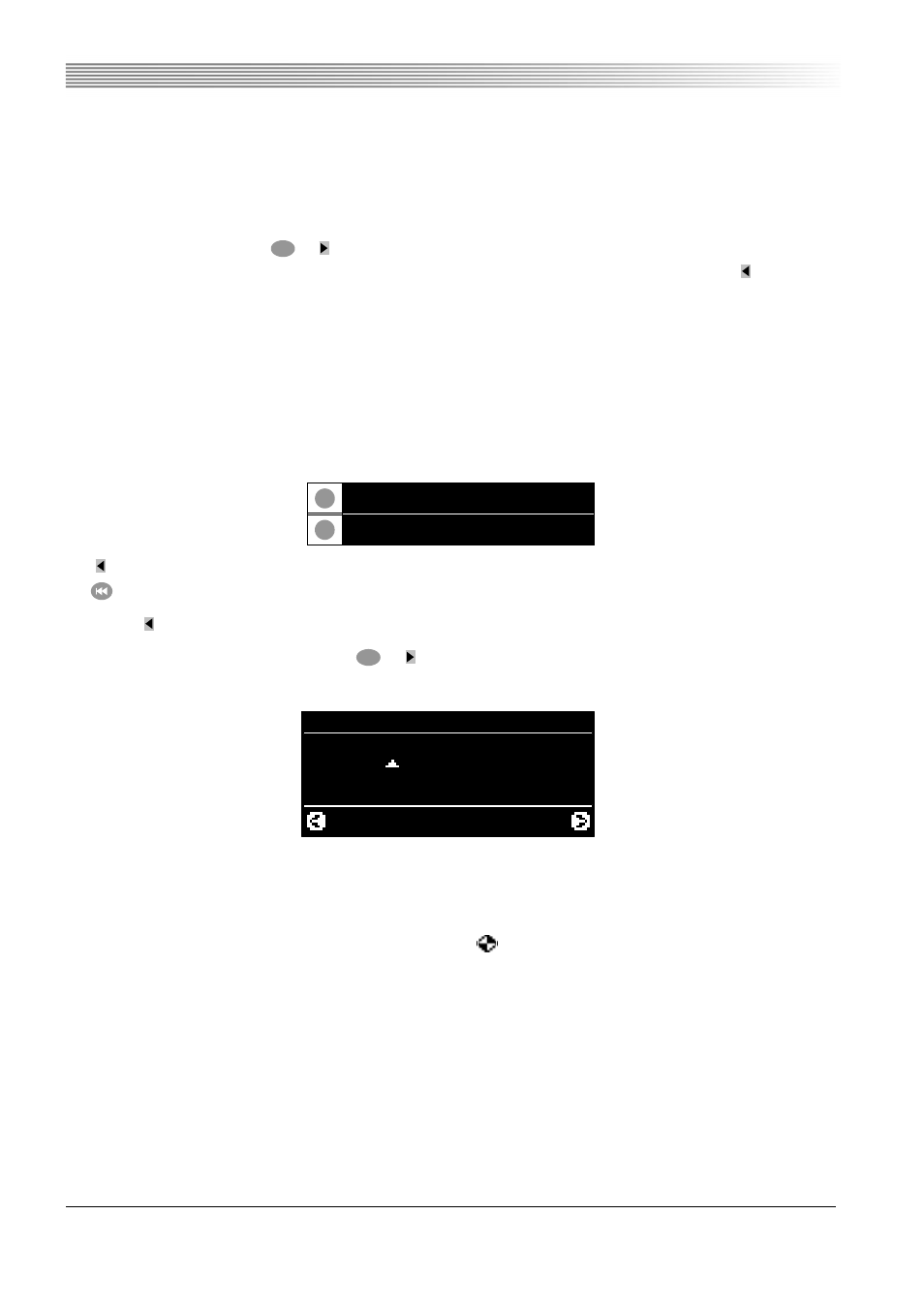
8
User Guide
In Configuration Mode, Type Icons are only used after an item to show whether it is enabled ([*]) or disabled ([ ]). If you
select such an item (by pressing
or
), you will be able to change its status and make any other settings required by the
new status. Sometimes you will have to select Yes or No from another menu screen, then return by pressing
.
Edit Screens
The Edit Screen is used seen in the Configuration Mode.
The keypad on the remote control is used to enter text and numbers, and an icon under the text shows where the next
character will be inserted.
Editing is rather like sending a text message on a mobile phone. For example, repeated presses of the ‘2’ key, will scroll
through ‘2’, ‘a’, ‘b’, ‘c’, ‘A’, ‘B’ and ‘C’, so you will need to press three times to enter a ‘b’ (or six times for ‘B’). After a pause of
about 1 second, the icon moves right for you to enter the next character.
Special characters can be entered by repeated presses of the ‘0’ and ‘1’ keys, as follows:
The
key moves the icon left, one character at a time, so you can go back and insert characters. If you make a mistake, use
the
key to delete the character before the icon.
If you press
when the icon is at the beginning of the line, this will cancel the edit, and return you to the previous screen.
When you have finished editing the line, press
or
, to accept the entry and move to the next screen.
This is a typical Edit Screen, where the Device Name is being edited.
Other Screens
Other screens may appear sometimes, to tell you what is happening. Some examples are actions that may take a few
seconds, such as saving settings, connecting to a radio station or restarting the device.
If an action is taking some time to complete, a rotating wheel icon (
) will appear at the bottom of the screen.
Note: These displays are all temporary and are not interactive.
Installing the SMCWAA-G
Essential Information and System Setup
Check the following before you start installing the SMCWAA-G:
•
If your wireless network uses encryption, you will need to know the WEP or WPA encryption key
•
If you use a firewall, check it is correctly configured for the SMCWAA-G (see Firewall Settings on page 19)
0 * # _
(underscore)
~
1 . , ? ! -
(hyphen)
& <SPACE>
O K
0
1
O K
S M C W A
C h a n g e
C a n c e l O K
