Phonebook, New entry, K (p. 20) – Siemens CL50 User Manual
Page 21
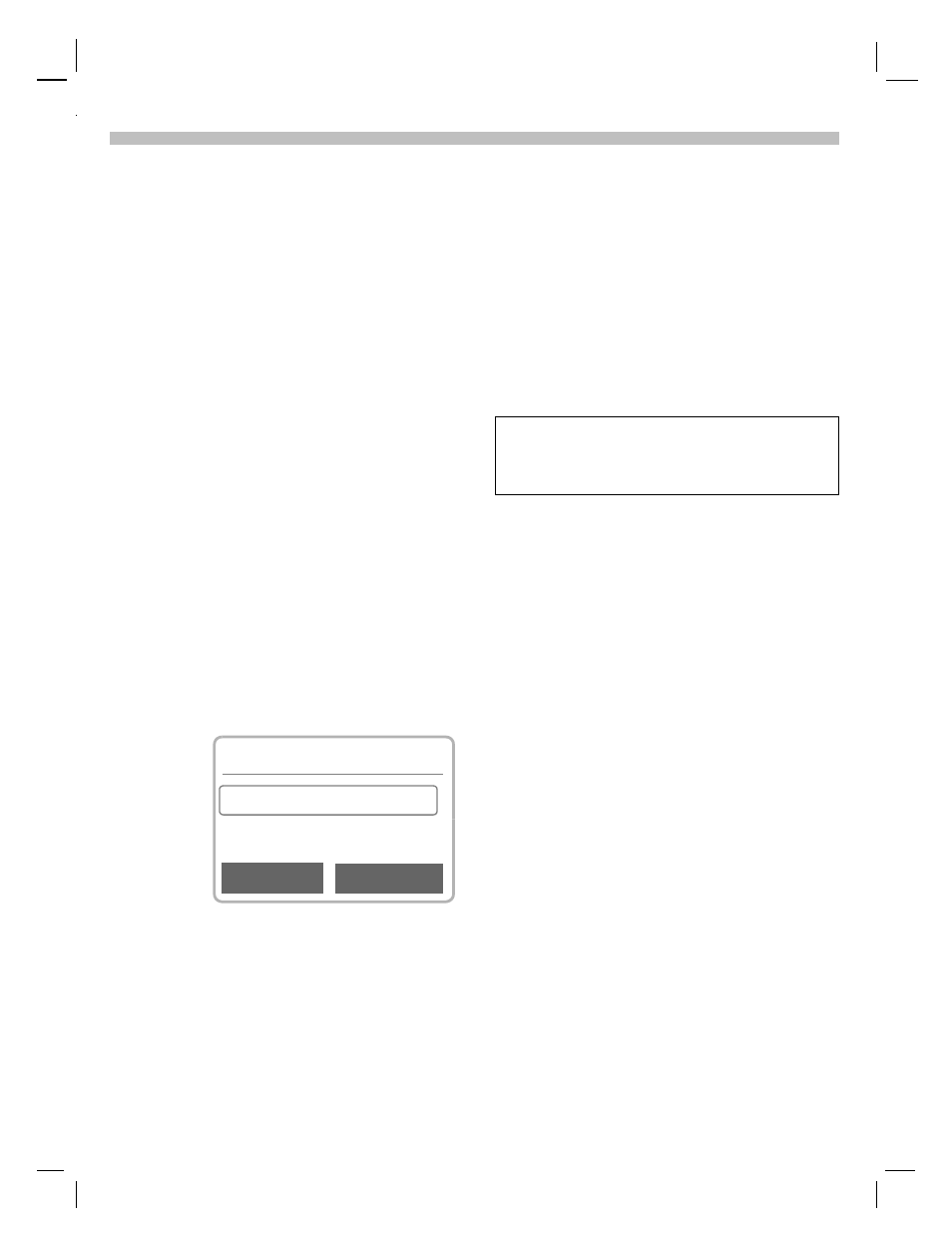
20
13.1.03
Dinghy-ger.fm
DINGHY, Int English, A31008-H6900-A4-3-7619
Phonebook
The entries in the Phonebook (SIM
card) are managed separately from
those in the Addressbook. You can,
however, exchange data between
the Phonebook and the Address-
book.
Enter the frequently used phone
number with a special name. To dial,
simply highlight the name. If a
phone number is stored with a
name, it appears on the display
when you are called. You can assign
important phone numbers to a
group.
New entry
§Menu§
Office
Phonebook
or
if the Phonebook is
standard (p. 8) ...
V
...open Phonebook (in
standby mode):
Select.
B
Activate input fields.
J
Make the following
entries:
Own number
â
Select
Phone? (with prefix)
Name :
Groups :
Location :
Record no.
§Save§
Press to store.
S
end input,
e.g. for a new entry.
If entries are copied from Phonebook to
the Addressbook, further data can sub-
sequently be added to them (p. 16).
- A75 (16 pages)
- SXG75 (166 pages)
- CX65 (75 pages)
- A50 (77 pages)
- C30 (31 pages)
- A65 (58 pages)
- SL75 (139 pages)
- A35 (43 pages)
- M75 (153 pages)
- SX1 (103 pages)
- C55 (110 pages)
- M55 (140 pages)
- SL45 (86 pages)
- S65 (145 pages)
- S75 (72 pages)
- CF75 (150 pages)
- CFX65 (77 pages)
- AX75 (28 pages)
- C75 (144 pages)
- M65 (142 pages)
- CX75 (152 pages)
- ST60 (89 pages)
- U15 (188 pages)
- CF62 (122 pages)
- C45 (82 pages)
- Xelibri 8 (36 pages)
- Xelibri 7 (31 pages)
- SL45i (90 pages)
- SL42 (96 pages)
- Xelibri 3 (34 pages)
- ST55 (88 pages)
- SL55 (137 pages)
- C62 (67 pages)
- C62 (69 pages)
- Xelibri 6 (30 pages)
- M50 (96 pages)
- Xelibri 2 (31 pages)
- Xelibri 4 (31 pages)
- A57 (37 pages)
- A36 (43 pages)
- Xelibri 1 (31 pages)
- Xelibri 5 (30 pages)
- C70 (144 pages)
- Gigaset SL 740 (76 pages)
- Mobile Phone C35i (2 pages)
