Airplane check, Switch on, off / pin entry – Siemens CL50 User Manual
Page 10
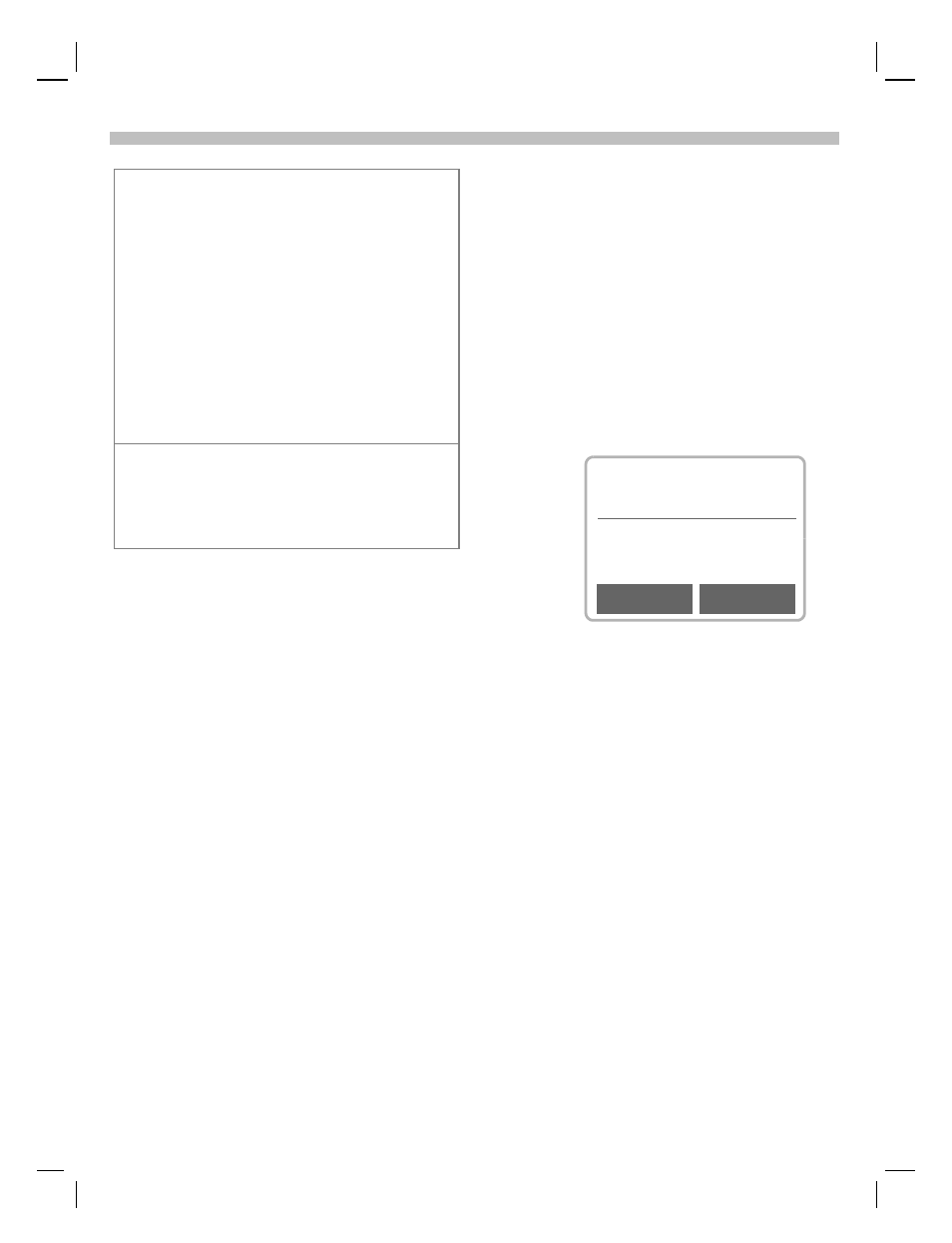
13.1.03
Dinghy-ger.fm
DINGHY, Int English, A31008-H6900-A4-3-7619
9
Switch on, off / PIN entry
Network connection
<
>
Strength of incoming signal.
A weak signal reduces the call
quality and may lead to loss of
the connection. Change your
location.
If you are outside your "home network" your
phone automatically selects a different
GSM network (p. 66).
SIM services
p
Symbol for special applications
on the SIM card (p. 41).
Airplane check
If you have deactivated the PIN
check (see page 65), you must con-
firm that you want to switch on the
phone.
This is to prevent the phone from be-
ing switched on inadvertently, for
example while you are in an aircraft.
S
Long press.
§OK§
Select:
The phone switches it-
self on.
§Aborted§
Select or no action:
The power-on operation
is cancelled and the
phone does not switch
itself on.
Aircraft mode
OK
OK
Aborted
- A75 (16 pages)
- SXG75 (166 pages)
- CX65 (75 pages)
- A50 (77 pages)
- C30 (31 pages)
- A65 (58 pages)
- SL75 (139 pages)
- A35 (43 pages)
- M75 (153 pages)
- SX1 (103 pages)
- C55 (110 pages)
- M55 (140 pages)
- SL45 (86 pages)
- S65 (145 pages)
- S75 (72 pages)
- CF75 (150 pages)
- CFX65 (77 pages)
- AX75 (28 pages)
- C75 (144 pages)
- M65 (142 pages)
- CX75 (152 pages)
- ST60 (89 pages)
- U15 (188 pages)
- CF62 (122 pages)
- C45 (82 pages)
- Xelibri 8 (36 pages)
- Xelibri 7 (31 pages)
- SL45i (90 pages)
- SL42 (96 pages)
- Xelibri 3 (34 pages)
- ST55 (88 pages)
- SL55 (137 pages)
- C62 (67 pages)
- C62 (69 pages)
- Xelibri 6 (30 pages)
- M50 (96 pages)
- Xelibri 2 (31 pages)
- Xelibri 4 (31 pages)
- A57 (37 pages)
- A36 (43 pages)
- Xelibri 1 (31 pages)
- Xelibri 5 (30 pages)
- C70 (144 pages)
- Gigaset SL 740 (76 pages)
- Mobile Phone C35i (2 pages)
