Smart Technologies Smart Board V280 User Manual
Page 91
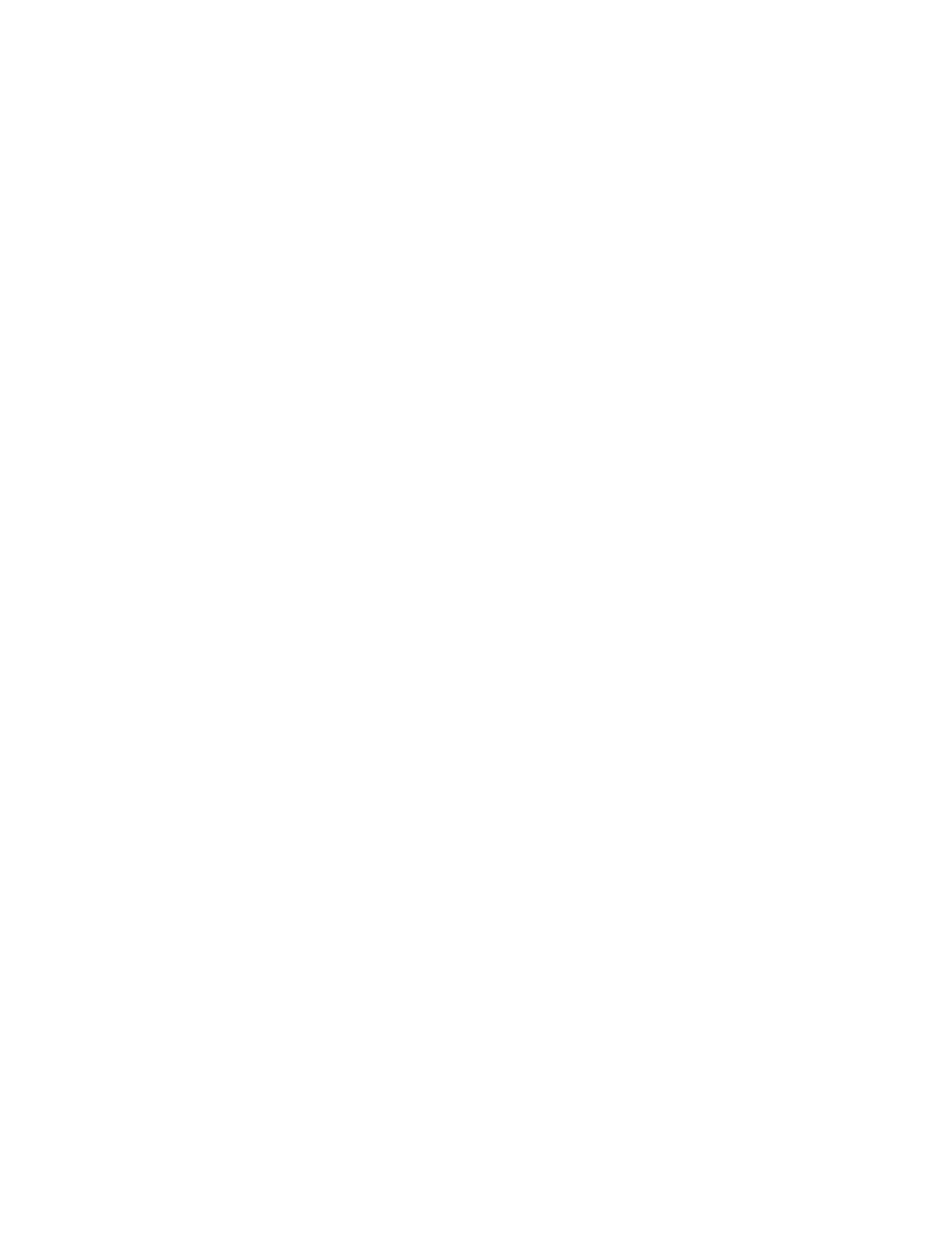
81 |
INDEX
S
safeguarding your interactive
whiteboard, 19
serial number, 61
shipping box
ordering, 60
SMART Board V280 interactive
whiteboard
clicking (mouse mode), 33
features, 2
how it works, 3
orienting, 26
resetting, 48
SMART Bridgit conferencing
software, 39
SMART Notebook software, 2, 3, 30
capturing notes and drawings, 36
converting handwriting to text, 38
customizing Floating Tools, 35
erasing digital ink, 34
Floating Tools, 32
full screen, 38
getting started, 29
importing graphics/text/files, 37
Ink Aware applications, 40
installing, 25
online resources, 41
other tools, 39
presentations, 36
side tabs, 37
writing with digital ink, 33
SMART technical support, 77
smoke, 45
specifications, 63
support, 77–78
T
technical support, 60, 61, 77
temperature, operating, 10
training, 77
transporting, 60
troubleshooting, 43
troubleshooting articles, 77
U
U.S. regulations, 74
USB
cable, 7, 22
extender cables, 7, 23
USB 2.0 interface, 2, 22, 44
user’s guides, 77
W
warranty, 78
water and fluid resistance, 10
WEEE directive, 73
