Tools required, Wall-mounting your interactive whiteboard – Smart Technologies Smart Board V280 User Manual
Page 22
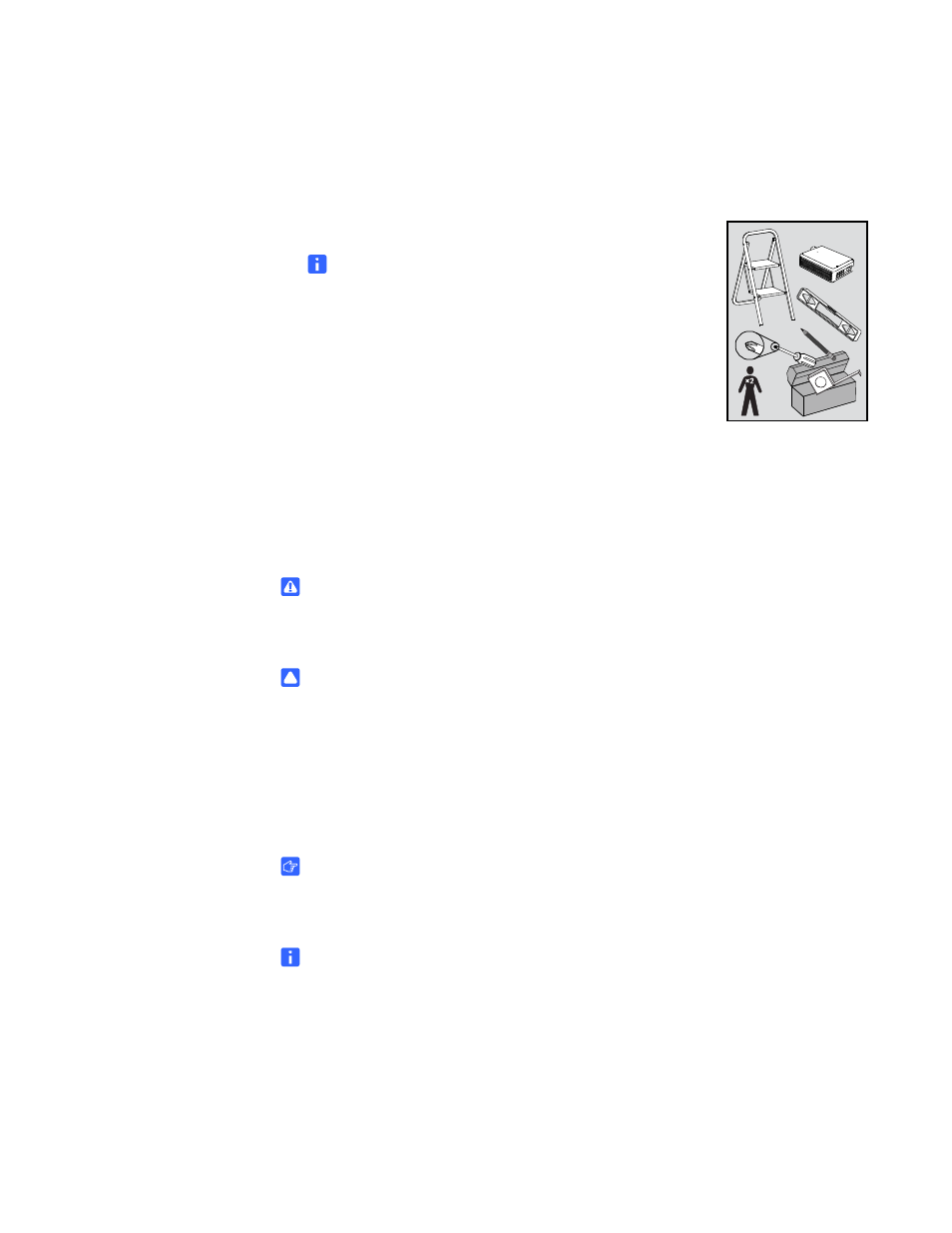
12 |
INSTALLING AND SECURING YOUR SMART BOARD V280 INTERACTIVE
WHITEBOARD
Tools Required
To wall-mount your interactive whiteboard you’ll need the following tools,
which aren’t included with your package:
•
a Phillips® No. 2 screwdriver
NOTE
All screws must be tightened by hand.
•
a ruler or tape measure
•
a carpenter’s level
•
a pencil or other marking device
•
a stepladder
Wall-Mounting Your Interactive Whiteboard
Follow this procedure to mount your SMART Board V280 interactive whiteboard
on a framed wall surfaced with gypsum or drywall. Some notes are provided
for concrete wall installations.
WARNING
Failure to follow these instructions might result in personal injury and
product damage.
CAUTIONS
•
Do not lean your interactive whiteboard against a wall. Your interactive
whiteboard’s frame and pen tray brackets are not designed to continuously
sustain the product’s weight. Make sure that you carefully place it face down
on a clean, flat surface instead.
•
Use only the screws included with your SMART Board V280 interactive
whiteboard. Using other screws might damage your product.
IMPORTANT
After you lay your interactive whiteboard on a clean, flat surface, ensure that
the camera USB cable connections are secure.
NOTE
To take full advantage of all the interactive features of your SMART product, you
must connect a digital projector (not included).
