Sony Alpha 230 User Manual
Page 24
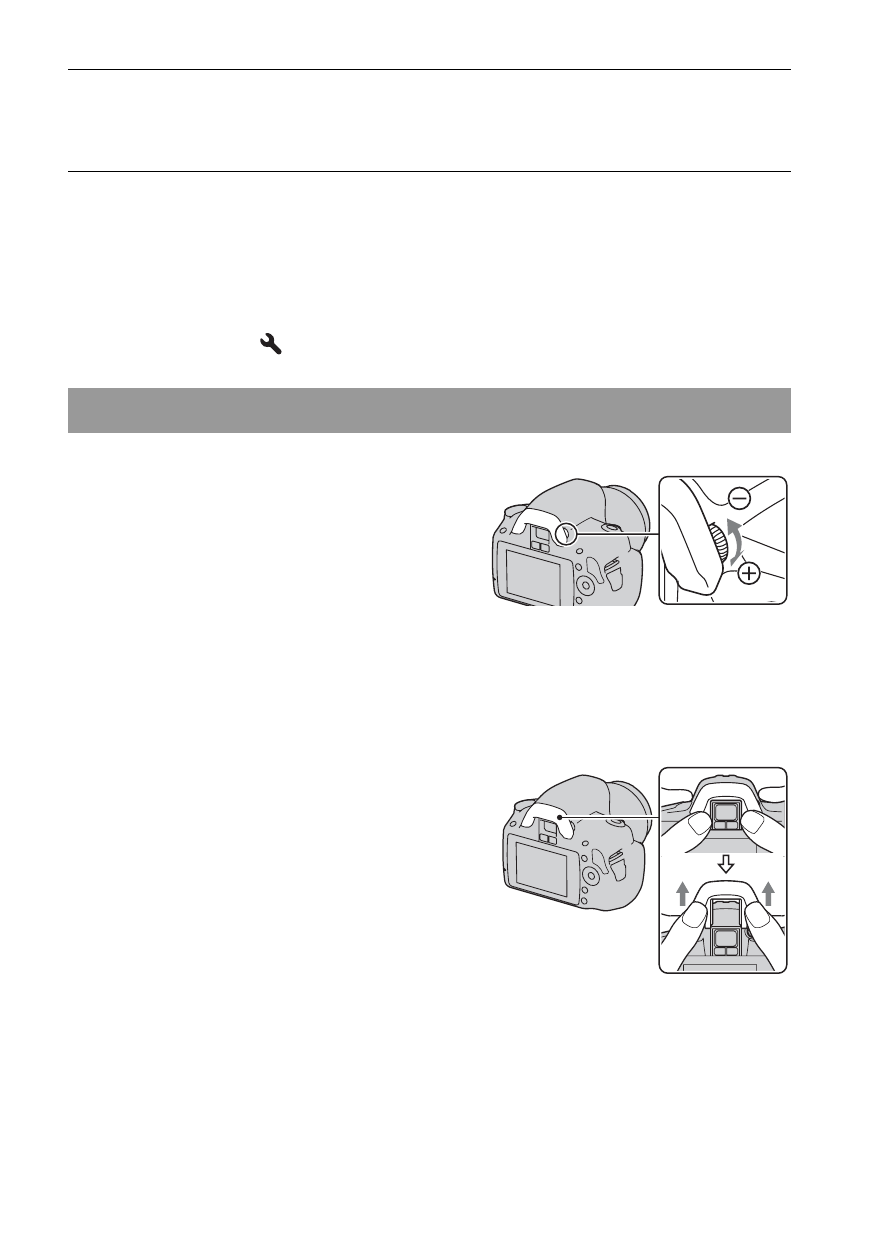
24
To cancel the date/time setting operation
Press the MENU button.
To set up the date/time again
MENU button t
2
t [Date/Time setup]
When it is hard to rotate the diopter-adjustment dial
5
Verify that [OK] is selected, then press the center of the control
button.
Adjusting the focus of the finder (diopter adjustment)
Adjust the diopter-adjustment dial
to your eyesight until the indicators
appear clearly in the viewfinder.
• Turn the dial toward + when you are far-
sighted, toward – when you are near-sighted.
• Training the camera on a light allows you to
adjust the diopter easily.
Put your fingers under the eyecup, and
slide it upward to remove the eyecup,
then adjust the diopter.
• When attaching the FDA-M1AM Magnifier
(sold separately) or the FDA-A1AM Angle
Finder (sold separately) to the camera,
remove the eyecup as illustrated and attach
them.
