Sony Alpha 230 User Manual
Page 15
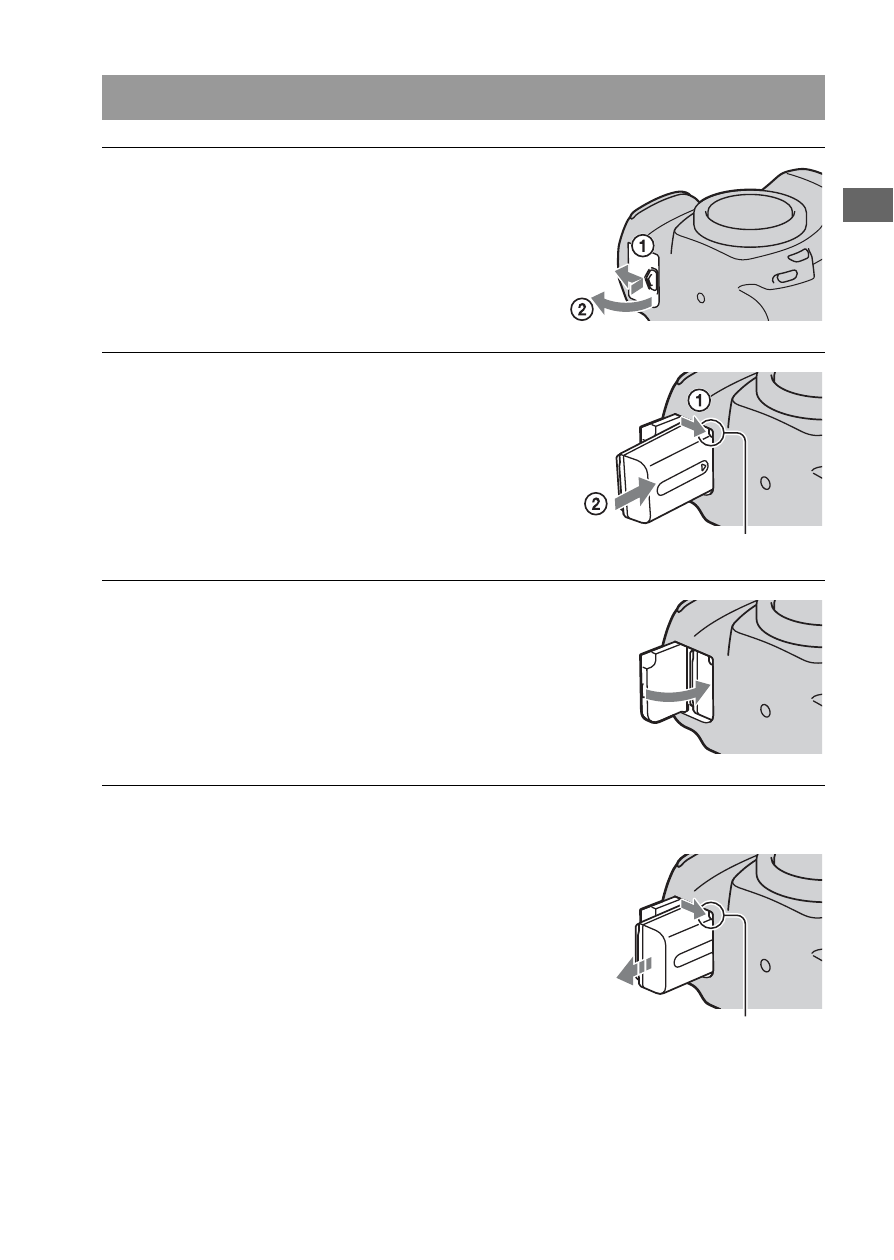
Pr
ep
ar
ing the
ca
mer
a
15
To remove the battery pack
Inserting the charged battery pack
1
While sliding the battery cover
open lever, open the battery
cover.
2
Firmly insert the battery pack all
the way while pressing the lock
lever with the tip of the battery.
Lock lever
3
Close the battery cover.
Turn off the camera and slide the lock
lever in the direction of the arrow. Be
careful not to drop the battery pack.
Lock lever
This manual is related to the following products:
