Calculator – Samsung Focus i917R User Manual
Page 94
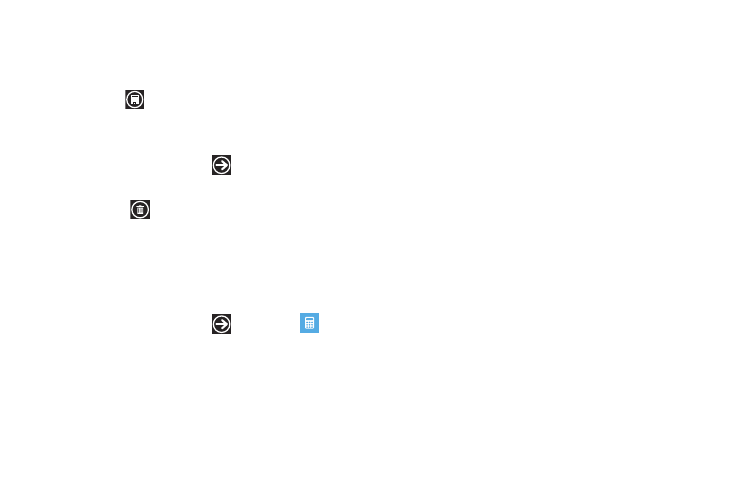
88
2.
Tap the alarm you want to change.
3.
Tap and change fields as described in see “Setting a New
Alarm” on page 87.
4.
Tap save
to save the updated alarm.
Deleting an Alarm
To delete an alarm:
1.
From the Home screen, tap
Alarms.
2.
Tap the alarm you want to delete.
3.
Tap delete
to delete the alarm.
Calculator
The Calculator application provides a choice of basic arithmetic
functions (addition, subtraction, multiplication, and division) or a
scientific calculator. You can also store numbers in memory for
later recall.
1.
From the Home screen, tap
Calculator
.
Basic Calculator
With the phone in portrait (vertical) mode:
1.
Enter the first number using the numeric keys.
2.
Enter the operation for your calculation by touching the
corresponding on-screen arithmetic function key.
3.
Enter the second number.
4.
To view the result, tap =.
Scientific Calculator
1.
Rotate the phone in landscape (vertical) mode:
2.
Enter a number using the numeric keys.
3.
Enter the first operation for your calculation by touching the
corresponding on-screen arithmetic or scientific function
key.
4.
Continue entering numbers and functions as required.
5.
To view the result, tap
=.
Memory Functions
•
To store a number in memory, touch M+.
•
To recall a number, touch MR (memory recall).
•
To clear the memory, touch MC (memory clear).
