Samsung Focus i917R User Manual
Page 76
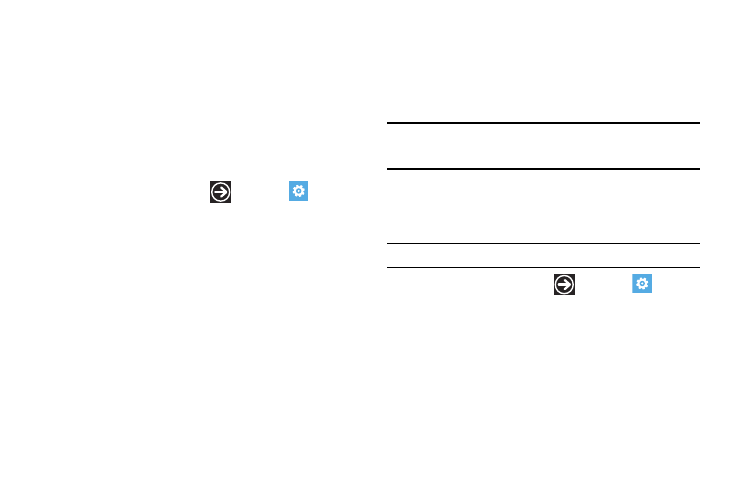
70
turn it Off. The Level field activates.
2.
Tap the Level field and select a level. Selections are: low,
medium, or high.
keyboard
From this menu you can configure how the keyboard interacts
when messaging (such as capitalizing the first letter of a sentence,
correcting misspelled words, suggesting words when misspelled
words are detected, and more).
1.
From the Home screen, tap
Settings
System
keyboard.
2.
Configure the keyboard settings by selecting one or more of
the following:
• Suggest text and highlight misspelled words.
• Correct misspelled words.
• Insert a space after selecting a suggestion.
• Insert a period after double-tapping the SPACEBAR.
• Capitalize the first letter of a sentence.
A check mark indicates selection.
– or –
To reset all settings to the default values, tap reset text
suggestions.
3.
Tap the Keyboard languages field, tap one or more desired
language, then tap done.
Note: Selecting more than one keyboard language adds a language selection
key to the keyboard. For more information, refer to “Language
region & language
This setting allows you to configure the language in which to
display the menus or certain keyboard options.
Note: Some of the settings require you to restart your phone.
1.
From the Home screen, tap
Settings
System
region & language.
2.
Tap the Display language field and select a language.
3.
Tap the Region format field and select a region.
4.
Tap the Short date (sample) field and select a date format.
5.
Tap the Long date (sample) field and select a date format.
