Settings for multi-line phones (keyset), Displaying the line in the overview – Sony HIPATH 8000 User Manual
Page 86
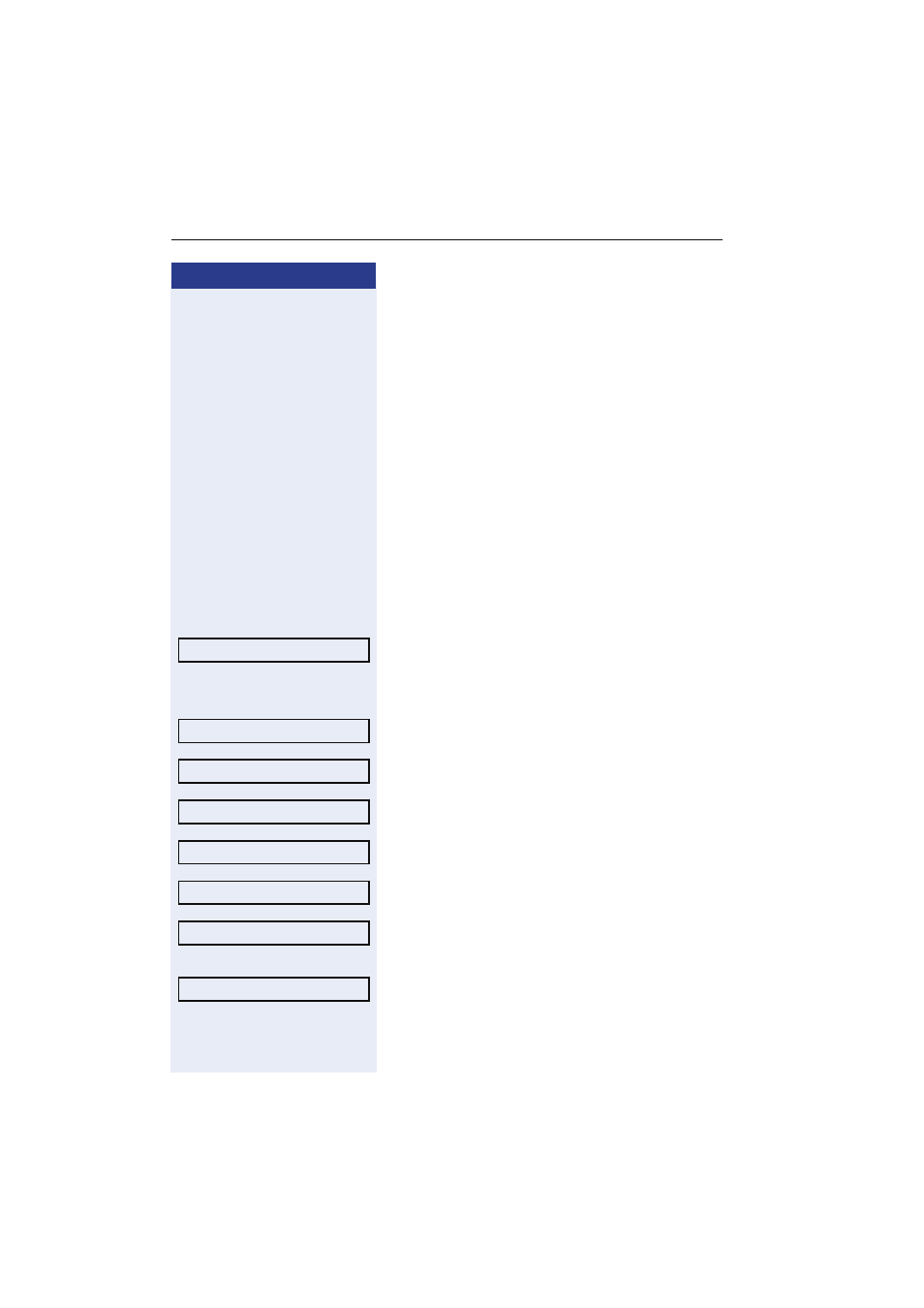
Step by Step
Making and receiving calls using multi-line phones
86
Settings for multi-line phones (keyset)
The details for each keyset line contain supplementary
information for the user. The following uneditable fields
are displayed:
• Address
– Displays the phone number for the line
• Ring on/off
– Shows whether the ringer is activated for this line
• Selection order
Displays the priority of each line seizure when the hand-
set is lifted or the loudspeaker key for this line is
pressed
Displaying the line in the overview
Specify here if the selected line should be displayed in
the line overview.
N
Press the key shown.
Select and confirm the option shown.
if nec.
j
Enter and confirm the User password.
Select and confirm the option shown.
Select and confirm the option shown.
Select and confirm the option shown.
Select and confirm the required line (e.g. line 1).
Select and confirm the option shown (
Select and confirm the option shown in the context
menu.
Select and confirm the option shown.
User
Configuration
Keyset
Lines
Line 1
Allow in overview
Yes
Save & Exit
