Sony HIPATH 8000 User Manual
Page 61
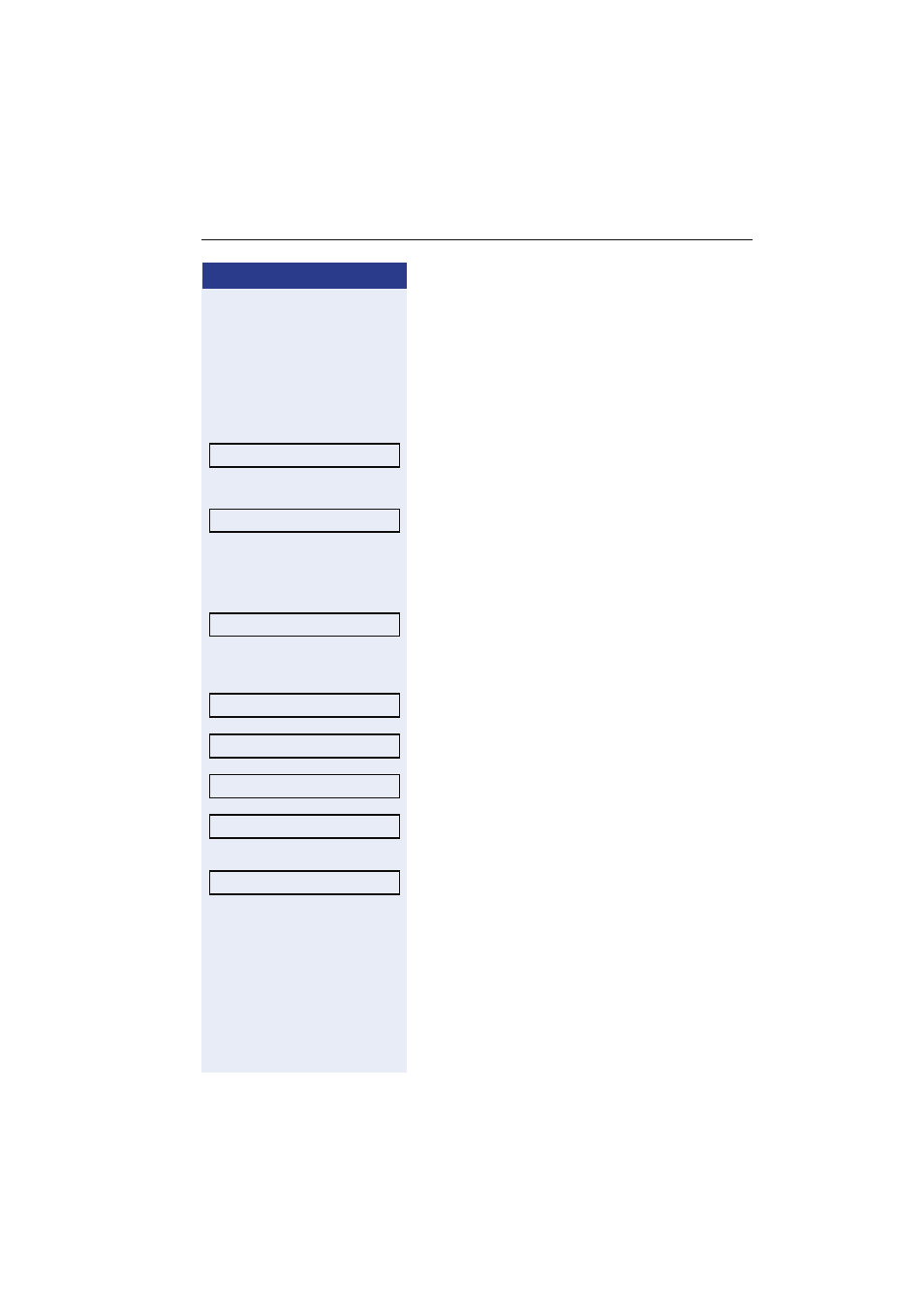
Enhanced phone functions
61
Step by Step
Held call wait status
After placing a call on hold, you can replace the handset
and then decide if the call should be retrieved or discon-
nected.
Prerequisite: You placed a call on hold and replaced the
handset.
In the pop-up menu:
Select and confirm the option shown to resume the call
in speakerphone mode.
or
Select and confirm the option shown to disconnect the
call.
Activating/deactivating the hold reminder tone
N
Press the key shown.
Select and confirm the option shown.
if nec.
j
Enter and confirm the User password.
Select and confirm the option shown.
Select and confirm the option shown.
Select and confirm the option shown (
Select and confirm the option shown in the context
menu.
Select and confirm the option shown.
Retrieve held call
Disconnect
User
Configuration
Connected calls
Allow hold rem.
Yes
Save & Exit
- DT310 (84 pages)
- HIPATH 500 (113 pages)
- CM-Z100SPR (39 pages)
- IT-M704 (104 pages)
- SX-M100 (24 pages)
- VERSION 1.0 (16 pages)
- SPP-H273 (2 pages)
- SPP-A250 (86 pages)
- SPP-1010 (55 pages)
- SPP-ID910 (31 pages)
- SPP-73 (24 pages)
- SPP-A957 (79 pages)
- SPP-900 (28 pages)
- SPP-SS960 (71 pages)
- IT-M602 (40 pages)
- SPP-S9000 (29 pages)
- SPP-A5000 (108 pages)
- IT-M10 (16 pages)
- SPP-A700 (92 pages)
- SPP-SS951 (31 pages)
- SPP-A2780 (100 pages)
- SPP-S2700 (1 page)
- SPP-AQ25 (88 pages)
- SPP-A60 (52 pages)
- SPP-SS961 (72 pages)
- SPP-D900 (9 pages)
- SPP-A973 (115 pages)
- SPP-A967 (26 pages)
- SPP-935 (62 pages)
- SPP-M502 (78 pages)
- SPP-A900 (93 pages)
- IT-B1 (2 pages)
- SPP-M932 (76 pages)
- ECM-PC60 (2 pages)
- IT-M202 (55 pages)
- IT-B9 (28 pages)
- ECM-TL3 (2 pages)
- SPP-Q200 (52 pages)
- SPP-205 (63 pages)
- SPP-930 (54 pages)
- SPP-A940 (48 pages)
- IT-B7 (23 pages)
- SPP-M920 (72 pages)
- SPP-A400 (67 pages)
