Basic phone functions, Incoming calls, Answering a call via the handset – Sony HIPATH 8000 User Manual
Page 35
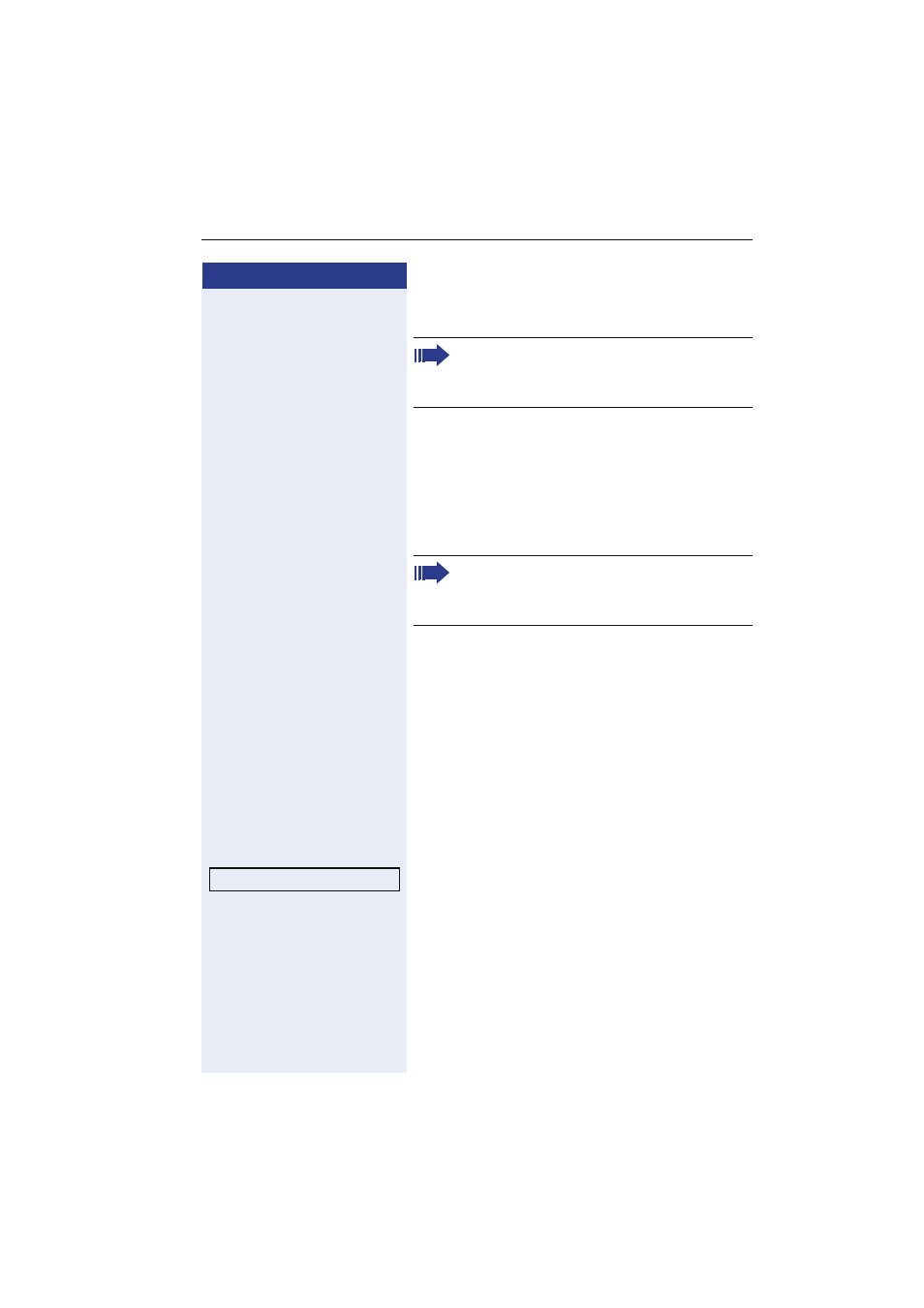
Basic phone functions
35
Step by Step
Basic phone functions
Incoming calls
Your OpenStage phone rings with the tone signal set
when an incoming call is received. The call is also visu-
ally signaled on the call display.
If transmitted, calling party information (name, phone
number) appears on the graphic display.
.
Answering a call via the handset
The phone is ringing. The caller is displayed.
^
Lift the handset.
if nec.
+-
Set the call volume.
Answering a call via the loudspeaker
(speakerphone mode)
The phone is ringing. The caller is displayed.
The pop-up menu opens:
Select and confirm the option shown. The
n
key
lights up.
or
n
Press the key shown. The key lights up.
The speakerphone function is activated.
if nec.
+-
Set the call volume.
Suggestions for using speakerphone mode:
• Tell the other party that speakerphone mode is ac-
tive.
Please read carefully the introductory chapter
"Getting to know your OpenStage phone"
page 15 before performing any of the steps
described here on your phone.
An incoming call will interrupt any ongoing tele-
phone setting operations. When the call ends,
you can press
N to return to the point in the
menu structure where you were interrupted.
Accept
