Changing a group name – Savin 4015 User Manual
Page 91
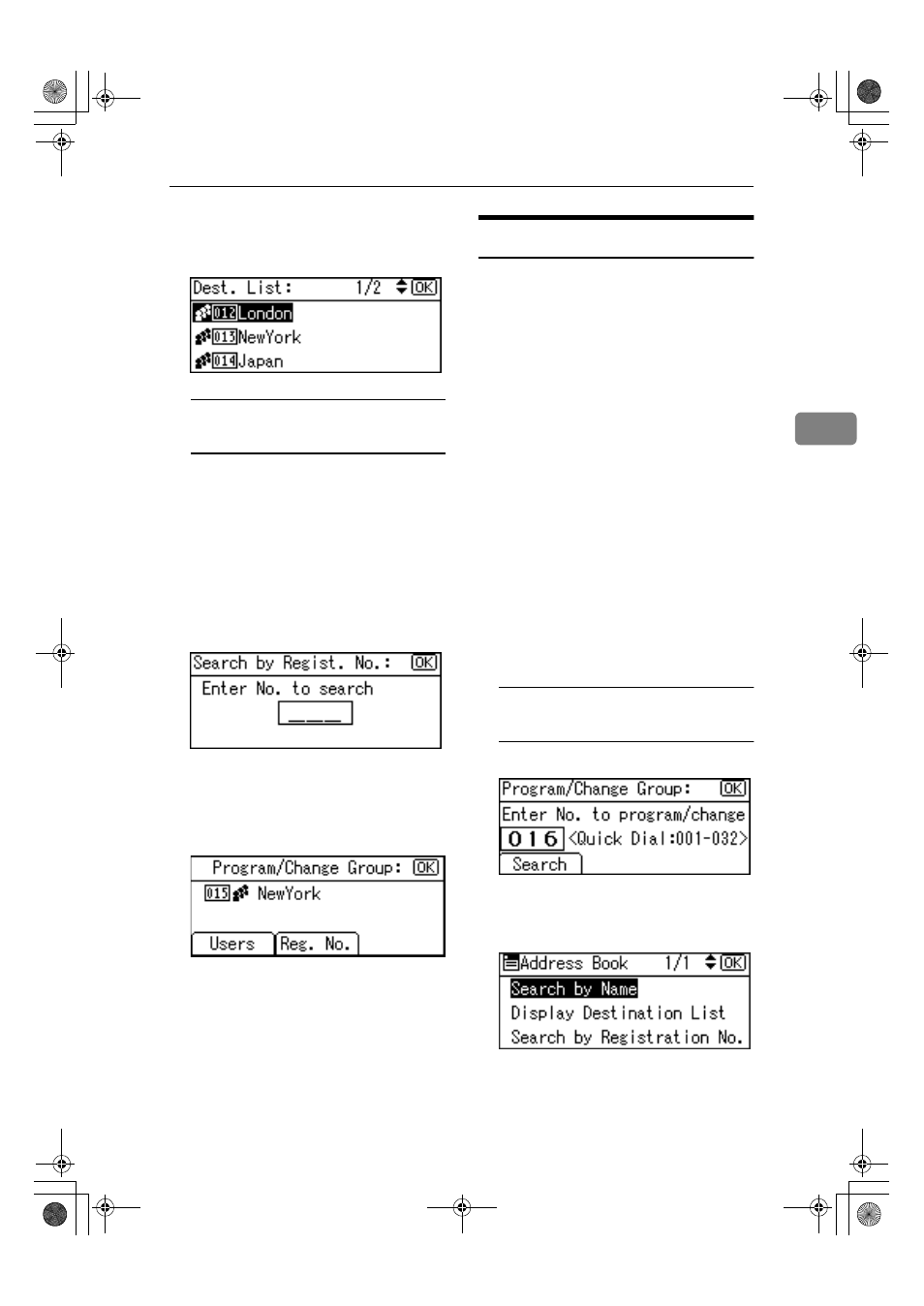
Registering Destinations to a Group
79
3
C Select the group you want to
display using
{{{{U
U
U
U}}}} or {{{{T
T
T
T}}}}, and
then press the
{{{{OK}}}} key.
Searching to select a registered
group by registration number
A Press [Search].
B Select [Search by Registration No.]
using
{{{{U
U
U
U}}}} or {{{{T
T
T
T}}}}, and then
press the
{{{{OK}}}} key.
C Enter the registration number
of the group you want to dis-
play using the number keys,
and then press the
{{{{OK}}}} or {{{{#}}}}
key.
D Press the {{{{OK}}}} key.
GGGG
Press the
{{{{OK}}}} key.
HHHH
Press [Users].
All the user (destination) names in
the specified group appear.
IIII
Press the
{{{{User Tools/Counter}}}} key.
Changing a Group Name
AAAA
Press the
{{{{User Tools/Counter}}}} key.
BBBB
Select [System Settings] using
{{{{U
U
U
U}}}}
or
{{{{T
T
T
T}}}}, and then press the {{{{OK}}}}
key.
CCCC
Select [Key Operator Tools] using
{{{{U
U
U
U}}}} or {{{{T
T
T
T}}}}, and then press the
{{{{OK}}}} key.
DDDD
Select [Prgrm./Change/Delete Group]
using
{{{{U
U
U
U}}}} or {{{{T
T
T
T}}}}, and then press
the
{{{{OK}}}} key.
EEEE
Select [Program/Change] using
{{{{U
U
U
U}}}}
or
{{{{T
T
T
T}}}}, and then press the {{{{OK}}}}
key.
FFFF
Enter the registration number you
want to change using the number
keys and the Quick Dial keys,
and then press the
{{{{OK}}}} key.
Searching to select a registered
group by name
A Press [Search].
B Select [Search by Name] using
{{{{U
U
U
U}}}} or {{{{T
T
T
T}}}}, and then press the
{{{{OK}}}} key.
KirC2_ENzenF_FM.book Page 79 Monday, September 22, 2003 10:47 AM
