Savin 4015 User Manual
Page 34
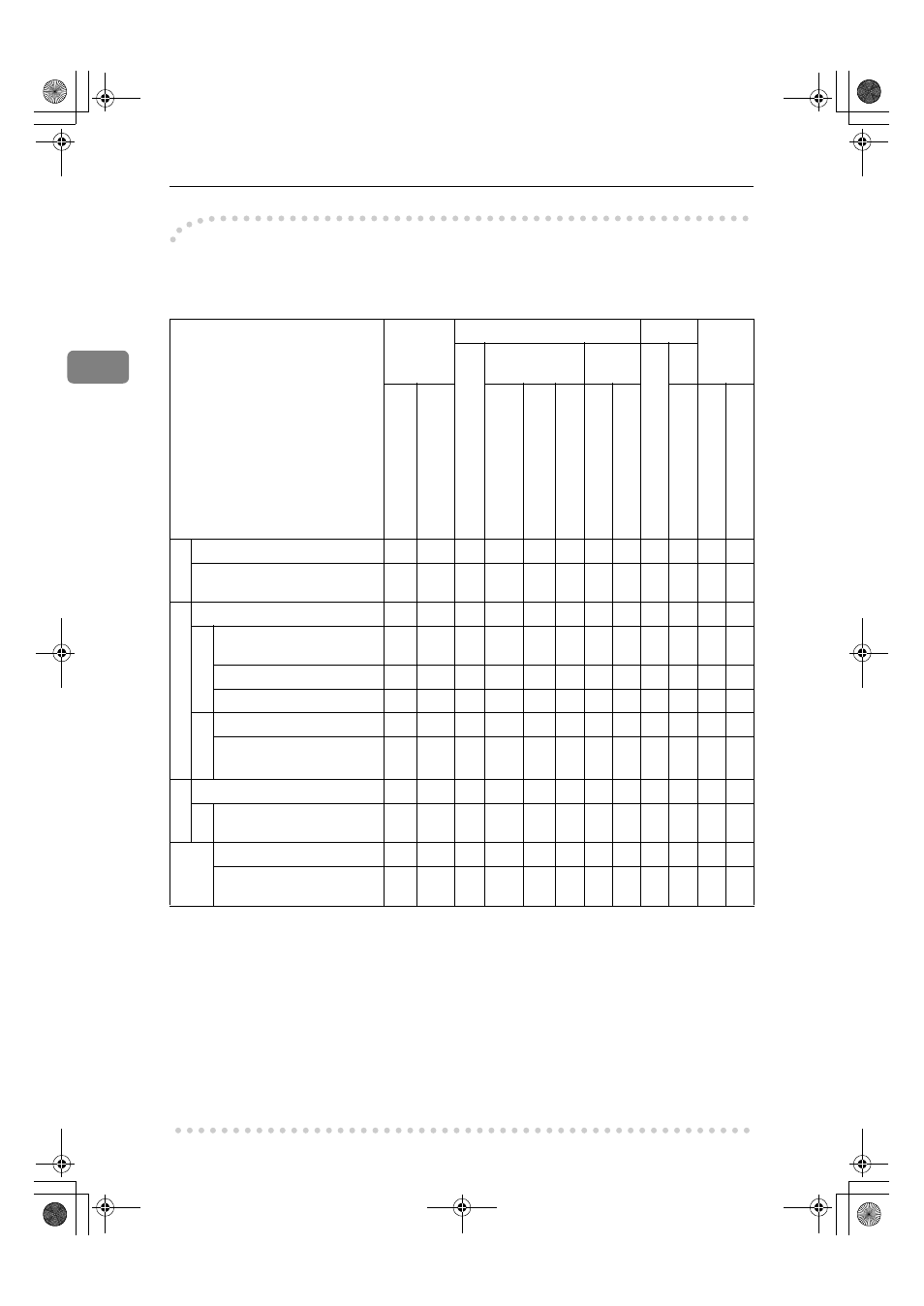
Combined Function Operations
22
2
-
-
-
-Function compatibility
The chart shows function compatibility when print priority is set to “Interleave”.
See p.28 “Print Priority”.
b…means that these functions can be used together.
$…means that you can interrupt the current job with Function keys to proceed
to a subsequent job.
1…means that another job will automatically start after the current job is fin-
ished.
×…means that you must manually start another job after the current job is fin-
ished (i.e., these functions cannot be used together).
*1
You can scan a document once the preceding job documents are all scanned.
*2
During parallel reception, any subsequent job is suspended until reception is com-
pleted.
Mode after you select Copy
Facsimile
Printer
Scanner
T
ran
smi
ssi
on
Op
er
at
io
n
Transmission
Recep-
tion
Re
ce
iv
e
D
a
ta
Pr
in
t
Mode before you
select
U
sing
the
c
o
ntro
l pa
n
el
Co
p
y
in
g
Sc
a
nning A
n
O
rigina
l
fo
r
Me
m
o
ry
T
ra
n
sm
is
si
o
n
M
e
m
o
ry
T
ra
n
sm
is
si
o
n
Immed
iat
e T
ran
smi
ssi
on
Me
m
o
ry
R
ec
e
ptio
n
Printi
ng
Re
ce
iv
e
d
D
a
ta
Printi
ng
U
sing
the
c
o
ntro
l pa
n
el
Sc
a
nning
Co
py
Using the control panel
Ч
Ч
$
$
b
$ b b b b $ $
Copying
Ч
Ч
$
$
*1
b
$
*1
b b b b $ $
*1
Fac
si
m
il
e
Transmission Operation
$
$
Ч
Ч
b
×
b b b b $ $
Tr
an
sm
is
si
on
Scanning An Original for
Memory Transmission
Ч
Ч
Ч
Ч
b
×
b b b b Ч
Ч
Memory Transmission
b
b
b
b
Ч
Ч
Ч
b b b b b
Immediate Transmission
Ч
Ч
Ч
Ч
Ч
Ч
Ч
b b b Ч
Ч
Re
ce
pt
io
n
Memory Reception
b
b
b
b
Ч
Ч
Ч
b b b b b
Printing Received Data
b
b
b
b
b
*2
b
*2
b
*2
×
b b b b
Pr
in
te
r
Receive Data
b
b
b
b
b
b b b 1 1 b b
Pr
in
t
Printing
b
b
b
b
b
b b b b 1 b b
Sc
an
ne
r
Using the control panel
$
$
$
$
b
$ b b b b Ч
Ч
Scanning
$
$
*1
$
$
*1
b
$
*1
b b b b Ч
Ч
KirC2_ENzenF_FM.book Page 22 Monday, September 22, 2003 10:47 AM
