Savin 4015 User Manual
Page 68
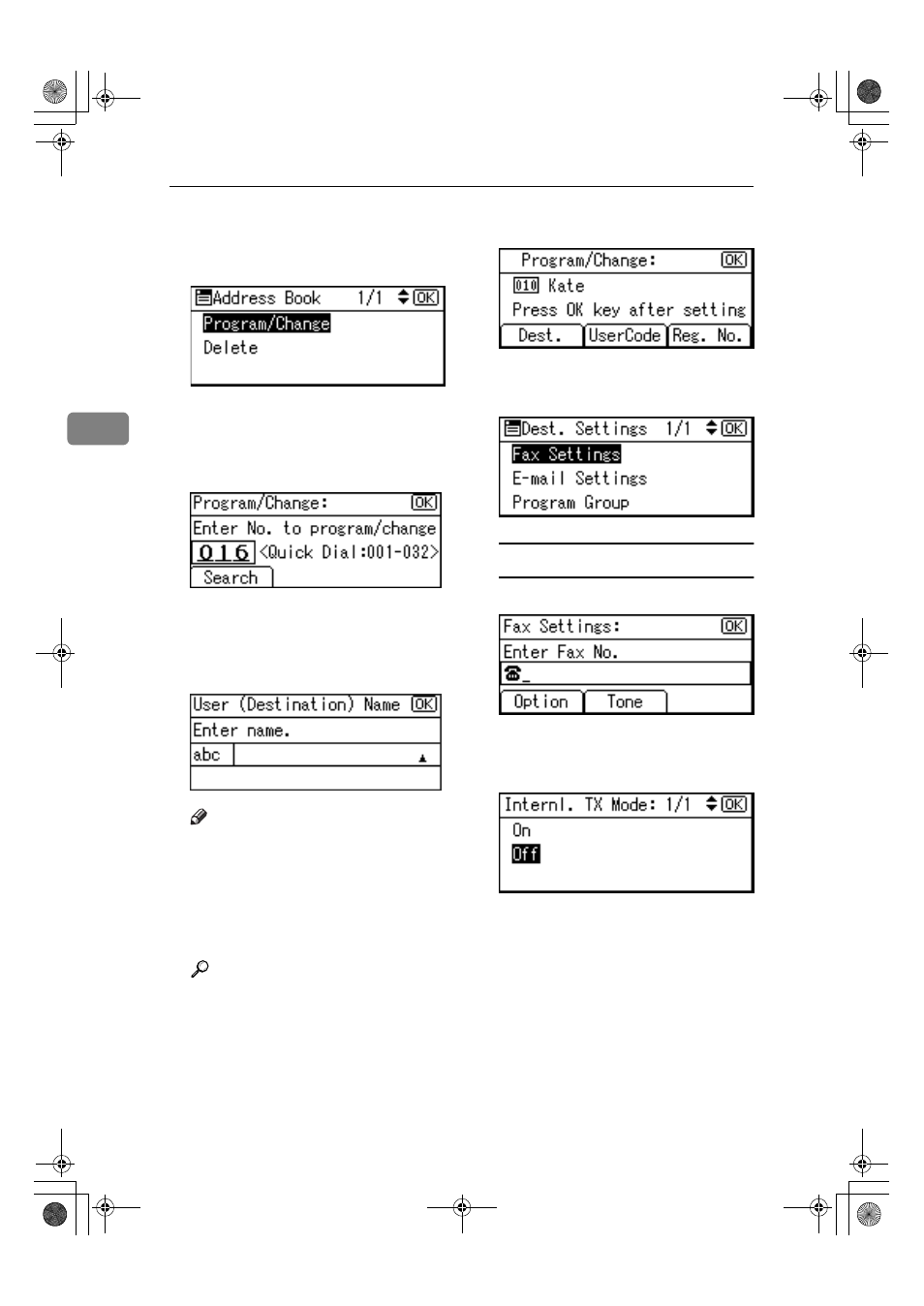
User Tools (System Settings)
56
3
EEEE
Select [Program/Change] using
{{{{U
U
U
U}}}}
or
{{{{T
T
T
T}}}}, and then press the {{{{OK}}}}
key.
FFFF
Enter the registration number you
want to program using the num-
ber keys or the Quick Dial keys,
and then press the
{{{{OK}}}} key.
GGGG
Enter the user (destination) name
using the number keys and the
Quick Dial keys, and then press
the
{{{{OK}}}} key.
Note
❒ You can use the user name
when selecting a fax destina-
tion.
❒ You can register the user code
after the user name. For details,
see p.45 “User Code (MFP)”.
Reference
For details about entering text,
see p.95 “Entering Text”.
HHHH
Press [Dest.].
IIII
Select [Fax Settings] using
{{{{U
U
U
U}}}} or
{{{{T
T
T
T}}}}, and then press the {{{{OK}}}} key.
To set the International TX mode
A Press [Option].
B Select [On] or [Off] using {{{{U
U
U
U}}}} or
{{{{T
T
T
T}}}}, and then press the {{{{OK}}}}
key.
KirC2_ENzenF_FM.book Page 56 Monday, September 22, 2003 10:47 AM
