Savin 4015 User Manual
Page 110
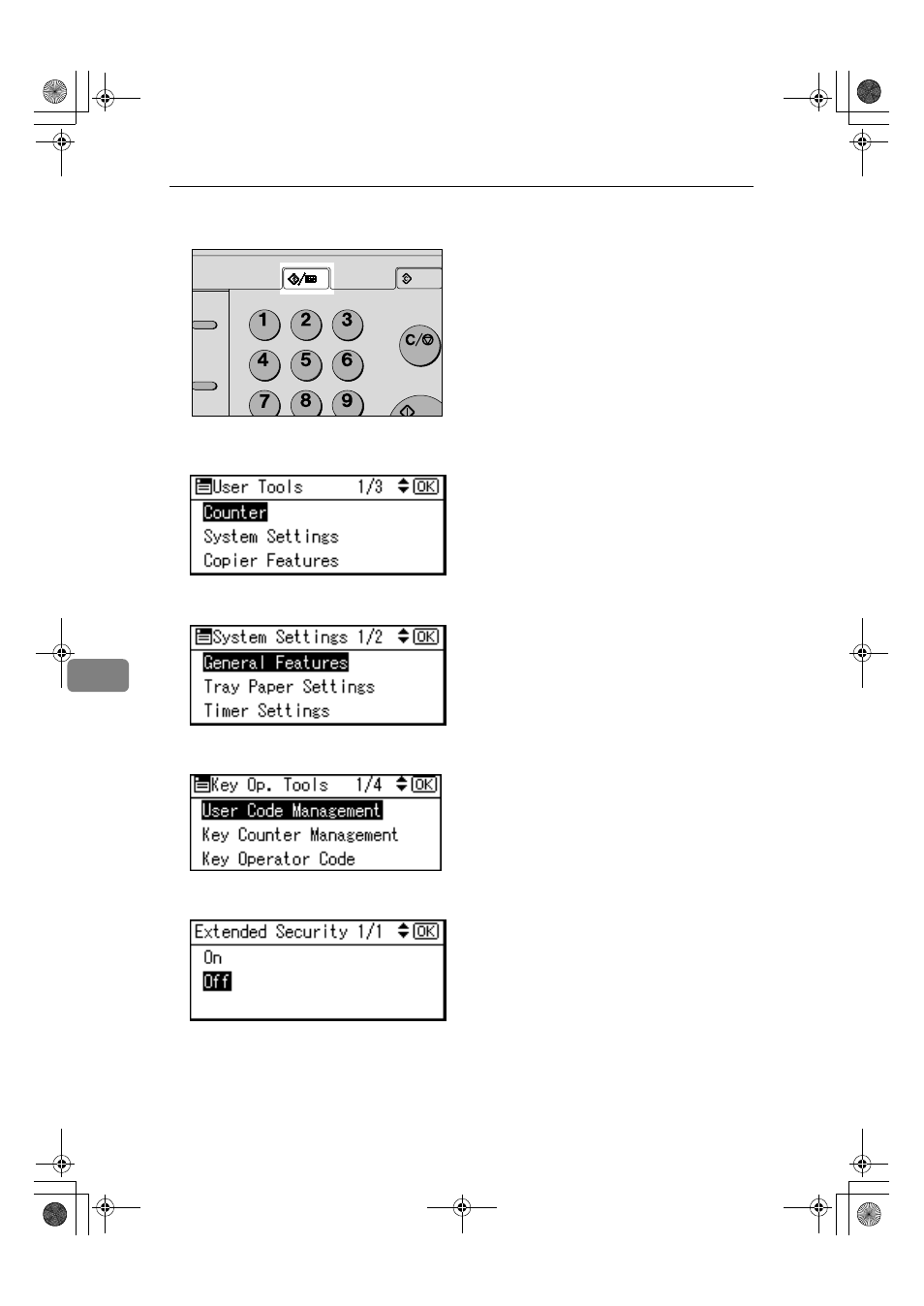
Security
98
7
AAAA
Press the
{{{{User Tools/Counter}}}} key.
BBBB
Select [System Settings] using
{{{{U
U
U
U}}}} or {{{{T
T
T
T}}}}, and then press the {{{{OK}}}} key.
CCCC
Select [Key Operator Tools] using
{{{{U
U
U
U}}}} or {{{{T
T
T
T}}}}, and then press the {{{{OK}}}} key.
DDDD
Select [Extended Security] using
{{{{U
U
U
U}}}} or {{{{T
T
T
T}}}}, and then press the {{{{OK}}}} key.
EEEE
Select [On] using
{{{{U
U
U
U}}}} or {{{{T
T
T
T}}}}, and then press the {{{{OK}}}} key.
The“
Programmed
”message appears, and then the “User Tools” display re-
turns.
FFFF
Press the
{{{{User Tools/Counter}}}} key.
Hook Dial
On Hook Dial
Pause/
Redial
_
ABC
DEF
MNO
JKL
GHI
WXY
TUV
PRS
Clear
Modes
User Tools/
Counter
Clear/Stop
Start
AAH027S
KirC2_ENzenF_FM.book Page 98 Monday, September 22, 2003 10:47 AM
This manual is related to the following products:
