80 setting the display language or, Sound track (language setup) – Sony DVP-FX1 User Manual
Page 80
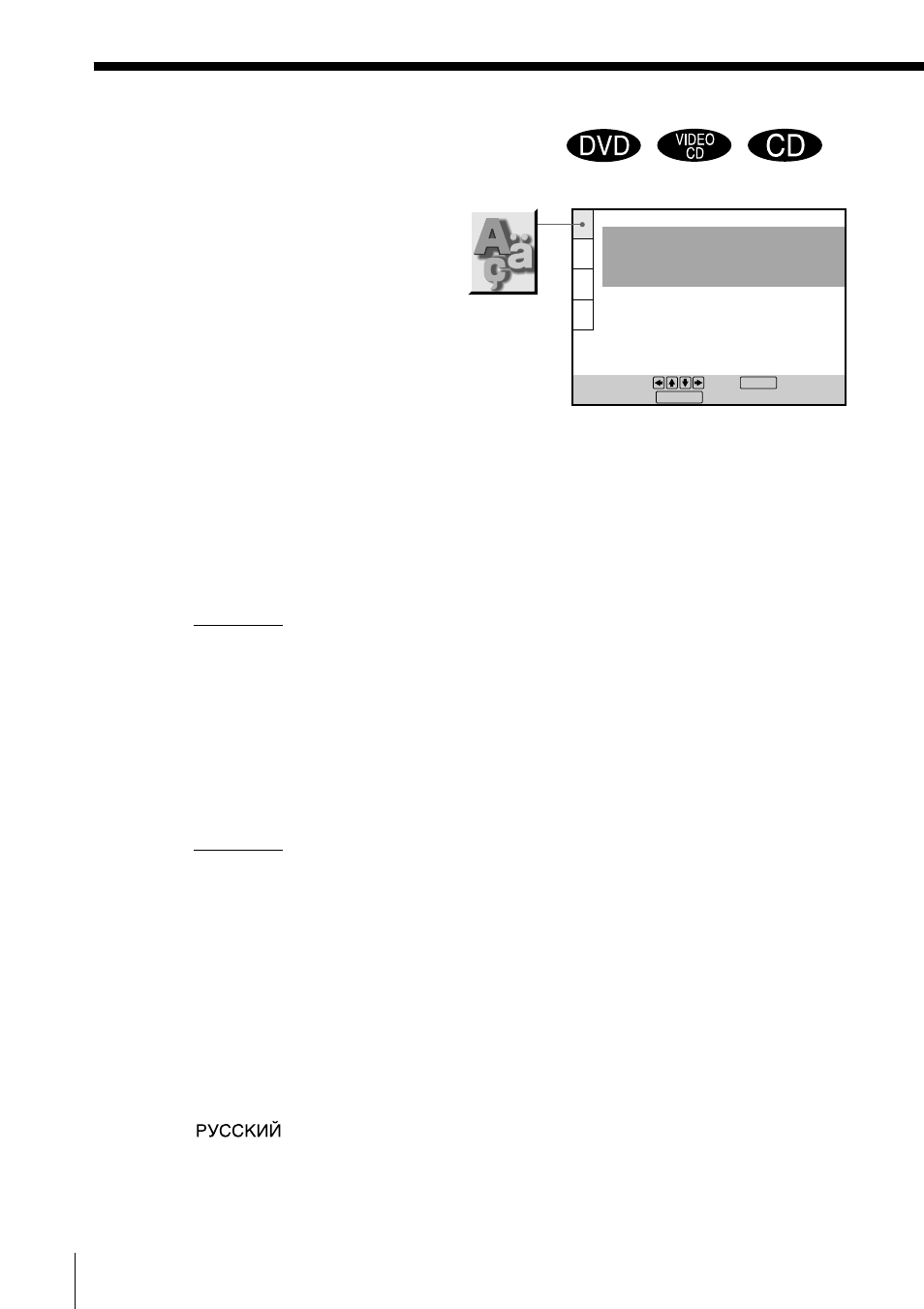
Settings and Adjustments
80
Setting the Display Language or Sound
Track (LANGUAGE SETUP)
“LANGUAGE SETUP” allows you to set
various languages for the on-screen
display or sound track.
The default settings are underlined.
Select “LANGUAGE SETUP” in the
setup display.
Notes
• When you select a language that is not recorded on the DVD, one of the recorded
languages is automatically selected for the “DVD MENU” and “AUDIO” settings.
• Depending on the DVD, the player may not start playing with the selected language
even when you select a language in “DVD MENU,” “AUDIO” or “SUBTITLE.”
x
OSD (On-Screen Display)
Selects the language for the on-screen display.
• ENGLISH (English)
• FRANÇAIS (French)
• DEUTSCH (German)
• ITALIANO (Italian)
• ESPAÑOL (Spanish)
x
DVD MENU
Selects the language for the DVD menu.
• ENGLISH (English)
• FRANÇAIS (French)
• DEUTSCH (German)
• ITALIANO (Italian)
• ESPAÑOL (Spanish)
• NEDERLANDS (Dutch)
• DANSK (Danish)
• SVENSKA (Swedish)
• SUOMI (Finnish)
• NORSK (Norwegian)
• PORTUGUÊS (Portuguese)
•
(Russian)
• CHINESE (Chinese)
• JAPANESE (Japanese)
• OTHERS
,
LANGUAGE SETUP
OSD:
DVD MENU:
AUDIO:
SUBTITLE:
To set, press , then .
To quit, press .
ENGLISH
ENGLISH
ORIGINAL
AUDIO FOLLOW
ENTER
DISPLAY
