Sony DVP-FX1 User Manual
Page 18
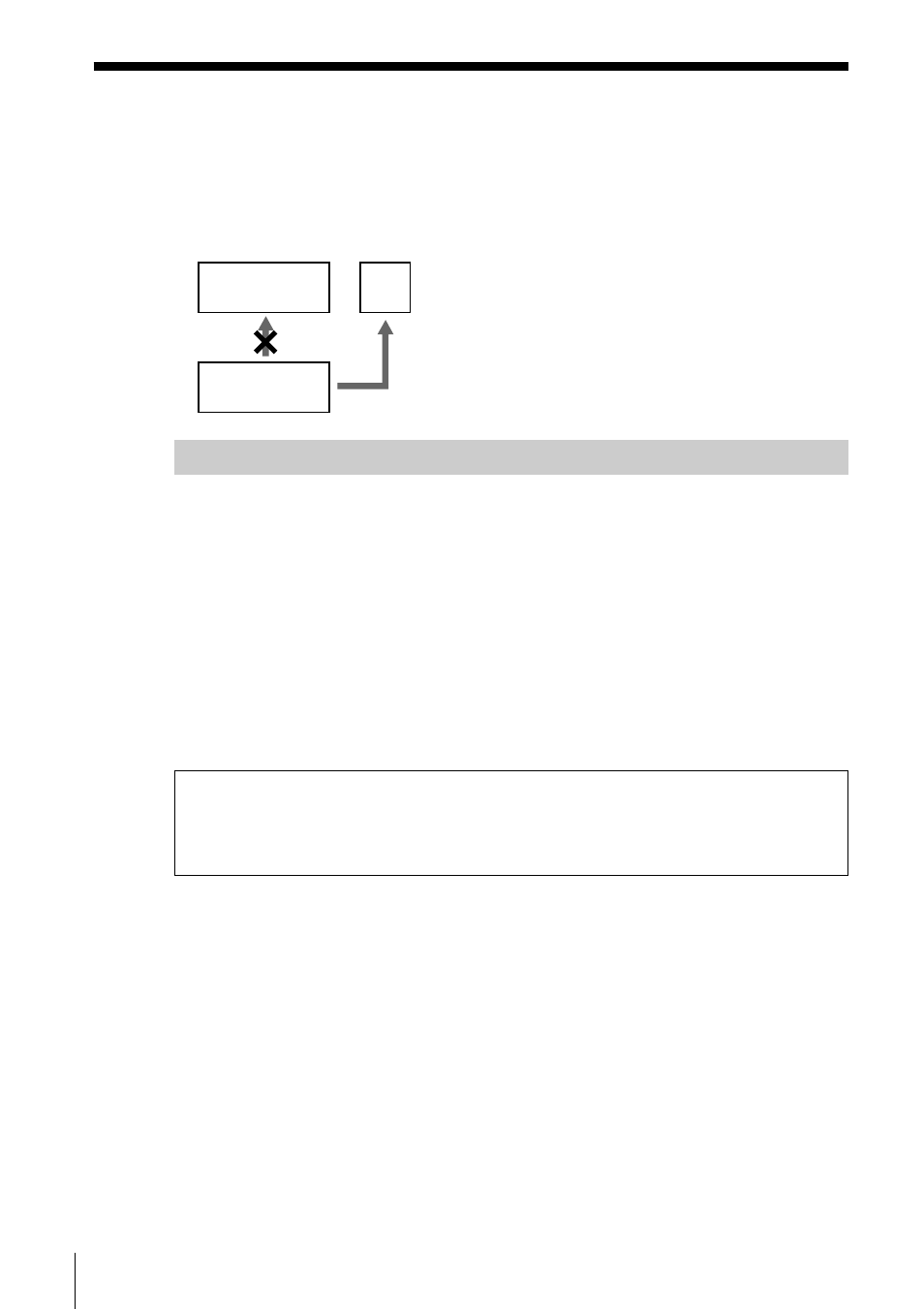
18
Getting Started
TV Hookups (continued)
Notes
• Refer to the instr uctions supplied with the component to be connected.
• Do not connect this player to a video deck. If you do, noise may appear in the
picture.
Setups for the player
Some setup adjustments ar e necessar y for the player depending on the TV or
other components to be connected.
Use the setup display to change the various settings.
For details on using the setup display , see page 76.
• To connect the player to a wide-scr
een TV
In the setup display , set “TV TYPE” in “SCREEN SETUP” to “16:9”
(default setting). For details, see page 83.
• To connect the player to a normal TV
In the setup display , set “TV TYPE” in “SCREEN SETUP” to “4:3 LETTER
BOX” or “4:3 P AN SCAN.” For details, see page 83.
When you play a disc r ecorded in the NTSC color system, the player
outputs the video signal or the setup display etc. in the NTSC color
system and the pictur e may not appear on P AL color system televisions.
In this case, open the disc tray and r emove the disc.
Connect
directly
VCR
TV
CD/DVD
player
