1 channel surround hookups, 22 5.1 channel surround hookups – Sony DVP-FX1 User Manual
Page 22
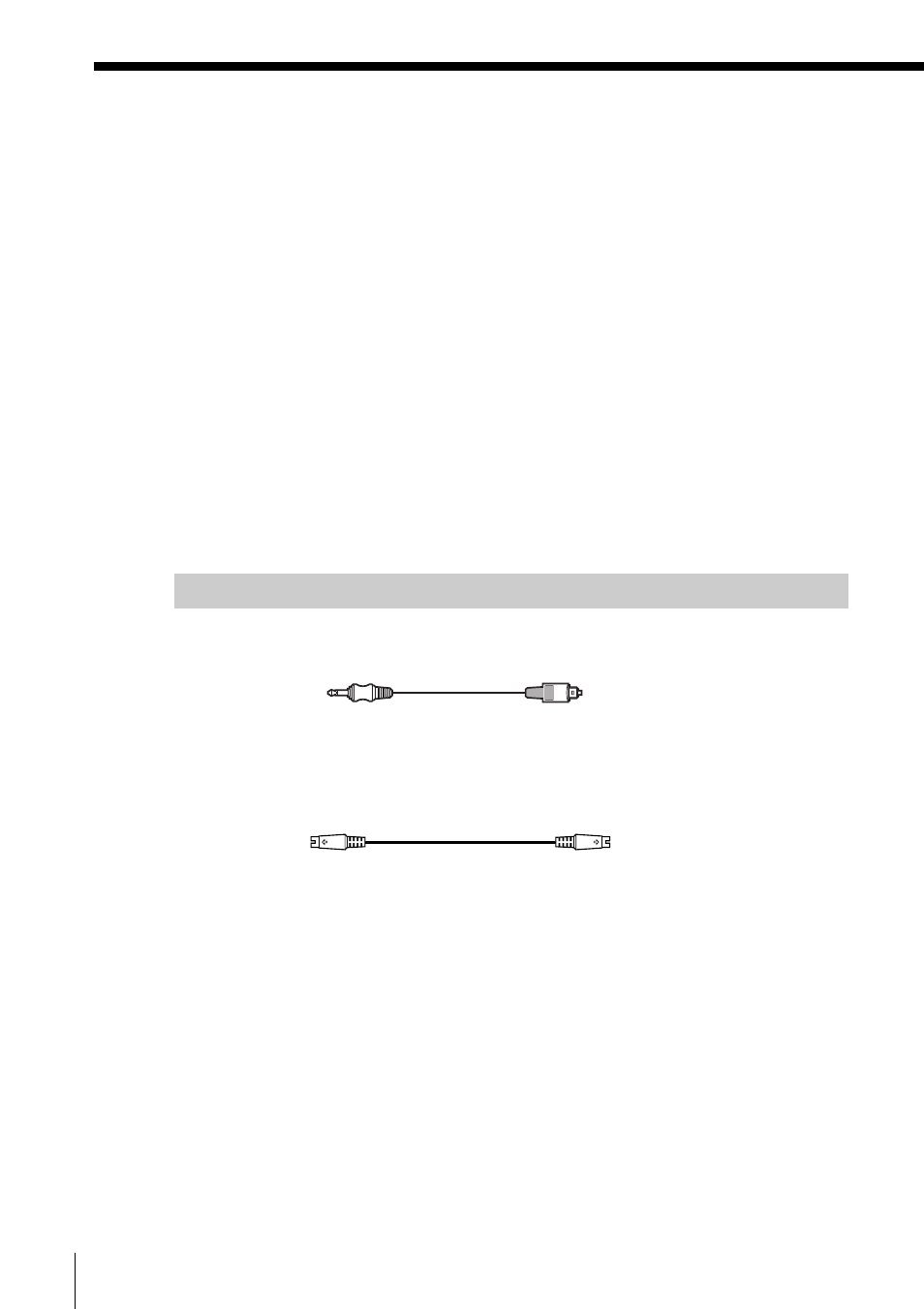
22
Getting Started
5.1 Channel Surround Hookups
With DVDs which contain DTS, Dolby Digital or MPEG audio sound,
you can enjoy the sur round sound while pr oducing the ef fect of being
in a movie theater or a concert hall using a digital component with a
built-in DTS, Dolby Digital or MPEG decoder (not supplied). The
player outputs the sur round sound signals fr om the OPTICAL OUT
connector .
Using a r eceiver (amplifier) having the OPTICAL OUT connector and
6 speakers, you can enjoy even gr
eater r eal audio pr esence in the
comfort of your own home.
For DVP-FX1
Be sur e to set the LINE SELECT switch to OUT .
Note
When a DVD has a sound track with 7.1 channels r
ecor ded in MPEG audio for mat, the
output audio signals ar e mixed down to 5.1 channels.
Required cords
Optical digital connecting cor
d* (not supplied) (1)
S video cord (not supplied) (1)
* Connect the component via the OPTICAL OUT connector using an optical digital
connecting cor d (not supplied). See the figur e on the next page.
Notes
• Do not connect the power cor d to an AC outlet befor e completing all connections.
• Refer to the instr uctions supplied with the component to be connected.
• The cord connectors should be fully inser ted into the jacks. A loose connection may
cause hum and noise.
Optical
mini-plug
Optical plug
