Setting/replacing knives – Woodstock SHOP FOX W1747 User Manual
Page 29
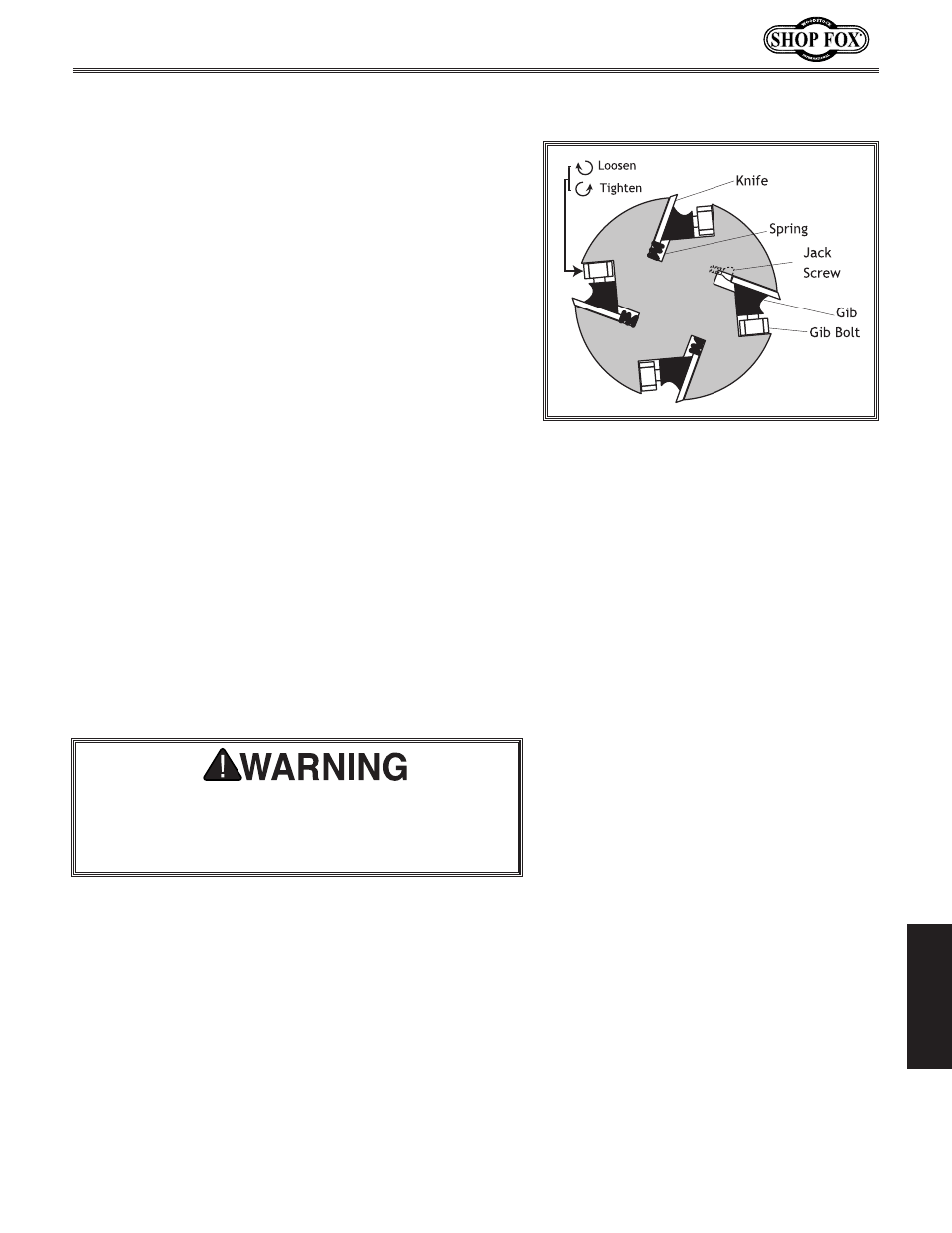
-27-
W1747 20" Planer
SE
RV
IC
E
Setting the knives correctly is crucial to the proper
operation of the planer and is very important in keeping
the knives sharp. If one knife protrudes higher than the
others, it will do the majority of the work, and thus, dull
much faster than the others.
The included knife gauge is designed to set the knives
approximately 0.040" higher than the cutterhead. Planer
Pal
®
(Model W1216) can also be used to set the knives.
This planer comes with both jack screws and springs to
provide you with two options for cutterhead adjustments
(see
Figure 18).
Note: Only one of these options is needed to set the
knives—see Step 5 for clarification.
To set the knives, do these steps:
1. DISCONNECT THE PLANER FROM THE POWER
SOURCE!
2. Remove the top cover and dust port.
3. Remove the belt guard to expose the cutterhead
pulley.
4. Rotate the cutterhead pulley to give you good
access to one of the knives.
Setting/Replacing Knives
Figure 18. Cutterhead profile diagram.
Planer knives are dangerous and may cause personal
injury. To reduce the risk of beng injured, wear
leather gloves when handling the knives in the fol-
lowing steps.
5. Using a 12mm wrench, loosen the cutterhead gib
bolts, starting in the middle, and alternating back
and forth until all of the gib bolts are loose, but not
falling out.
Note: If this is the first time you are setting
the knives, remove the gib and knife from the
cutterhead. The cutterhead comes with both springs
and jack screws installed. Decide which adjust-
ment option you are going to use. If you decide to
use the jack screws, remove the springs from the
cutterhead. If you decide to use the springs, you
can just thread the jack screws completely into the
cutterhead so they will not get lost. Replace the gib
and knife.
