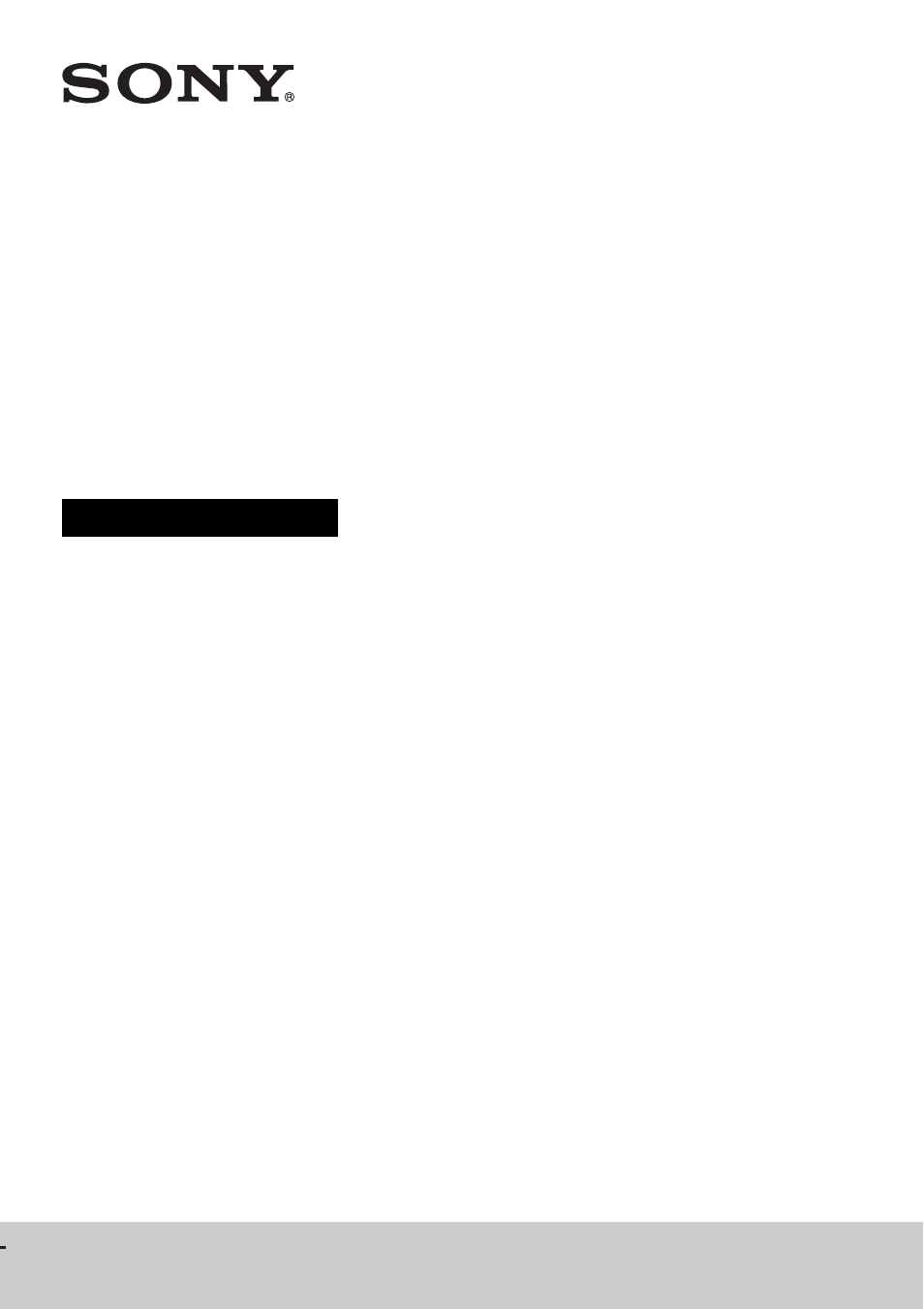Sony BDV-L800 User Manual
Blu-ray disc/dvd home theatre system
Table of contents
Document Outline
- WARNING
- About These Operating Instructions
- Unpacking
- Index to Parts and Controls
- Getting Started
- Step 1: Installing the System
- Step 2: Connecting the System
- Connecting the speakers to the subwoofer
- Removing the panel cover of the main unit
- Connecting the TV
- Connecting the other components with an HDMI (OUT) jack
- Connecting the antenna (aerial)
- Connecting to the network
- Inserting the wireless transceivers
- Connecting the AC power cord (mains lead) to the main unit
- Selecting the installation position of the main unit
- Attaching the covers
- Turning on the system
- Step 3: Performing the Easy Setup
- Step 4: Selecting the Source
- Step 5: Enjoying Surround Sound
- Playback
- Sound Adjustment
- Tuner
- Other Operations
- Using the Control for HDMI Function for “BRAVIA” Sync
- Setting the Speakers
- Using the Sleep Timer
- Deactivating the Buttons on the Main Unit
- Controlling Your TV or Other Components with the Supplied Remote
- Saving Power in Standby Mode
- Browsing Websites
- Further Settings for the Wireless System
- Setting up the Network
- Settings and Adjustments
- Additional Information