Changing v-belts – Woodstock SHOP FOX W1756 User Manual
Page 44
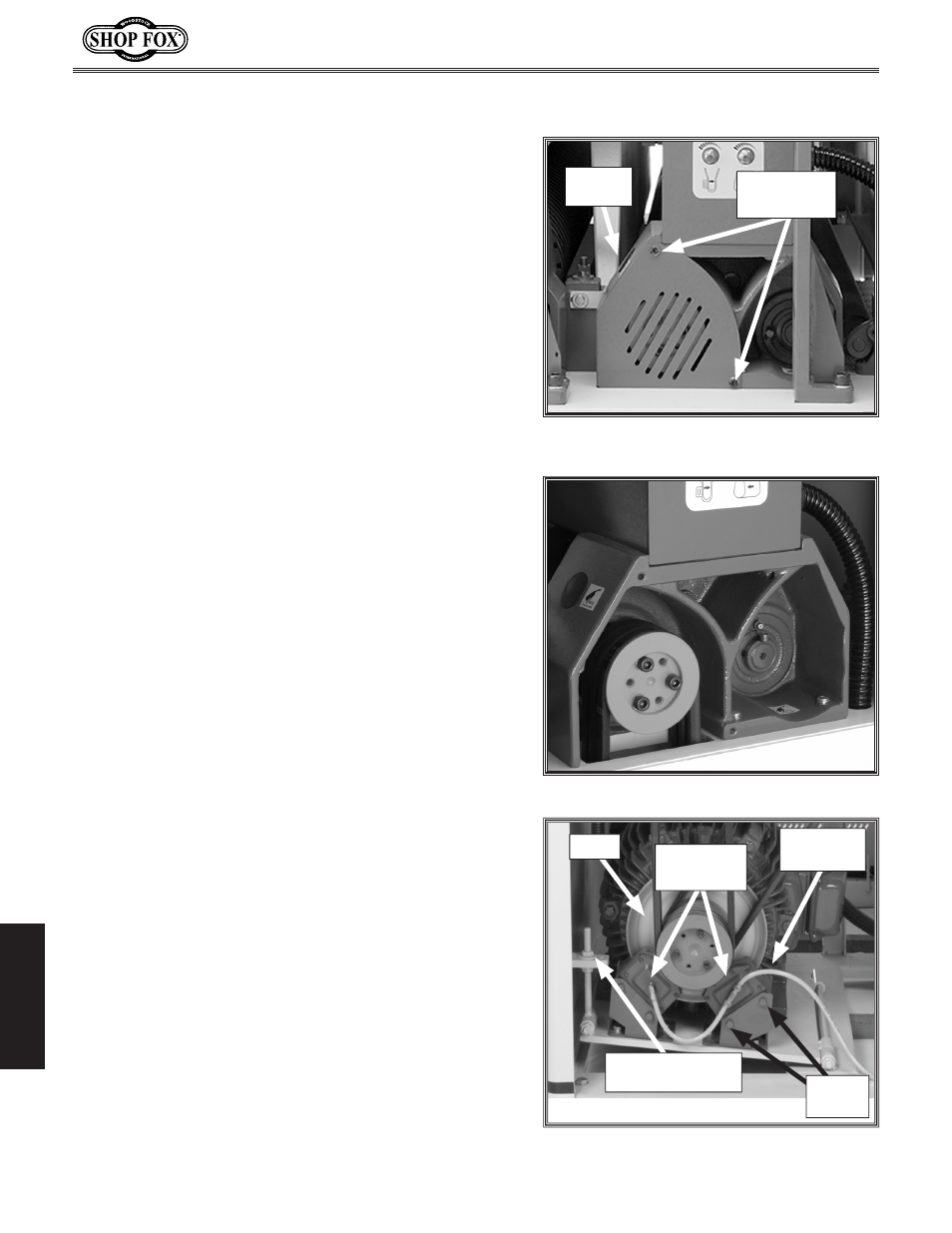
-42-
W1756/W1757 43" Wide-Belt Sander
SE
RV
IC
E
Changing V-Belts
Check the V-belts periodically to check for signs of
glazing, cracking or fraying. If any of these conditions are
present, change both V-belts.
Note: If the emergency stop system is used to stop the
machine as a normal daily event, the breaking system
and belts will prematurely wear and require replacement.
When shutting down the machine under non-emergency
conditions, use the red OFF push buttons.
To change the V-belts, do these steps:
1. DISCONNECT THE SANDER FROM THE POWER SOURCE
AND REMOVE AIR PRESSURE COMPLETELY
!
2. Open both right-side upper and lower access panels.
3. Remove the screws and the safety cover for access
to the upper pulley (
Figure 49 and 50).
4. Remove the upper caliper anchor pin retaining nut
and washer (
Figure 51) on both brake calipers.
5. Use locking pliers to clamp on the anchor pin end,
pull the pin from the caliper mount, and remove the
springs (
Figure 51) from both brakes.
6. Pivot the calipers down and away from the rotor for
belt clearance.
7. Remove the upper belt adjustment nut and washer
(
Figure 51).
8. Pry the motor base plate upward to de-tension the
belts, and roll the belts off of the motor pulley.
9. Install the new V-belts.
10. Replace the upper belt adjustment nut and washer,
and tension the belt as necessary.
11. The V-belt is properly tensioned when it will move
no more than
3
/
4
" in the center with moderate
pressure from your thumb. See V-
Belt Tension on
Page 41 for details.
12. Reassemble in reverse order and test the emergency
brake operation.
Figure 50. Upper pulley exposed.
Figure 49. Safety cover and mounting
screws.
Safety
Cover
Mounting
Screws
Figure 51. Belt removal access.
Retaining
Nut
Belt Adjustment
Nut
Anchor
Pins
Rotor
Caliper
Assemblies
