Southbend Turn-Nado EVS w/DRO SB1042PF User Manual
Page 72
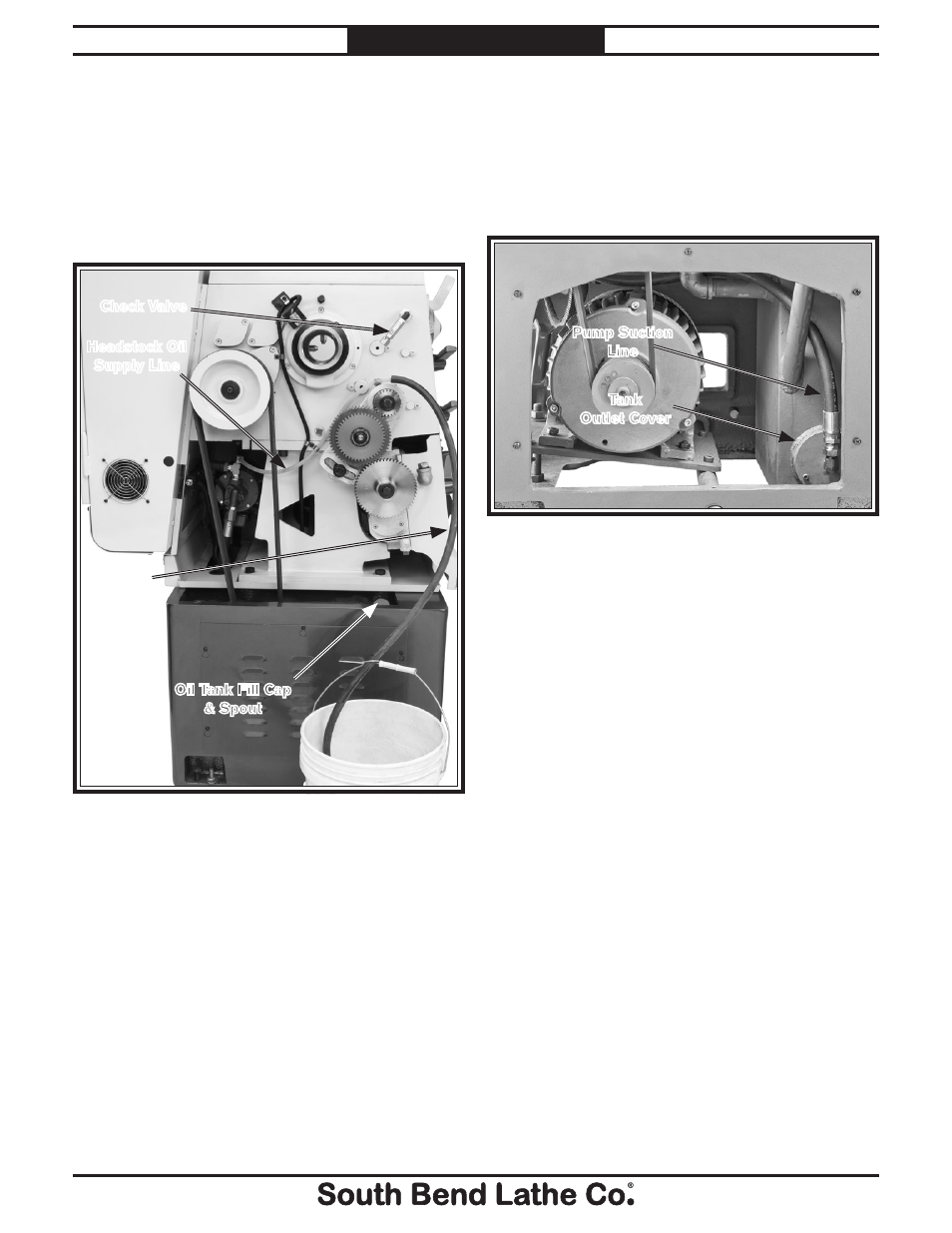
-70-
For Machines Mfg. Since 3/11
Turn-Nado
®
EVS Lathes
M A I N T E N A N C E
To to change the headstock oil:
1.
DISCONNECT LATHE FROM POWER!
2.
Remove the end gear cover, the tank access
cover, and the oil tank fill cap.
3.
Remove the headstock oil supply line from
the check valve (see Figure 101).
4.
Push the drain hose onto the headstock oil
supply line. If necessary, use a hose clamp to
ensure a tight connection.
5.
Hold the other end of the drain tube in the
bucket, then turn the master power switch
ON and reset the STOP button. The oil
pump will start pumping oil from the tank
and into the bucket.
6.
As soon as you hear a sucking sound from
the tank or when the oil slows or stops
flowing out, turn the master power switch
OFF to stop the pump.
7.
Remove the drain hose and re-connect the
headstock oil supply line to the check valve.
8.
Place rags under the tank outlet cover to
catch the residual oil in the tank when
the cover is removed in the next step (see
Figure 102).
9.
Remove the pump suction line from the tank
outlet cover, remove the three cap screws
that secure the cover, then carefully remove
the cover.
10.
Use mineral spirits and rags to clean the
inside of the tank. Make sure to soak up any
excess mineral spirits with dry rags so that
it does not stay in the tank and contaminate
the oil.
Tip:
Consider placing one or two magnets at the
bottom of the tank to collect any fine metal
particles. This will make cleaning easier the
next time around and reduce the amount of
metal particles that may end up in the oil.
11.
Re-install the tank outlet cover with a new
gasket or silicone sealant.
12.
Place the funnel in the fill spout and add the
new oil.
13.
Re-install the tank fill cap and end gear and
tank access covers, then test the oil pump
operation.
Figure 102. Location of tank outlet cover.
Tank
Outlet Cover
Pump Suction
Line
Figure 101. Draining headstock oil.
Headstock Oil
Supply Line
Check Valve
Rubber
Drain
Hose
Oil Tank Fill Cap
& Spout
