Notes on using the bluetooth(r) function – Sony SGPT11 User Manual
Page 20
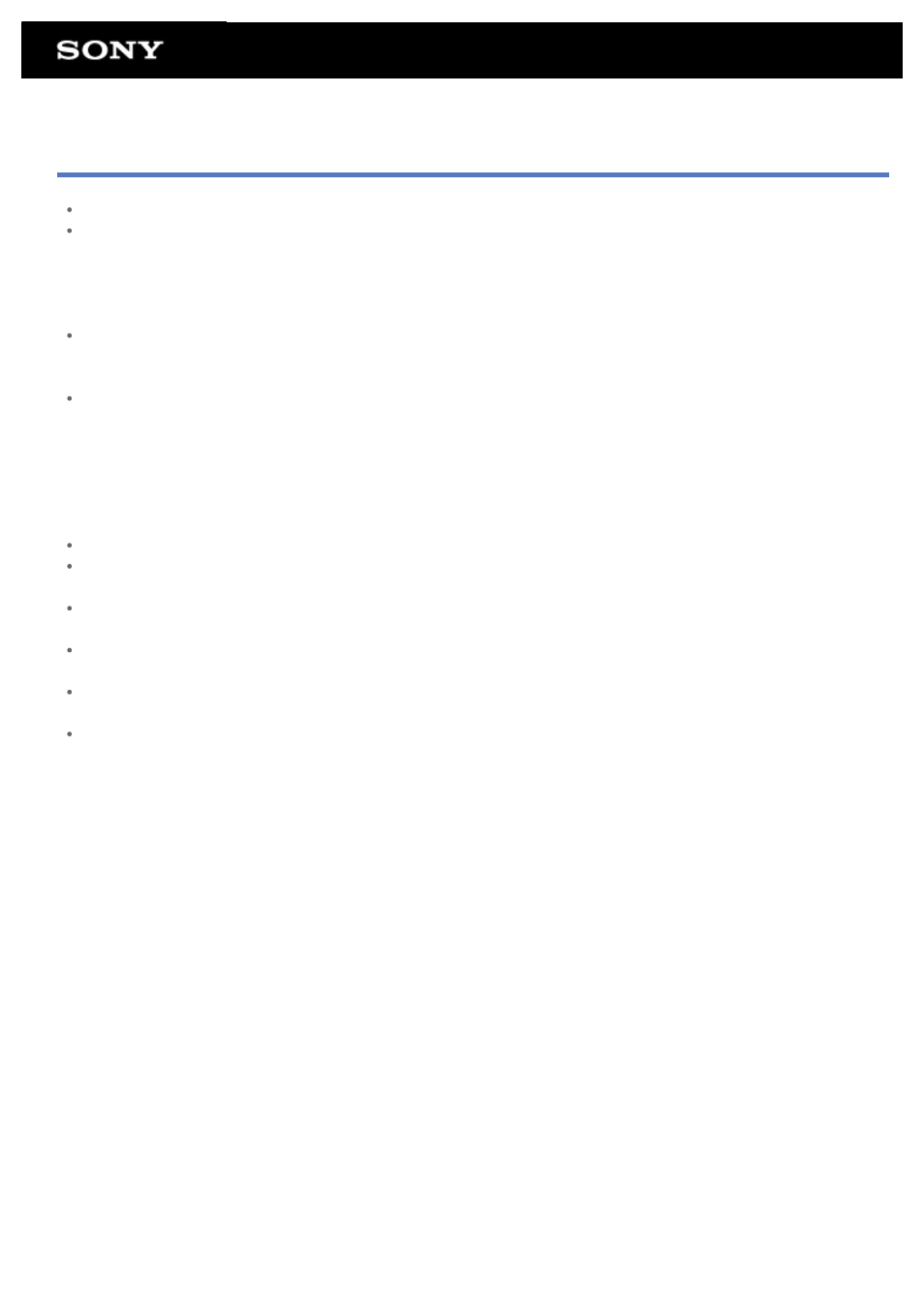
Notes on Using the Bluetooth(R) Function
Use of Bluetooth function may be restricted by local regulations in some countries or regions.
The Bluetooth function may not work with some devices, depending on the manufacturer or the software version employed by the
manufacturer. Check the system requirements of the Bluetooth device before purchasing.
For information on Bluetooth devices supported by Sony tablet devices, visit the support website.
Some Bluetooth devices require authentication (pairing) before establishing a connection with another device.
Perform the authentication process before connecting to such a device.
Bluetooth devices work on the 2.4 GHz band, which is used by a variety of devices. Bluetooth devices use technology to
minimize radio interference from other devices that use the same band. However, radio interference may still cause slower data
transfer speeds, reduce communications range or cause communications failure.
Data transfer speed and communications range may vary depending on the following conditions:
Distance between communicating devices
Presence of obstacles between devices
Surrounding environment that includes presence of walls and materials of such walls
Device configuration
Software in use
Signal conditions
Communications may be cut off depending on signal conditions.
Interference may occur if both the Bluetooth function and the 2.4 GHz Wi-Fi function are enabled. That will result in slower data
transfer speeds or other problems.
Large files may occasionally be corrupted during continuous transfer due to limitations of the Bluetooth standard and ambient
electromagnetic interference.
Connecting multiple Bluetooth devices to your tablet device may cause channel congestion, resulting in poor device performance.
This is normal with Bluetooth technology and does not indicate a malfunction.
Video and audio may not be synchronized if you play videos on your tablet device with audio output from a connected Bluetooth
device. This is a frequent occurrence with Bluetooth technology and does not indicate a malfunction.
All Bluetooth devices must be certified through procedures stipulated by Bluetooth SIG to ensure that they comply with the
Bluetooth standard. Even if the Bluetooth standard is complied with, individual device performance, specifications, and operation
procedures can vary.
