Sangean DCR-200 User Manual
Page 31
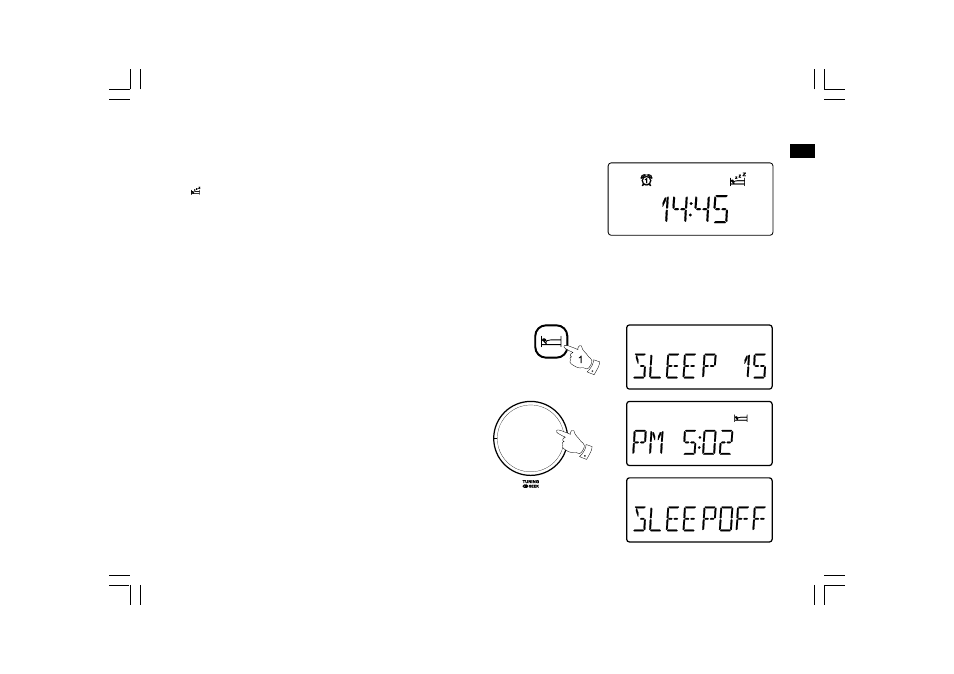
30
GB
Snooze
1. When the alarm sounds, press any button other than the Standby
button will silence the alarm for five minutes. The snooze symbol
will appear in the display.
2. To cancel the snooze timer while the alarm is suspended, press the
Standby button.
Sleep timer
Your digital receiver can be set to turn off after a preset time has
elapsed. The sleep timer setting can be adjusted between
15, 30, 60, 90 and 120 minutes.
1. To use the sleep timer, press and release the Sleep timer button to
enter the sleep timer setting. “Sleep 15” will appear on the display.
2. Rotate the Tuning control to select the desired sleep time.
Your digital receiver will switch off after the preset sleep time
has finished.
An active sleep timer is shown using a small sleep timer / snooze
indicator at the top of the playing displays.
3. Use the OFF option to cancel the sleep function. To cancel the sleep
function before the preset time has elapsed, either to set the sleep
time to off or press the Standby button to turn the unit off manually.
2
