Sangean DCR-200 User Manual
Page 27
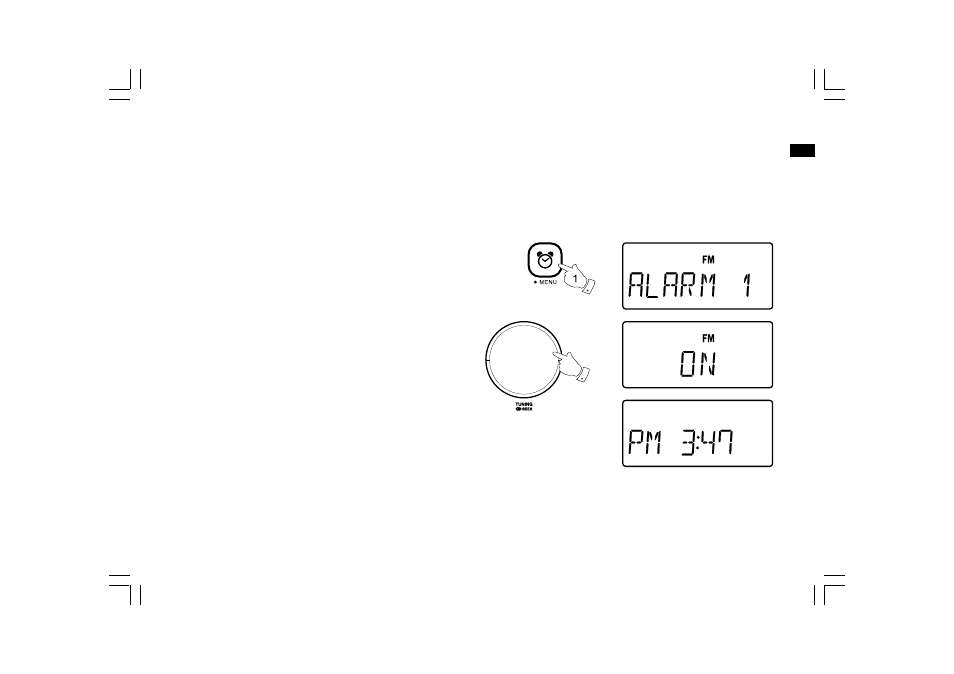
26
GB
Setting the alarm clock
Your DCR-200 digital receiver has two alarms which can each be set to
wake you to DAB, FM radio, voice message or buzzer alarm.
The alarms may be set while the unit is in standby mode or
while playing. The alarm clock setting will not function when the display
appears NO CLOCK.
1. Before setting an alarm ensure that the clock time is set. Press and
hold the Alarm button. “Alarm 1” will show on the display.
2. Rotate the Tuning control to select the required alarm, 1 or 2.
Press and release the Tuning control to enter the alarm setting.
3. Rotate the Tuning control to choose whether to set the alarm to On
or Off. If you decide to abort alarm setting, choose Back and press
the Tuning control.
4. Press and release the Tuning control. If the previous selection was to
switch on the alarm, then alarm time setting will show on the display
and the Alarm hour digits will flash. If Off was selected, the unit will
exit the alarm menu.
5. Rotate the Tuning control to choose the alarm hour and then press
and release the Tuning control to enter the hour setting. The alarm
minute digits will then flash on the display.
6. Rotate the Tuning control to choose the alarm minute and then press
and release the Tuning control to enter the minute setting.
2-7
