Sangean DCR-200 User Manual
Page 29
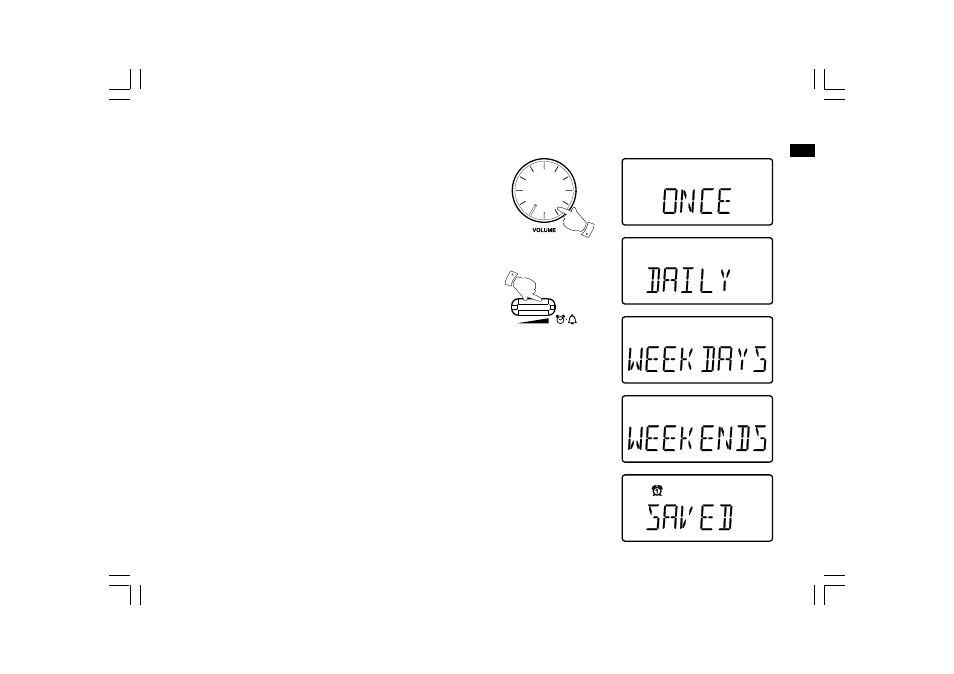
28
GB
8. Rotate the Tuning control to select the required alarm frequency
option when radio mode is selected. The display will show the
frequency options for the alarm. The alarm options are as follows:
OFF – the alarm will be disabled
ONCE – the alarm will sound once
DAILY – the alarm will sound everyday
WEEKDAYS – the alarm will sound on weekdays only
WEEKENDS – the alarm will sound only at weekends
Press the Tuning control to confirm the setting.
9. The alarm has now been set. “SAVED” will show on the display,
and then will revert to previous mode.
10. Rotate the Volume control to set the required volume. Adjust the
switch inside the battery compartment to set the required volume
level for buzzer alarm. When the digital receiver is set to wake
by DAB, FM radio, or voice message, the alarm volume will be the
volume previously listened to.
To view an alarm setting press and release the Alarm button and the
display will show “Alarm 1”. Press and release the Tuning control to
enter the Alarm 1 setting, and repeatedly press and release the Tuning
control to view through the alarm details.
Active alarms are shown using small alarm indicator at the top of the
playing displays and on the clock display when in stand-by.
10
10
