Sangean DCR-200 User Manual
Page 26
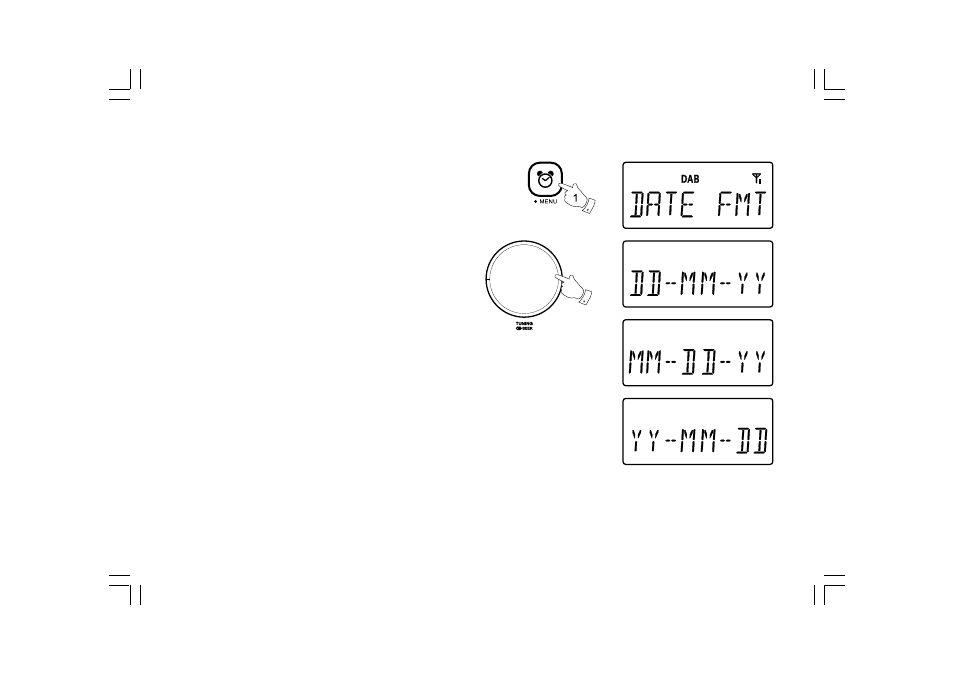
25
Setting the date format
1. With your digital receiver switched on, press and hold down the
Menu button to access the menu setting.
2. Rotate the Tuning control until “DATE FMT” shows on the display.
Press and release the Tuning control to enter the date format setting.
3. Rotate the Tuning control to select the required date format.
Press and release the Tuning control to confirm your choice of date
format. The display will then revert to the previous menu.
2,3
