Sangean DCR-200 User Manual
Page 23
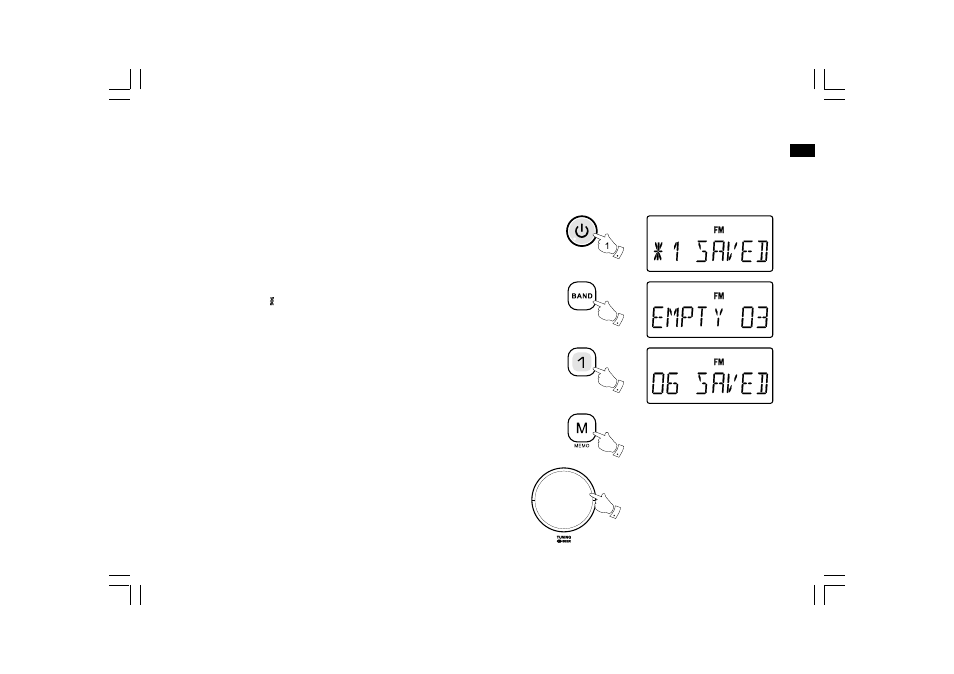
22
GB
Presetting stations in DAB and FM modes
There are 10 memory presets each for DAB and FM radio. Apart from
the 10 presets, there are 4 my favorite stations. They are used in the
same way for each waveband.
1. Press the Standby button to switch on your digital receiver.
2. Press the Band button to select the desired waveband. Tune to the
required radio station as previously described.
3. Press and hold down the required favorite station number (1 to 4) until
the display shows “ 1 saved”. The station will be stored using the
chosen number. Repeat this procedure for the remaining favorite
stations as you wish.
4. To store the station in the 10 memory presets, press and hold the
Memory button to enter the memory preset menu.
5. Rotate the Tuning control to select the required preset
station number. Press and release the Tuning control until the display
shows “06 SAVED”.
6. Preset memories which have already been stored may be overwritten
by following the above procedure if required.
2
3
4
5
