Installing sun fire 880 fc-al backplane firmware – Sun Microsystems Sun Fire 880 User Manual
Page 14
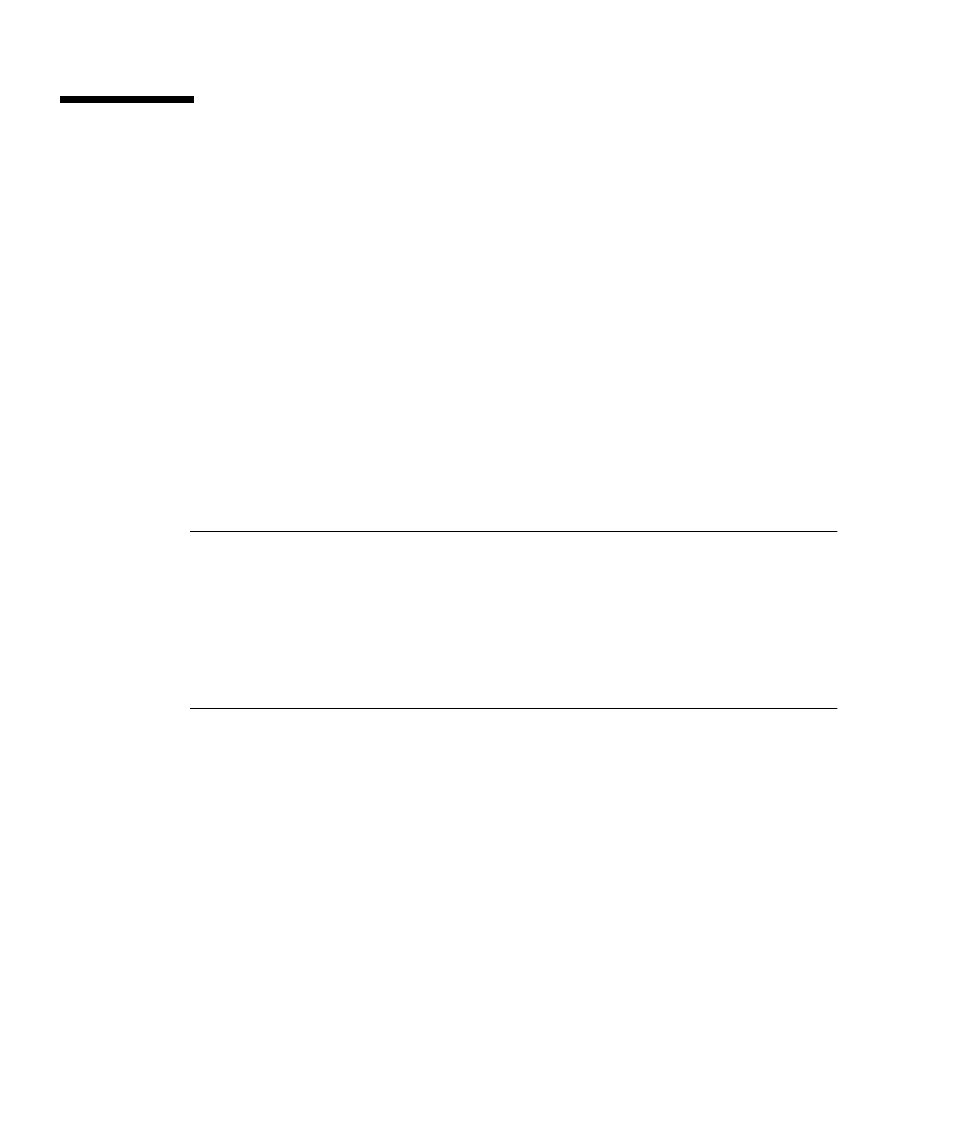
8
Sun Fire 880 Server Product Notes • December 2001
Installing Sun Fire 880 FC-AL Backplane
Firmware
A backup image of the Sun Fire 880 FC-AL backplane firmware is provided on the
Computer Systems Supplement CD for your specific Solaris release. In the unlikely
event that the firmware on a Sun Fire 880 FC-AL backplane becomes corrupted, you
can use the backup image to flash update the backplane with its original firmware.
The flash update procedure is performed with the Solaris
luxadm
utility and is
described below.
Before you can flash update the backplane, the firmware image must be copied from
the Supplement CD to the Sun Fire 880 system disk. If you use Solaris Web Start to
install the Supplement CD software, the Sun Fire 880 FC-AL Backplane Firmware is
not included in the default installation. To install the backup firmware on the system
disk, choose the Custom Install option and select the Sun Fire 880 FC-AL Backplane
Firmware. For more information, see “Installing Supplement CD Software” in the
Solaris on Sun Hardware Platform Guide.
Note –
The latest version of the backplane firmware is always available on the
SunSolve Online web site at
sunsolve.sun.com
. Whenever possible, you should
download and install the firmware from the SunSolve site instead of the Supplement
CD. The firmware on the Supplement CD is provided for emergency situations only,
when it is not possible to access the SunSolve site. Depending on the specific Solaris
release, the Supplement CD firmware may be older than the firmware available from
SunSolve. To install the firmware from the SunSolve web site, see the instructions in
the README file provided with the firmware image.
Whether installed from the Supplement CD or downloaded from the SunSolve web
site, the firmware image is installed in the following default location on the
Sun Fire 880 system disk:
/usr/platform/SUNW,Sun-Fire-880/lib/images/int_fcbpl_fw
Once the image is installed in this location, perform the flash update procedure as
follows.
