Input fader : 0x43 0x50 0x4d 0x35 (‘cpm5’), Input fader – Sony SRP-X500P User Manual
Page 7
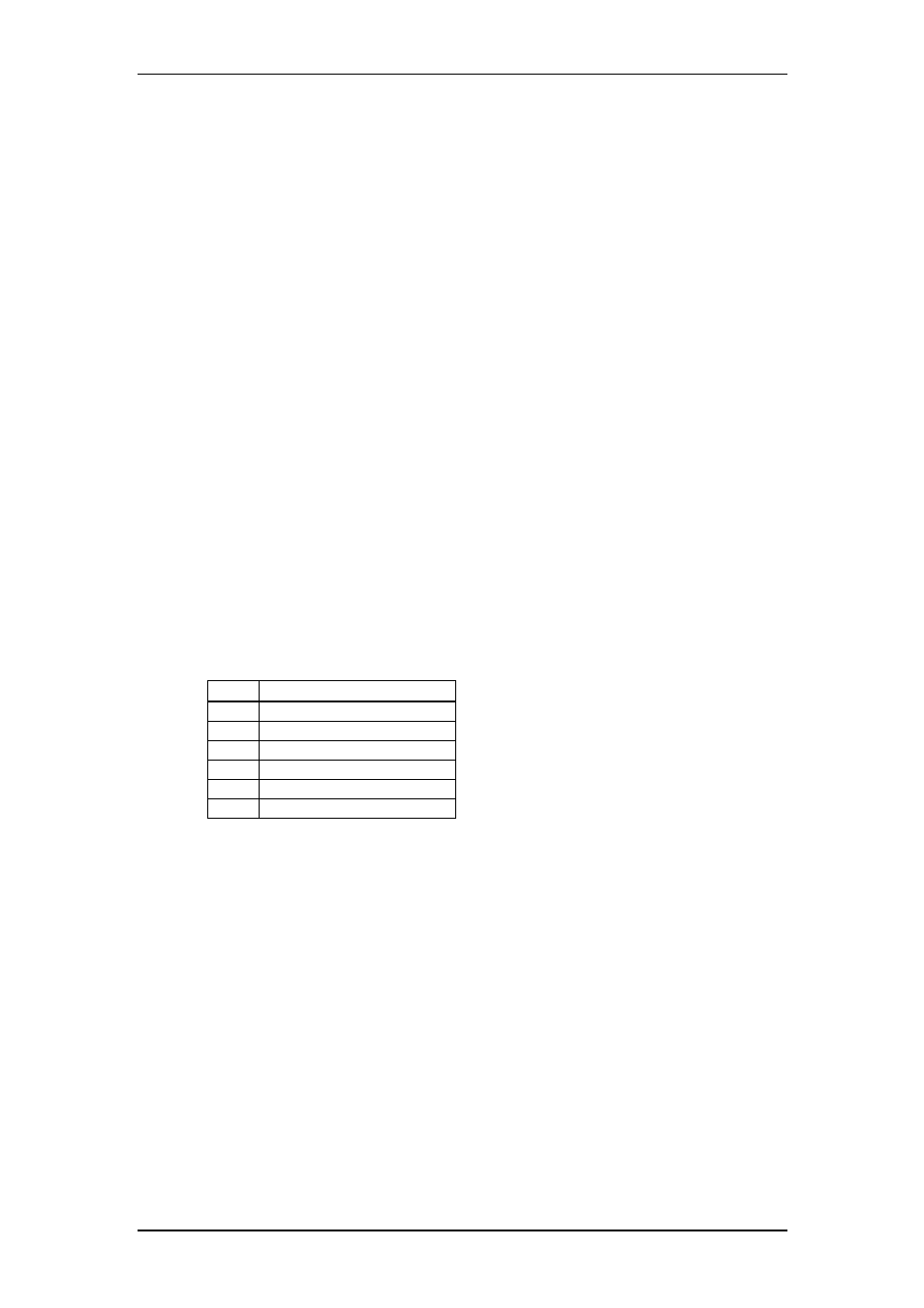
SRP-X500P RS-232C Interface Manual
Return packet format
When the SRP-X500P receives a command successfully, the parameter is returned together with an ACK
(0x41 (‘A’)) in the order shown below.
0x41
“
parameter” 0x0D
The parameter is the same as that of the AV/RGB INPUT SELECT command.
Example
When channel B input from among the AV/RGB INPUT connectors is selected
0x41 0x32 0x0D
(‘A 2 CR’)
2.1.3 INPUT FADER : 0x43 0x50 0x4D 0x35 (‘CPM5’)
This command is used to set the input fader setting.
The parameter set by this command works in the same way as the input fader setting in the OVER VIEW screen
of the SRP-X500P Manager.
Packet format
0x43 0x50 0x4D 0x35
“
parameter” 0x0D
♦ Parameter
The parameter consists of the 6 bytes of data in order as shown in the following table.
Byte Parameter
1st
MIC 1/WL 1 INPUT FADER
2nd
MIC 2/WL 2 INPUT FADER
3rd
MIC 3 INPUT FADER
4th
MIC 4 INPUT FADER
5th
LINE INPUT FADER
6th
AV/RGB INPUT FADER
Page 7/43
