Chapter 4: operation, 1 panel buttons, indicator lights, and switches – Sterling GP Series User Manual
Page 22
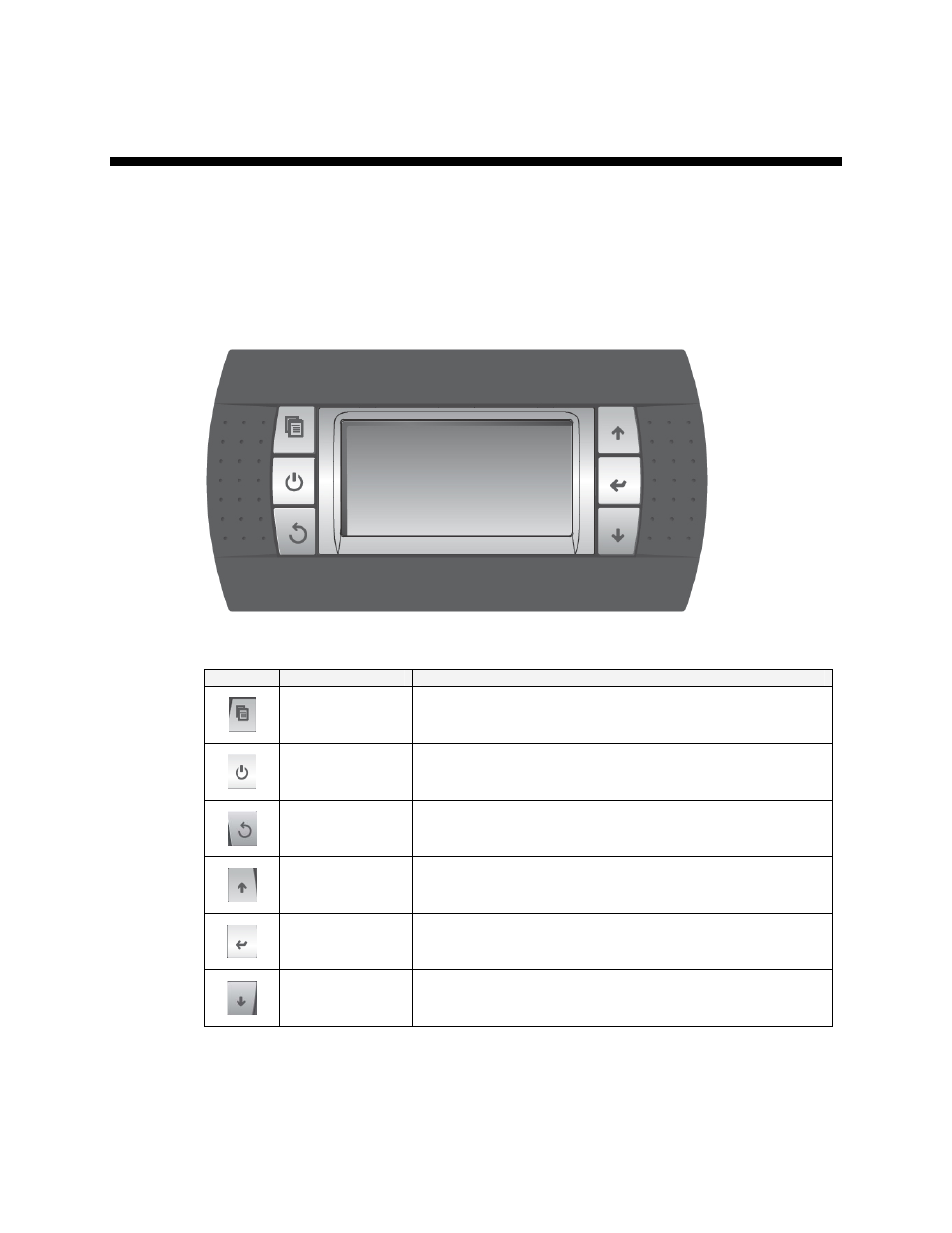
GP Series Portable Chillers
Chapter 4: Operation
22 of 44
Chapter 4: Operation
4-1 Panel Buttons, Indicator Lights, and Switches
Microprocessor Controller
The standard chillers use a microprocessor-based PID controller. The Carel PCO controller
along with the Carel PGD1 Interface is a modular, self-contained unit that can slide from its
mounting housing. It is factory set and adjusted; no field adjustment to the internal controls is
necessary. The standard operation range is 20ºF to 80ºF (-7ºC to 27ºC).
Figure 3 - Controller Display
Button
Button Description
Detailed description
Menu Button
Used to access the menus structure of the PGD interface
On/Off Button
Used to turn the entire chiller On or Off. The button is backlit and will
turn amber when the chiller is On.
Back Button
Used to back up from a menu and return to the main status screen
Up Arrow Button
Used to increment a data field or scroll up within a menu structure.
Enter Button
Used to accept a data field value or to select a menu item.
Down Arrow Button
Used to decrement a data field or scroll down within a menu structure.
