SATO MB400 User Manual
Page 7
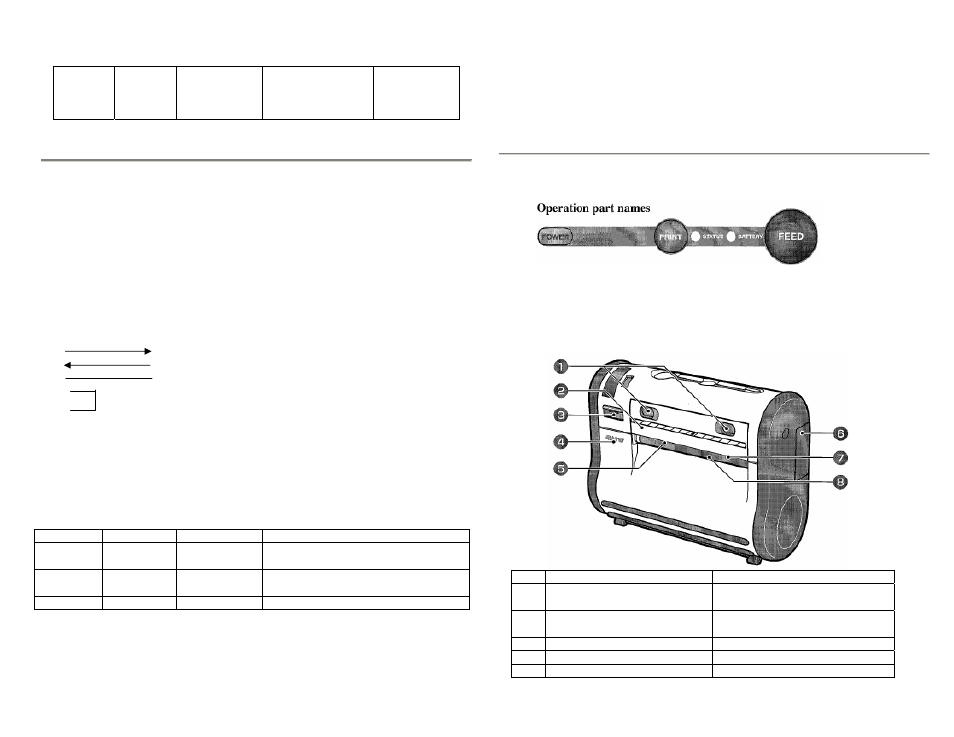
function
activates when the
print head
temperature rises
above 70ºC.
head
temperature
goes down to
60ºC.
MB400
Quick
Guide
Pg
15
ACK/NAK Control Type
This communication protocol is a software handshake type based on ACK/NAK.
When the print data (STX-ETX) is sent from the host under the following conditions, the
received data is not guaranteed.
1. When the printer is in the offline condition.
2. When an error occurs with the printer.
Wiring
Host
Printer
RD
11 SD
SD
10 RD
SG
12 SG
CS
RS
* For SG, 1, 7 pins are available in addition to 12 pin
*Note
For writing, some host types are required to loop CS and RS on the host side (always keep CS
and RS “High”). Therefore, you must confirm the host type before connecting.
Input and Output Signal
Pin No.
Signal Name
Direction
Description
11
SD
Output
The data transferred from the printer to the
host.
10
RD
Input
The data transferred from the host to the
printer.
1, 7 or 12
SG
-
Signal ground
MB400
Quick
Guide
Pg
4
Components
POWER Key
Turns the power on and off.
PRINT Key
Sets the printer to on-line or off-line.
FEED Key
Feeds labels.
STATUS LED Indicator
Indicates the status of the printer.
BATTERY LED Indicator
Indicates the status of the battery.
No. Item
Details
1
Dispense/Continuous switch lever Switches the print mode
(dispense/continuous)
2
Dispenser unit
Move this when the Dispense mode
is selected
3
Front cover Open/Close lever
Opens and closes the front cover
4
Front cover
Open this for setting labels
5
Easy cutter
Cuts printed labels
