SATO MB400 User Manual
Page 2
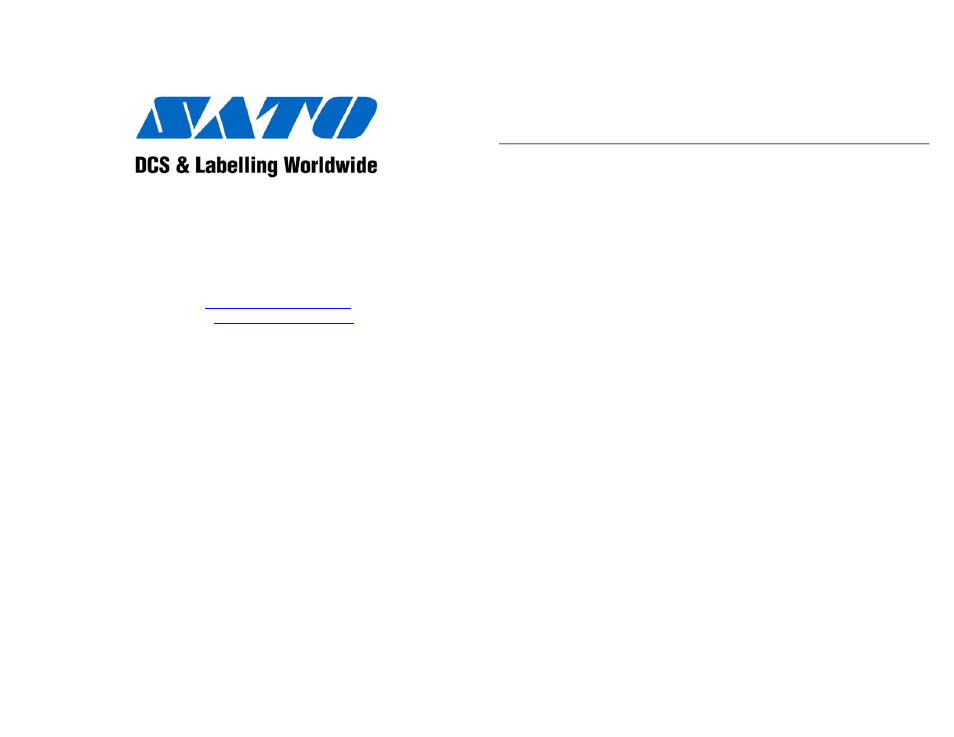
SATO Asia Pacific Pte. Ltd.
438A Alexandra Road
#05-01/02 Alexandra Technopark
Singapore 119967
Tel : (65) 6271 5300; Fax : (65) 6273 6011
Sales Hotline : (65) 6276 2722; Service Hotline : (65) 6273 6455
Email :
Website :
www.satoworldwide.com
© Copyright 2003
SATO Asia Pacific Pte. Ltd.
Warning : This equipment complies with the requirements in Part 15 of FCC rules for a Class
A computing device. Operation of this equipment in a residential area may cause
unacceptable interference to radio and TV reception requiring the operator to take whatever
steps necessary to correct the interference.
All rights reserved. No part of this document may be reproduced or issued to third parties in
any form whatsoever without the express permission of SATO Asia Pacific Pte. Ltd. The
materials in this document are provided for general information and are subject to change
without notice. SATO Asia Pacific Pte. Ltd. assumes no responsibilities for any errors that
may appear.
SAP/MB400/QG/Jan05/02
SAP/MB400/QG/Jan05/02
MB400
Quick
Guide
Pg
20
Options
Battery Pack
Used when the printer is carried
Battery Charger
The battery packs are recharged on this.
AC Adapter for Printer
Use the adapter to supply power from a household electrical outlet (AC 100V). Connect the
DC output jack of the adapter to the printer.
RS232C Cable
For connection of computers and handy terminals.
Weak Radio Unit
For communication with specified handy terminals.
Battery Charger Set
Battery charger enables the recharging of the maximum of 4 batteries at the same time, with
one AC adapter.
