SATO MB400 User Manual
Page 3
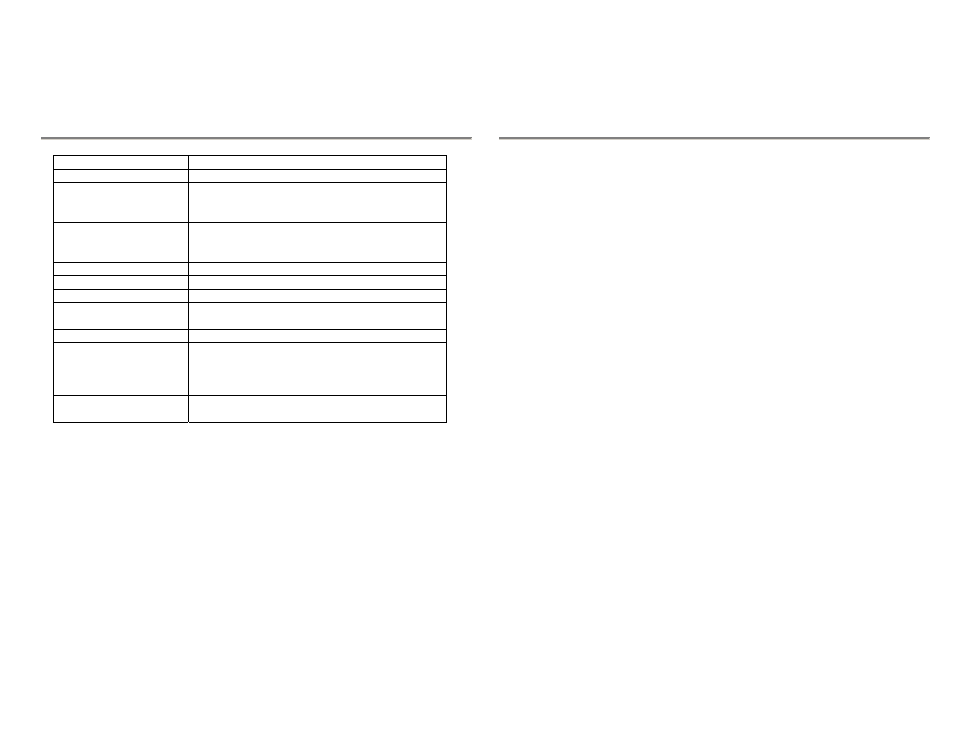
MB400
Quick
Guide
Pg
19
Item Details
Label Sensor
Opaque sensor / Dispense sensor
Font
SATO standard font: x 21, x 22, x 23
Kanji 16 x 16, 24 x 24 Kaku Gothic / Mincho (JIS
First Second standard)
Barcode
JAN8/13, UPC-E/UPC-A, NW-7, CODE39,
INTERLEAVED 2 of 5, CODE 128, CODE 93,
Customer Bar Code
Two Dimension Code
PDF 417, QR code
Function Key
POWER key, PRINT key, FEED key
LED
STATUS, BATTERY (Red / Orange / Green)
Noise Gauge
Noise radiation: VCCI - B
Static withstanding pressure: Level 2
Protection Function
Suspension of action upon detection of low batteries
Environment Conditions
(including battery)
Operation temperature: 0 - 50ºC
Humidity: 25-80% (without condensation)
Storage Temperature: -10 - 60ºC
Humidity: 25-80% (without condensation)
Option
AC Adapter, Battery charger, Battery pack, RS-232C
cable
MB400 Quick Guide
PRINTER OVERVIEW
The SATO MB400 printer has a compact and lightweight body combined with
high performances. Not only does this printer print barcodes clearly, it can
also enlarge and print various types of fonts and Kanji characters in a free
layout.
The Operator’s Manual will help you to understand the basic operations of the
printer such as setup, installation, configuration, cleaning and maintenance.
MB400 is superb in durability, as it has been designed with the premises of
printing barcodes. Special considerations have also been taken so that the
printer can be easily maintained.
As a portable printer, MB400 can easily print and dispense labels to enable the
application of labels on-site.
This Quick Guide is an extract of the more common functions which you need
to start the printer running. For more advanced functions, please refer to the
Operator’s Manual
