Button leds – Samsung DS-5038S EN User Manual
Page 20
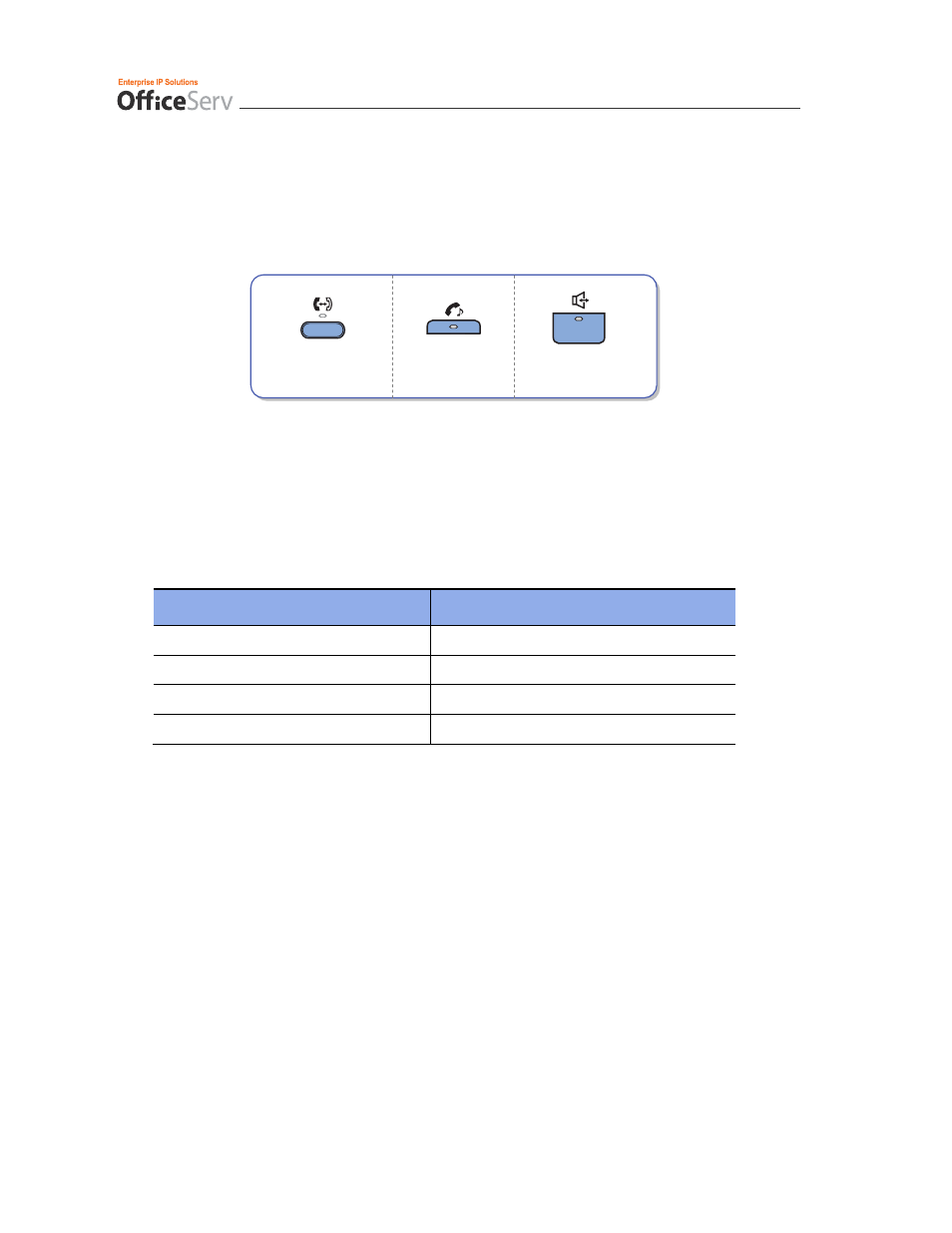
12
© Samsung Telecoms (UK) Ltd. .
Button LEDs
The [Transfer] button, [Hold] button, and [Speaker] button have LEDs that turn on or
off according to the phone status.
For incoming external calls or intercom calls ringing at your phone the trunk button LED or Call
button LED will flash green. The trunk button LED will flash red on other digital phones with the
same trunk button. While holding a call, the green LED of the trunk line will flash.
The following table summarises the status of LEDs.
Function Button LED Status
Trunk line or functions are in use
LED is steady green or red.
New call is ringing
LED is a fast flashing green.
A call is on hold
LED is a slow flashing green or red.
A call is recalling to the digital phone
LED is a slow flashing amber.
[Transfer] button [Hold] button [Speaker] button
- DS-5000 (88 pages)
- SPH-M560 (117 pages)
- 5000 (8 pages)
- SCH-a610 (178 pages)
- and DS-5007S (29 pages)
- DCS-408 (41 pages)
- SPH-A540 (124 pages)
- ITP-5107SIP (86 pages)
- OfficeServ 7000 Series (46 pages)
- SCH-a600 (142 pages)
- OFFICESERV 7100 (97 pages)
- OFFICESERV 7100 (181 pages)
- SGH-X100A (87 pages)
- iDCS 500 (43 pages)
- OFFICESERV 100 (22 pages)
- SGH-t509s (200 pages)
- ITP-5012L (187 pages)
- GH68-14886A (46 pages)
- SGH-x495 Series (172 pages)
- SCH-850 Series (134 pages)
- SGH-T519 (210 pages)
- iDCS 16 (14 pages)
- DCS 50si (26 pages)
- SPH-A920 (170 pages)
- SGH-x497 (196 pages)
- SGH-D606 (185 pages)
- SCH-i730 (220 pages)
- DS-5038S (20 pages)
- Version 2.1 (54 pages)
- SP-C700R (22 pages)
- A900M (276 pages)
- SCH-3500 (111 pages)
- SCH-u420 (246 pages)
- SGH-x475 (174 pages)
- SCH-i700 Series (194 pages)
- SGH-R220 (72 pages)
- SCH-i760 (191 pages)
- iDCS 100 (155 pages)
- STD12B (66 pages)
- iDCS SLiM (18 pages)
- MM-A940 (287 pages)
- OfficeServ (100 pages)
- DCS KEYSET (76 pages)
- LCD 24B (53 pages)
- SGH-C327 (150 pages)
