Troubleshooting – Southbend Turn-nado Gearhead w/DRO SB1046PF User Manual
Page 91
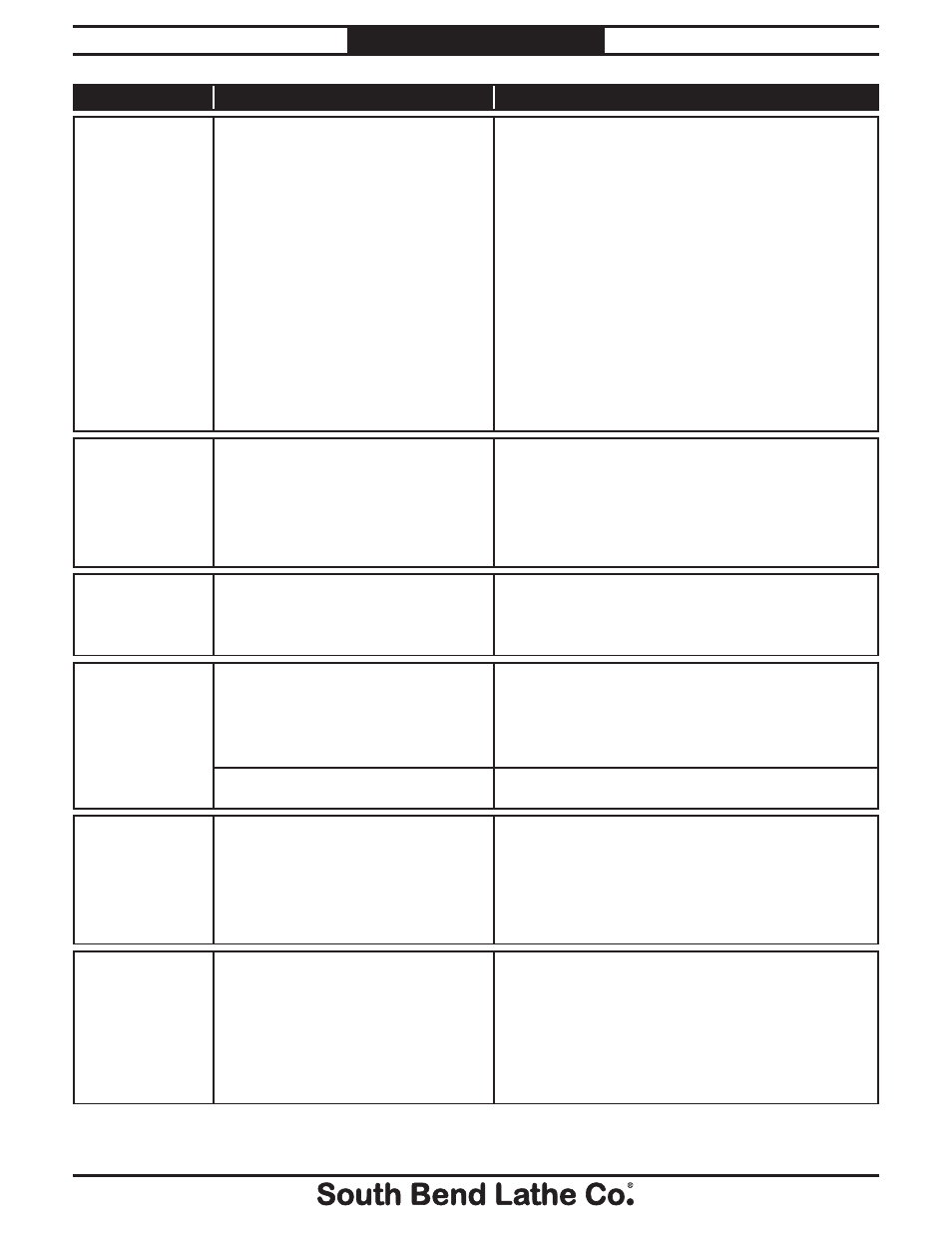
For Machines Mfg. Since 3/11
Turn-Nado
®
Gearhead Lathes
-89-
TROUBLESHOOTING
Symptom
Possible Cause
Possible Solution
Entire machine
vibrates upon
startup and while
running.
1.
Workpiece is unbalanced.
1.
Re-install workpiece as centered with the spindle
bore as possible.
2.
Workpiece is hitting stationary
object.
Stop lathe immediately and correct interference
problem.
3.
Loose or damaged V-belt(s).
2.
Re-tension/replace the V-belt(s) as necessary (see
Page 80).
4.
V-belt pulleys are not properly
aligned.
3.
Align the V-belt pulleys.
5.
Chuck or faceplate is unbalanced.
5.
Re-balance chuck or faceplate; contact a local
machine shop for help.
6.
Gears not aligned in headstock or
no backlash.
6.
Adjust gears and establish backlash.
7.
Broken gear or bad bearing.
7.
Replace broken gear or bearing.
8.
Spindle bearings at fault.
9.
Reset spindle bearing preload or replace worn
spindle bearings.
Bad surface finish.
1.
Wrong spindle speed or feed rate.
1.
Adjust for appropriate spindle speed and feed rate.
2.
Dull tooling or poor tool selection.
2.
Sharpen tooling or select a better tool for the
intended operation.
3.
Tool height not at spindle
centerline.
3.
Adjust tool height to spindle centerline (see Page
51).
4.
Too much play in gibs.
4.
Tighten gibs (see Page 78).
Tapered tool
difficult to remove
from tailstock quill.
1.
Quill is not retracted all the way
back into the tailstock.
1.
Turn the tailstock handwheel until it forces the
tapered tool out of quill.
2.
Contaminants not removed from
taper before inserting into quill.
2.
Clean the taper and bore and re-install tapered tool.
Cross slide,
compound, or
carriage feed has
sloppy operation.
1.
Gibs are out of adjustment.
1.
Adjust gib screw(s) (see Page 78).
2.
Handwheel is loose or backlash is
high.
2.
Tighten handwheel fasteners, adjust handwheel
backlash to a minimum (see Page 77).
3.
Leadscrew mechanism worn or out
of adjustment.
3.
Adjust leadscrew to remove end play (see Page 78).
4.
Ways are loaded with grime or
chips.
4.
Clean the ways and re-lubricate.
Cross slide,
compound, or
carriage feed
handwheel is hard
to move.
1.
Dovetail slides loaded with
shavings, dust, or grime.
1.
Remove gibs, clean ways/dovetails, lubricate, and
re-adjust gibs.
2.
Gib screws are too tight.
2.
Loosen gib screw(s) slightly (see Page 78).
3.
Backlash setting too tight (cross
slide only).
3.
Slightly loosen backlash setting (see Page 78).
4.
Bedways are dry.
4.
Lubricate bedways and handles.
Cutting tool
or machine
components vibrate
excessively during
cutting.
1.
Tool holder not tight enough.
1.
Check for debris, clean, and retighten.
2.
Cutting tool sticks too far out of tool
holder; lack of support.
2.
Re-install cutting tool so no more than
1
⁄
3
of the total
length is sticking out of tool holder.
3.
Gibs are out of adjustment.
3.
Adjust gib screws at affected component (see Page
78)
4.
Dull cutting tool.
4.
Replace or resharpen cutting tool.
5.
Incorrect spindle speed or feed rate.
5.
Use the recommended spindle speed.
