Record set 2, Setting alarm recording, Press the [menu] button – Sanyo DSR-5716P User Manual
Page 99: Turn the shuttle dial clockwise
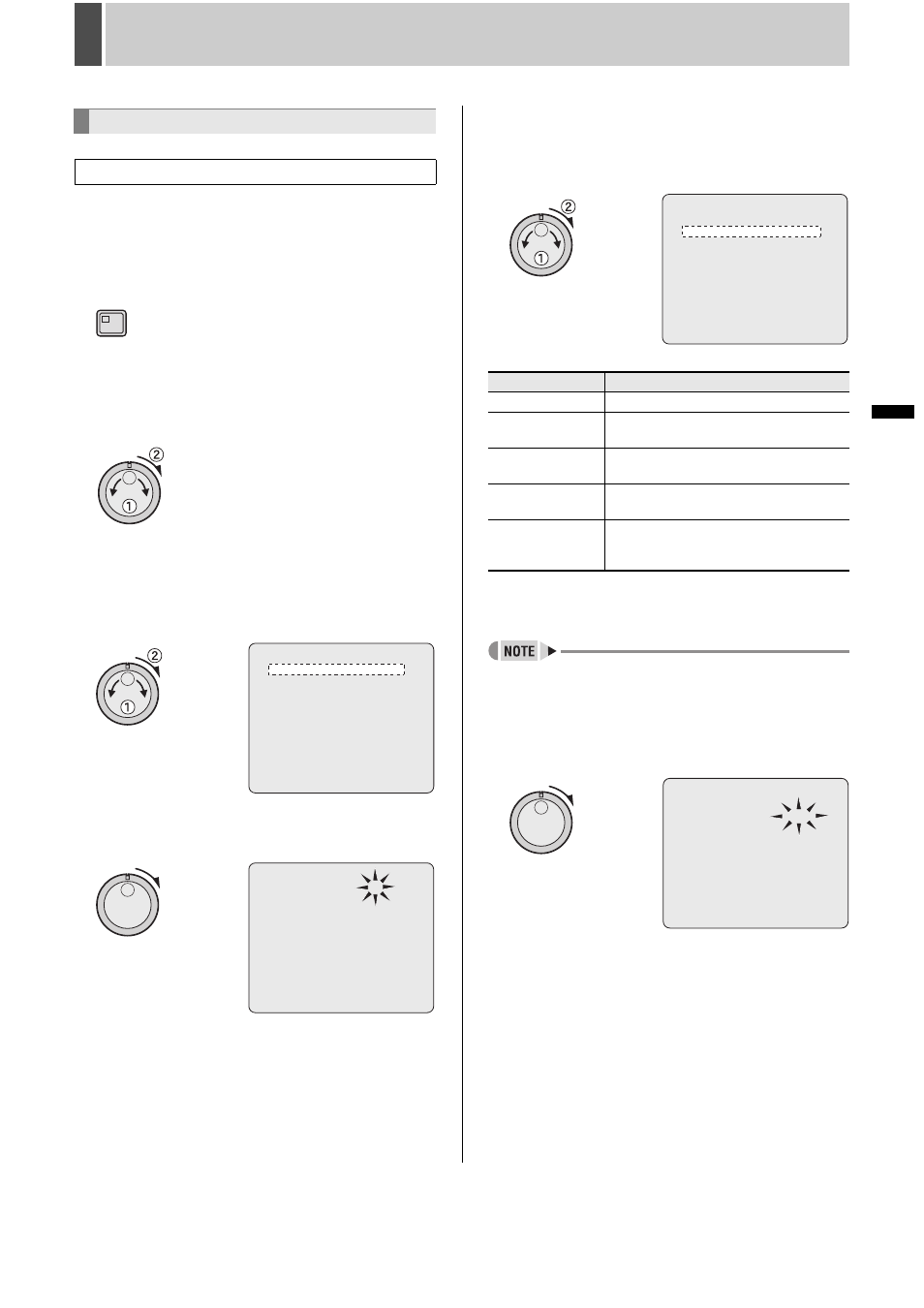
98
English
RECORD SET
2
INTRODUCTION
SE
TTINGS
NE
T
W
O
R
K
CO
NT
RO
L
NETW
ORK
O
P
E
RATION
NE
T
W
ORK
S
E
TTINGS
OTHE
R
OPE
RATION
Use the following procedure to select the picture quality, audio
recording and recording rate for alarm recording.
1
Press the [MENU] button.
The MENU indicator lights up and the
displayed.
2
Turn the jog dial to select “2.RECORD
SET” and then turn the shuttle dial
clockwise.
The
3
Turn the jog dial to select “7.ALARM
REC MODE SET” and then turn the
shuttle dial clockwise.
The
4
Turn the shuttle dial clockwise.
“OFF” flashes for “ALARM RECORDING”.
5
Turn the jog dial to select the “ALARM
RECORDING” setting and then turn the
shuttle dial clockwise.
The cursor moves to “PICTURE QUALITY”.
[Settings] ( indicates default setting)
* “OLY AL-RC ON TMR” can be enabled simply by making a
timer setting. Accordingly, there is no need to press the
[TIMER] button.
z
When “ALARM RECORDING” is set to “OFF” the cursor
cannot move to another item.
6
Turn the shuttle dial clockwise.
“ENHANCED” flashes.
Setting alarm recording
To set alarm recording
MENU
ALARM RECORDING : OFF
PICTURE QUALITY : ENHANCED
PICTURE QUALITY SET ->
AUDIO RECORDING : OFF
ALARM INTERLEAVE : ONLY
REC RATE: 12.5FPS, DURATION: 20SEC
PRE-ALARM RECORDING : ***
REC RATE: ***** FPS, DURATION: *****
ALARM TRIGGER : ALARM
MOTION SENSOR ->
ALARM RECORDING : OFF
PICTURE QUALITY : ENHANCED
PICTURE QUALITY SET ->
AUDIO RECORDING : OFF
ALARM INTERLEAVE : ONLY
REC RATE: 12.5FPS, DURATION: 20SEC
PRE-ALARM RECORDING : ***
REC RATE: ***** FPS, DURATION: *****
ALARM TRIGGER : ALARM
MOTION SENSOR ->
Setting
Description
OFF
Alarm recording is disabled.
ENABLED
Alarm recording is enabled regardless of
whether or not timer recording is enabled.
AL-REC ON
TIMER
Alarm recording is enabled only during
timer recording.
AL-REC OFF
TIMER
Alarm recording is enabled only when
timer recording is disabled.
OLY AL-RC
ON TMR
Alarm recording is enabled only during the
time set in the timer setting. Normal
recording is not enabled.
ALARM RECORDING : ENABLED
PICTURE QUALITY : ENHANCED
PICTURE QUALITY SET ->
AUDIO RECORDING : OFF
ALARM INTERLEAVE : ONLY
REC RATE: 15FPS, DURATION: 20SEC
PRE-ALARM RECORDING : OFF
REC RATE: ***** FPS, DURATION: *****
ALARM TRIGGER : ALARM
MOTION SENSOR ->
ALARM RECORDING : ENABLED
PICTURE QUALITY : ENHANCED
PICTURE QUALITY SET ->
AUDIO RECORDING : OFF
ALARM INTERLEAVE : ONLY
REC RATE: 12.5FPS, DURATION: 20SEC
PRE-ALARM RECORDING : OFF
REC RATE: ***** FPS, DURATION: *****
ALARM TRIGGER : ALARM
MOTION SENSOR ->
